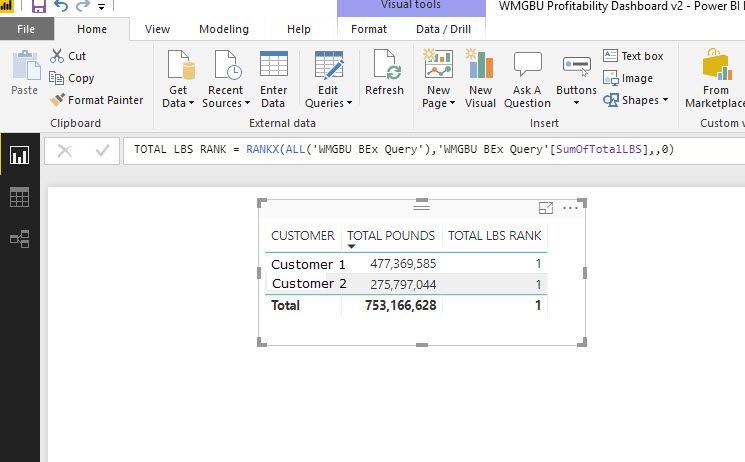New Offer! Become a Certified Fabric Data Engineer
Check your eligibility for this 50% exam voucher offer and join us for free live learning sessions to get prepared for Exam DP-700.
Get Started- Power BI forums
- Get Help with Power BI
- Desktop
- Service
- Report Server
- Power Query
- Mobile Apps
- Developer
- DAX Commands and Tips
- Custom Visuals Development Discussion
- Health and Life Sciences
- Power BI Spanish forums
- Translated Spanish Desktop
- Training and Consulting
- Instructor Led Training
- Dashboard in a Day for Women, by Women
- Galleries
- Community Connections & How-To Videos
- COVID-19 Data Stories Gallery
- Themes Gallery
- Data Stories Gallery
- R Script Showcase
- Webinars and Video Gallery
- Quick Measures Gallery
- 2021 MSBizAppsSummit Gallery
- 2020 MSBizAppsSummit Gallery
- 2019 MSBizAppsSummit Gallery
- Events
- Ideas
- Custom Visuals Ideas
- Issues
- Issues
- Events
- Upcoming Events
Don't miss out! 2025 Microsoft Fabric Community Conference, March 31 - April 2, Las Vegas, Nevada. Use code MSCUST for a $150 discount. Prices go up February 11th. Register now.
- Power BI forums
- Forums
- Get Help with Power BI
- Desktop
- Re: RANKX ISSUES
- Subscribe to RSS Feed
- Mark Topic as New
- Mark Topic as Read
- Float this Topic for Current User
- Bookmark
- Subscribe
- Printer Friendly Page
- Mark as New
- Bookmark
- Subscribe
- Mute
- Subscribe to RSS Feed
- Permalink
- Report Inappropriate Content
RANKX ISSUES
I have been trying to iron out this issue for a week now. I saw in tutorials that if you use ALL in your RANKX formula that the Rank result would not be "Ones". I have done so in the below example and yet have "Ones" as the Rank result. What other things could be causing this?
Solved! Go to Solution.
- Mark as New
- Bookmark
- Subscribe
- Mute
- Subscribe to RSS Feed
- Permalink
- Report Inappropriate Content
@Anonymous
Or with this
Ranking =
RANKX (
SUMMARIZE (
ALLSELECTED ( 'WMGBU BEx Query' ),
'WMGBU BEx Query'[ENT BASE ITEM],
'WMGBU BEx Query'[profit center]
),
CALCULATE ( SUM ( 'WMGBU BEx Query'[DIRECT MARGIN (PROJECTED)] ) )
/ CALCULATE ( SUM ( 'WMGBU BEx Query'[REVENUE (PROJECTED)] ) )
)
Regards
Zubair
Please try my custom visuals
- Mark as New
- Bookmark
- Subscribe
- Mute
- Subscribe to RSS Feed
- Permalink
- Report Inappropriate Content
The below link would help you to resolve the issue.
Link: http://community.powerbi.com/t5/Desktop/How-to-do-Ranking/td-p/342952
- Mark as New
- Bookmark
- Subscribe
- Mute
- Subscribe to RSS Feed
- Permalink
- Report Inappropriate Content
Alas this tells me everything that I have completed already. I have the rank appearing correctly now...my issue is if I want to add a profit center to the table (not a filter) the rank changes to by profit center as well. I need the rank regardless of the profit center which this thread does not address.
- Mark as New
- Bookmark
- Subscribe
- Mute
- Subscribe to RSS Feed
- Permalink
- Report Inappropriate Content
@Anonymous
Try with
Ranking =
RANKX (
ALL ( 'WMGBU BEx Query'[ENT BASE ITEM], 'WMGBU BEx Query'[profit center] ),
CALCULATE ( SUM ( 'WMGBU BEx Query'[DIRECT MARGIN (PROJECTED)] ) )
/ CALCULATE ( SUM ( 'WMGBU BEx Query'[REVENUE (PROJECTED)] ) )
)
Regards
Zubair
Please try my custom visuals
- Mark as New
- Bookmark
- Subscribe
- Mute
- Subscribe to RSS Feed
- Permalink
- Report Inappropriate Content
@Anonymous
Or with this
Ranking =
RANKX (
SUMMARIZE (
ALLSELECTED ( 'WMGBU BEx Query' ),
'WMGBU BEx Query'[ENT BASE ITEM],
'WMGBU BEx Query'[profit center]
),
CALCULATE ( SUM ( 'WMGBU BEx Query'[DIRECT MARGIN (PROJECTED)] ) )
/ CALCULATE ( SUM ( 'WMGBU BEx Query'[REVENUE (PROJECTED)] ) )
)
Regards
Zubair
Please try my custom visuals
- Mark as New
- Bookmark
- Subscribe
- Mute
- Subscribe to RSS Feed
- Permalink
- Report Inappropriate Content
One last question...is there a way to add to this formula that will restrict the results to only the top 10?
Thx
- Mark as New
- Bookmark
- Subscribe
- Mute
- Subscribe to RSS Feed
- Permalink
- Report Inappropriate Content
Sorry for late reply. I am out of town actually
You can put the measure in visual filter and select top 10
Regards
Zubair
Please try my custom visuals
- Mark as New
- Bookmark
- Subscribe
- Mute
- Subscribe to RSS Feed
- Permalink
- Report Inappropriate Content
I actually tried that with the Rank Measure and what would happen was from to month the viewable rows would change...10 one month, 8 another and sometimes only 3? That stumped me!
- Mark as New
- Bookmark
- Subscribe
- Mute
- Subscribe to RSS Feed
- Permalink
- Report Inappropriate Content
This one worked perfectly...thx so much for your time and efforts!
- Mark as New
- Bookmark
- Subscribe
- Mute
- Subscribe to RSS Feed
- Permalink
- Report Inappropriate Content
@Anonymous
Try replacing ALL('WMGBU BEx Query') with ALLSELECTED('WMGBU BEx Query'[Customer])
Regards
Zubair
Please try my custom visuals
- Mark as New
- Bookmark
- Subscribe
- Mute
- Subscribe to RSS Feed
- Permalink
- Report Inappropriate Content
Thanks that actually worked!!! So there is a part two to this question now. After I made your change I went to add in a column with the Profit Center name and then the rank changed to rank the results also by profit center...so there are multiple ones, twos, threes, etc. Is there a change that can be made in the formula so that it does not factor in the profit center on how it is ranking items?
- Mark as New
- Bookmark
- Subscribe
- Mute
- Subscribe to RSS Feed
- Permalink
- Report Inappropriate Content
Try with
ALL('WMGBU BEx Query'[Customer], 'WMGBU BEx Query'[profit center])
Regards
Zubair
Please try my custom visuals
- Mark as New
- Bookmark
- Subscribe
- Mute
- Subscribe to RSS Feed
- Permalink
- Report Inappropriate Content
I tried to insert that into my formula and it errored out. Here is my actual formula....where should this be inserted ('WMGBU BEx Query'[profit center]) ?
Ranking = RANKX(ALLSELECTED('WMGBU BEx Query'[ENT BASE ITEM]),CALCULATE(SUM('WMGBU BEx Query'[DIRECT MARGIN (PROJECTED)]))/CALCULATE(sum('WMGBU BEx Query'[REVENUE (PROJECTED)])))
Thx for your assistance!
Helpful resources

Join us at the Microsoft Fabric Community Conference
March 31 - April 2, 2025, in Las Vegas, Nevada. Use code MSCUST for a $150 discount! Prices go up Feb. 11th.

Power BI Monthly Update - January 2025
Check out the January 2025 Power BI update to learn about new features in Reporting, Modeling, and Data Connectivity.

| User | Count |
|---|---|
| 144 | |
| 85 | |
| 65 | |
| 51 | |
| 45 |
| User | Count |
|---|---|
| 217 | |
| 88 | |
| 81 | |
| 65 | |
| 56 |