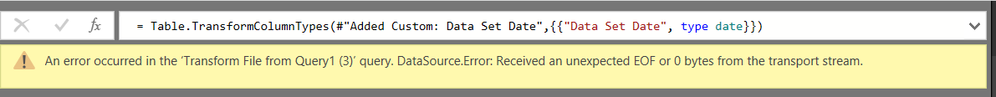FabCon is coming to Atlanta
Join us at FabCon Atlanta from March 16 - 20, 2026, for the ultimate Fabric, Power BI, AI and SQL community-led event. Save $200 with code FABCOMM.
Register now!- Power BI forums
- Get Help with Power BI
- Desktop
- Service
- Report Server
- Power Query
- Mobile Apps
- Developer
- DAX Commands and Tips
- Custom Visuals Development Discussion
- Health and Life Sciences
- Power BI Spanish forums
- Translated Spanish Desktop
- Training and Consulting
- Instructor Led Training
- Dashboard in a Day for Women, by Women
- Galleries
- Data Stories Gallery
- Themes Gallery
- Contests Gallery
- QuickViz Gallery
- Quick Measures Gallery
- Visual Calculations Gallery
- Notebook Gallery
- Translytical Task Flow Gallery
- TMDL Gallery
- R Script Showcase
- Webinars and Video Gallery
- Ideas
- Custom Visuals Ideas (read-only)
- Issues
- Issues
- Events
- Upcoming Events
The Power BI Data Visualization World Championships is back! Get ahead of the game and start preparing now! Learn more
- Power BI forums
- Forums
- Get Help with Power BI
- Desktop
- Query "modified Date" error
- Subscribe to RSS Feed
- Mark Topic as New
- Mark Topic as Read
- Float this Topic for Current User
- Bookmark
- Subscribe
- Printer Friendly Page
- Mark as New
- Bookmark
- Subscribe
- Mute
- Subscribe to RSS Feed
- Permalink
- Report Inappropriate Content
Query "modified Date" error
Hi All,
I have a powerbi file that I has been running correctly for the last 3 months but when I updated this month I started to get a date error in the query:
The actual error message is:
The Excel files are held on a SharePoint site... I have checked the data in the file and it seems to be OK... no different to the other files that do not have the error.
From searches I found one work around which is to change the time format of the column to local; I tried this but it does not resolve the issue:
I have to present this PBI to 300 people this afternoon so if anybody has any ideas please let me know.
Solved! Go to Solution.
- Mark as New
- Bookmark
- Subscribe
- Mute
- Subscribe to RSS Feed
- Permalink
- Report Inappropriate Content
So.... the issue was the date format and I had been trying to correct that error by setting the date local on that column. What I didn't realize in the beginning was that I had a second date column with the same issue. By setting both date columns to date locale at the same time enabled the query to remove the error.
- Mark as New
- Bookmark
- Subscribe
- Mute
- Subscribe to RSS Feed
- Permalink
- Report Inappropriate Content
In Addition: I believe that the above error leads onto this error:
- Mark as New
- Bookmark
- Subscribe
- Mute
- Subscribe to RSS Feed
- Permalink
- Report Inappropriate Content
Hi,
The error is probably that power bi is trying to parse the value 21 as a month.
One solution could be by following the solution here but with a few changes.
So first split the column
Use "/" as your delimiter
Now you should have three columns, one containing days, one containing months and one containing year and time. Split the year/time column with space as your delimiter giving you a total of 4 columns.
It's a good idea to rename the columns to something like, Year,Month,Day and Time so you'll know which is which
If your new column containing your time data is a time datatype, change it to text.
Now create a custom column using this code
Text.Combine({Number.ToText([Year]),Number.ToText([Month]),Number.ToText([Day])},"/") & " " & [Time]Lastly change it to a datetime and it should work.
- Mark as New
- Bookmark
- Subscribe
- Mute
- Subscribe to RSS Feed
- Permalink
- Report Inappropriate Content
Hi Gordon, Thank you for the feedback! Unfortunately the date field is used in several queries and a bridging query so i would have to basically rebuild the model to test your solution. I can't do that now because I am in the middle of a seminar.
- Mark as New
- Bookmark
- Subscribe
- Mute
- Subscribe to RSS Feed
- Permalink
- Report Inappropriate Content
So.... the issue was the date format and I had been trying to correct that error by setting the date local on that column. What I didn't realize in the beginning was that I had a second date column with the same issue. By setting both date columns to date locale at the same time enabled the query to remove the error.
Helpful resources

Power BI Dataviz World Championships
The Power BI Data Visualization World Championships is back! Get ahead of the game and start preparing now!

| User | Count |
|---|---|
| 37 | |
| 37 | |
| 33 | |
| 32 | |
| 29 |
| User | Count |
|---|---|
| 130 | |
| 88 | |
| 82 | |
| 68 | |
| 64 |