FabCon is coming to Atlanta
Join us at FabCon Atlanta from March 16 - 20, 2026, for the ultimate Fabric, Power BI, AI and SQL community-led event. Save $200 with code FABCOMM.
Register now!- Power BI forums
- Get Help with Power BI
- Desktop
- Service
- Report Server
- Power Query
- Mobile Apps
- Developer
- DAX Commands and Tips
- Custom Visuals Development Discussion
- Health and Life Sciences
- Power BI Spanish forums
- Translated Spanish Desktop
- Training and Consulting
- Instructor Led Training
- Dashboard in a Day for Women, by Women
- Galleries
- Data Stories Gallery
- Themes Gallery
- Contests Gallery
- Quick Measures Gallery
- Notebook Gallery
- Translytical Task Flow Gallery
- TMDL Gallery
- R Script Showcase
- Webinars and Video Gallery
- Ideas
- Custom Visuals Ideas (read-only)
- Issues
- Issues
- Events
- Upcoming Events
To celebrate FabCon Vienna, we are offering 50% off select exams. Ends October 3rd. Request your discount now.
- Power BI forums
- Forums
- Get Help with Power BI
- Desktop
- Quarterly Count with multiple filters
- Subscribe to RSS Feed
- Mark Topic as New
- Mark Topic as Read
- Float this Topic for Current User
- Bookmark
- Subscribe
- Printer Friendly Page
- Mark as New
- Bookmark
- Subscribe
- Mute
- Subscribe to RSS Feed
- Permalink
- Report Inappropriate Content
Quarterly Count with multiple filters
Hi,
I want to create a measure to show quarterly count of records with multiple filters. The data table is like below,
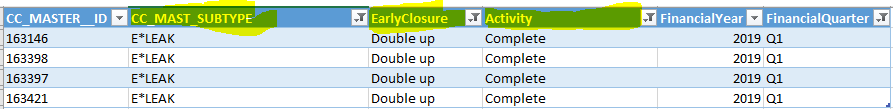
For this example, the result (record count) should be = 4
I tried below measure with DistinctCount
CustomMeasure = CALCULATE(DISTINCTCOUNT('VW_Water'[CC_MASTER__ID]), 'VW_Water'[Fiscal_Quarter], filter('VW_Water','VW_Water'[CC_MAST_SUBTYPE]= "E*LEAK" && 'VW_Water'[EarlyClosure]= "Double up" && 'VW_Water'[Activity]= "Complete"))
The output should be like this.
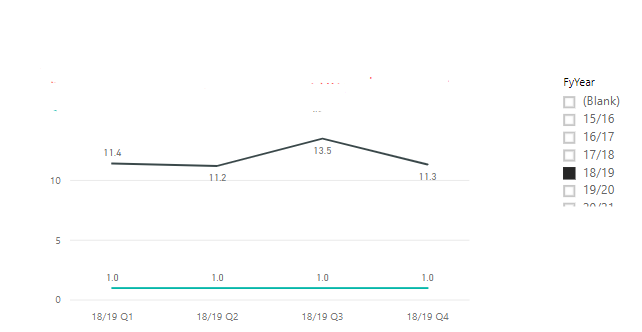
Appreciate your help.
thanks
Solved! Go to Solution.
- Mark as New
- Bookmark
- Subscribe
- Mute
- Subscribe to RSS Feed
- Permalink
- Report Inappropriate Content
The syntax for CALCULATE is CALCULATE([expression], filter, filter, filter...). You are trying to add multiple filters in the same FILTER statement by using &&. Simply add more FILTER statements and it should work.
CustomMeasure = CALCULATE(DISTINCTCOUNT('VW_Water'[CC_MASTER__ID]), FILTER('VW_Water','VW_Water'[CC_MAST_SUBTYPE]= "E*LEAK"), FILTER('VW_Water','VW_Water'[EarlyClosure]= "Double up"), FILTER('VW_Water','VW_Water'[Activity]= "Complete"))
Hope this helps!
- Mark as New
- Bookmark
- Subscribe
- Mute
- Subscribe to RSS Feed
- Permalink
- Report Inappropriate Content
Hi,
The easiest would be to just apply filter or create slicers and then select. If you are OK with this approach, then this measure will work
=DISTINCTCOUNT('VW_Water'[CC_MASTER__ID])
If you do not wish to use slicers/filters, then write this measure
=CALCULATE(DISTINCTCOUNT('VW_Water'[CC_MASTER__ID]), 'VW_Water'[Fiscal_Quarter]="Q1",'VW_Water'[CC_MAST_SUBTYPE]= "E*LEAK",'VW_Water'[EarlyClosure]= "Double up",'VW_Water'[Activity]= "Complete")
Hope this helps.
Regards,
Ashish Mathur
http://www.ashishmathur.com
https://www.linkedin.com/in/excelenthusiasts/
- Mark as New
- Bookmark
- Subscribe
- Mute
- Subscribe to RSS Feed
- Permalink
- Report Inappropriate Content
The syntax for CALCULATE is CALCULATE([expression], filter, filter, filter...). You are trying to add multiple filters in the same FILTER statement by using &&. Simply add more FILTER statements and it should work.
CustomMeasure = CALCULATE(DISTINCTCOUNT('VW_Water'[CC_MASTER__ID]), FILTER('VW_Water','VW_Water'[CC_MAST_SUBTYPE]= "E*LEAK"), FILTER('VW_Water','VW_Water'[EarlyClosure]= "Double up"), FILTER('VW_Water','VW_Water'[Activity]= "Complete"))
Hope this helps!
- Mark as New
- Bookmark
- Subscribe
- Mute
- Subscribe to RSS Feed
- Permalink
- Report Inappropriate Content
Thanks @StevenGrenier
As suggested adding more FILTER statements has done the trick!
- Mark as New
- Bookmark
- Subscribe
- Mute
- Subscribe to RSS Feed
- Permalink
- Report Inappropriate Content
Try
CustomMeasure = CALCULATE(DISTINCTCOUNT('VW_Water'[CC_MASTER__ID]), FILTER('VW_Water','VW_Water'[CC_MAST_SUBTYPE]= "E*LEAK" && 'VW_Water'[EarlyClosure]= "Double up" && 'VW_Water'[Activity]= "Complete"))
CustomMeasure = CALCULATE(DISTINCTCOUNT('VW_Water'[CC_MASTER__ID]),'VW_Water'[CC_MAST_SUBTYPE]= "E*LEAK", 'VW_Water'[EarlyClosure]= "Double up",'VW_Water'[Activity]= "Complete")if you need more help make me @
Appreciate your Kudos.
- Mark as New
- Bookmark
- Subscribe
- Mute
- Subscribe to RSS Feed
- Permalink
- Report Inappropriate Content
Better you use Datesqtd or totalqtd with date table. Rest you can add to calculate
Example
QTD Sales = CALCULATE(SUM(Sales[Sales Amount]),DATESQTD(('Date'[Date])))
Last QTD Sales = CALCULATE(SUM(Sales[Sales Amount]),DATESQTD(dateadd('Date'[Date],-1,QUARTER)))
Last to last QTD Sales = CALCULATE(SUM(Sales[Sales Amount]),DATESQTD(dateadd('Date'[Date],-2,QUARTER)))
Next QTD Sales = CALCULATE(SUM(Sales[Sales Amount]),DATESQTD(dateadd('Date'[Date],1,QUARTER)))
Last year same QTD Sales = CALCULATE(SUM(Sales[Sales Amount]),DATESQTD(dateadd('Date'[Date],-1,Year)))
trailing QTR = CALCULATE(SUM(Sales[Sales Amount]),dateadd('Date'[Date],-1,QUARTER))
trailing 4 QTR = CALCULATE(SUM(Sales[Sales Amount]),dateadd('Date'[Date],-4,QUARTER))
To get the best of the time intelligence function. Make sure you have a date calendar and it has been marked as the date in model view. Also, join it with the date column of your fact/s. Refer :
https://radacad.com/creating-calendar-table-in-power-bi-using-dax-functions
https://www.archerpoint.com/blog/Posts/creating-date-table-power-bi
https://www.sqlbi.com/articles/creating-a-simple-date-table-in-dax/


