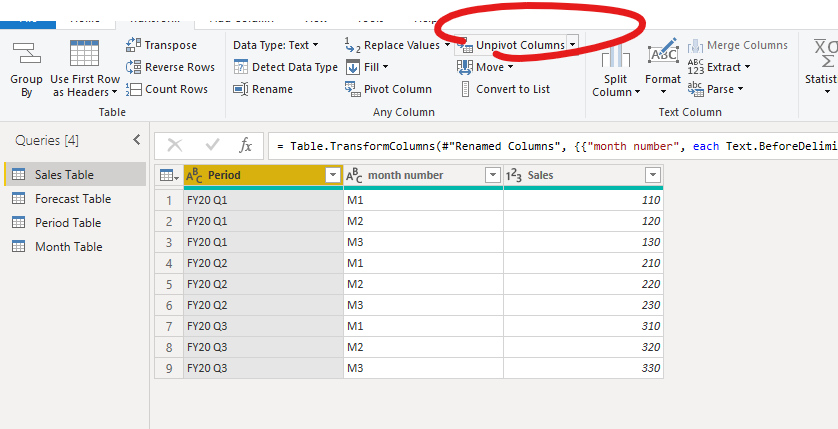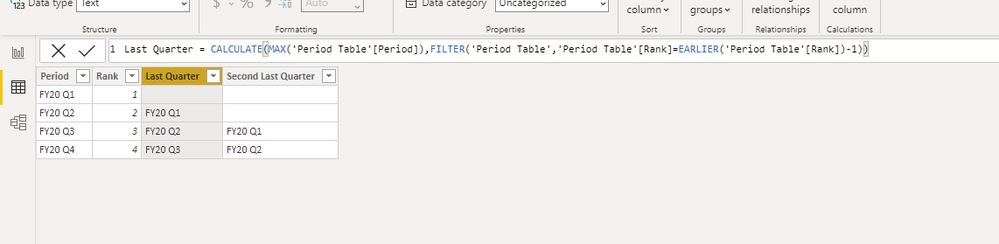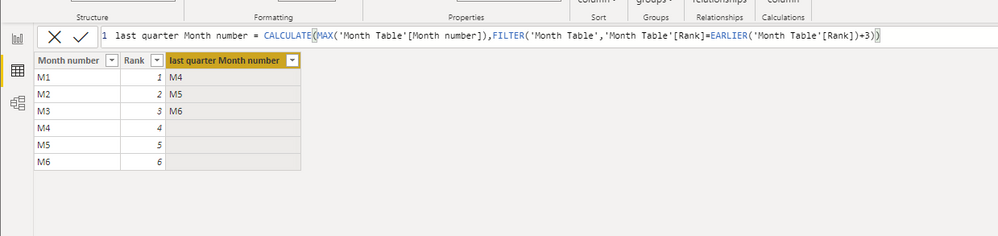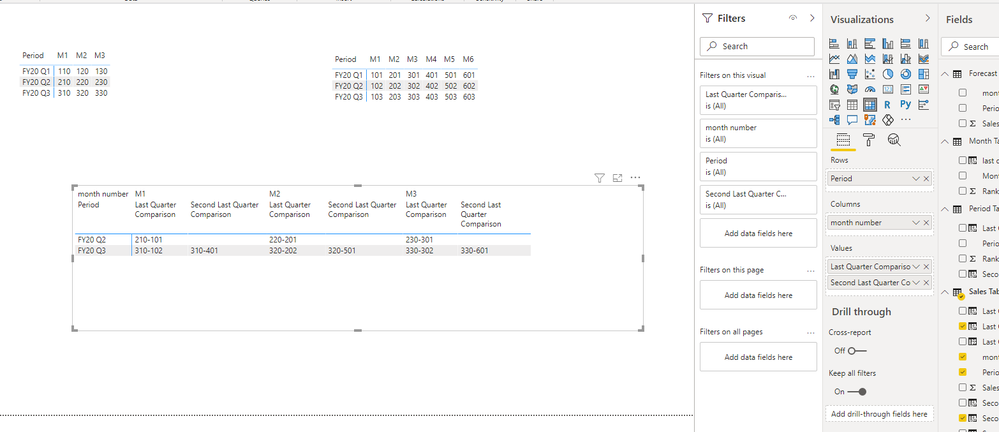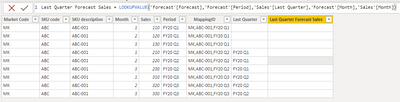Join us at the 2025 Microsoft Fabric Community Conference
Microsoft Fabric Community Conference 2025, March 31 - April 2, Las Vegas, Nevada. Use code MSCUST for a $150 discount.
Register now- Power BI forums
- Get Help with Power BI
- Desktop
- Service
- Report Server
- Power Query
- Mobile Apps
- Developer
- DAX Commands and Tips
- Custom Visuals Development Discussion
- Health and Life Sciences
- Power BI Spanish forums
- Translated Spanish Desktop
- Training and Consulting
- Instructor Led Training
- Dashboard in a Day for Women, by Women
- Galleries
- Webinars and Video Gallery
- Data Stories Gallery
- Themes Gallery
- Power BI DataViz World Championships Gallery
- Quick Measures Gallery
- R Script Showcase
- COVID-19 Data Stories Gallery
- Community Connections & How-To Videos
- 2021 MSBizAppsSummit Gallery
- 2020 MSBizAppsSummit Gallery
- 2019 MSBizAppsSummit Gallery
- Events
- Ideas
- Custom Visuals Ideas
- Issues
- Issues
- Events
- Upcoming Events
The Power BI DataViz World Championships are on! With four chances to enter, you could win a spot in the LIVE Grand Finale in Las Vegas. Show off your skills.
- Power BI forums
- Forums
- Get Help with Power BI
- Desktop
- Re: Quarter by Quarter Comparison (No Date Format,...
- Subscribe to RSS Feed
- Mark Topic as New
- Mark Topic as Read
- Float this Topic for Current User
- Bookmark
- Subscribe
- Printer Friendly Page
- Mark as New
- Bookmark
- Subscribe
- Mute
- Subscribe to RSS Feed
- Permalink
- Report Inappropriate Content
Quarter by Quarter Comparison (No Date Format, Date Format Only)
Hi everyone,
I recently created a power bi to illustrate forecasting performance but encountered a difficulty in quarter by quarter comparison. Following are two sample tables.
Sales Table
| Period | M1 Sales | M2 Sales | M3 Sales |
| FY20 Q1 | 110 | 120 | 130 |
| FY20 Q2 | 210 | 220 | 230 |
| FY20 Q3 | 310 | 320 | 330 |
Forecast Table
| Period | M1 Forecast | M2 Forecast | M3 Forecast | M4 Forecast | M5 Forecast | M6 Forecast |
| FY20 Q1 | 101 | 201 | 301 | 401 | 501 | 601 |
| FY20 Q2 | 102 | 202 | 302 | 402 | 502 | 602 |
| FY20 Q3 | 103 | 203 | 303 | 403 | 503 | 603 |
I would like to create two measures to compare sales volume with forecast volume in previous quarter and the one before.
Last Quarter Comparison in FY20 Q3 = M1 Sales in FY20 Q3 - M1 Forecast in FY20 Q2
Second Last Quarter Comparison in FY20 Q3 = M1 Sales in FY20 Q3 - M4 Forecast in FY20 Q1
My expected final outcome is as follows.
| Period | M1 | M2 | M3 | |||
| Last Quarter Comparison | Second Last Compariosn | Last Quarter Comparison | Second Last Compariosn | Last Quarter Comparison | Second Last Compariosn | |
| FY20 Q2 | 210-101 | 220-201 | 230-301 | |||
| FY20 Q3 | 310-102 | 310-401 | 320-202 | 320-501 | 330-302 | 330-601 |
I unpivoted the column to create month number (m1,m2 andm3) but cannot figure out how to create measures for comparison. Please help! Thanks!
Solved! Go to Solution.
- Mark as New
- Bookmark
- Subscribe
- Mute
- Subscribe to RSS Feed
- Permalink
- Report Inappropriate Content
@Anonymous , Create a separate table for Period
Period = distinct(union(distinct(sales[Period]), distinct(target[Period])))
Add a new column to that table
Period Rank = RANKX(all('Period '),'Period '[Period ],,ASC,Dense)
use this for measures like eample. Create new as per need
This Period = CALCULATE(sum('Sales'[M1 Sales]), FILTER(ALL('Period '),'Period '[Period Rank]=max('Period '[Period Rank])))
Last Period = CALCULATE(sum('Target'[M1 Forecast]), FILTER(ALL('Period '),'Period '[Period Rank]=max('Period '[Qtr Rank])-1))
Power BI — Month on Month with or Without Time Intelligence
https://medium.com/@amitchandak.1978/power-bi-mtd-questions-time-intelligence-3-5-64b0b4a4090e
https://www.youtube.com/watch?v=6LUBbvcxtKA
- Mark as New
- Bookmark
- Subscribe
- Mute
- Subscribe to RSS Feed
- Permalink
- Report Inappropriate Content
Hi, @Anonymous
You can try follow steps:
1.unpivot your "Sales Table" and "Forecast Table" :
2. Add a "Period Table" and a "Month table" as below:
3.create calculated columns as below:
1)Last Quarter Comparison
Last Quarter = LOOKUPVALUE('Period Table'[Last Quarter],'Period Table'[Period],'Sales Table'[Period])Last Quarter Forecast Sales = LOOKUPVALUE('Forecast Table'[Sales],'Forecast Table'[Period],'Sales Table'[Last Quarter],'Forecast Table'[month number],'Sales Table'[month number])
Last Quarter Comparison =
VAR comp = 'Sales Table'[Sales] & "-" & 'Sales Table'[Last Quarter Forecast Sales]
//var comp = 'Sales Table'[Sales]-'Sales Table'[Last Quarter Forecast Sales]
RETURN
IF ( ISBLANK ( 'Sales Table'[Last Quarter Forecast Sales] ), BLANK (), comp )2)Second Last Quarter Comparison
Second Last Quarter month = LOOKUPVALUE('Month Table'[last quarter Month number],'Month Table'[Month number],'Sales Table'[month number])Second Last Quarter Forecast Sales = LOOKUPVALUE('Forecast Table'[Sales],'Forecast Table'[Period],'Sales Table'[Second Last Quarter],'Forecast Table'[month number],'Sales Table'[Second Last Quarter month])Second Last Quarter Comparison =
VAR comp = 'Sales Table'[Sales] & "-" & 'Sales Table'[Second Last Quarter Forecast Sales]
//var comp ='Sales Table'[Sales] -'Sales Table'[Second Last Quarter Forecast Sales]
RETURN
IF ( ISBLANK ( 'Sales Table'[Second Last Quarter Forecast Sales] ), BLANK (), comp )
The result will show as below:
Please check my sample pbix file for more details.
Best Regards,
Community Support Team _ Eason
If this post helps, then please consider Accept it as the solution to help the other members find it more quickly.
- Mark as New
- Bookmark
- Subscribe
- Mute
- Subscribe to RSS Feed
- Permalink
- Report Inappropriate Content
- Mark as New
- Bookmark
- Subscribe
- Mute
- Subscribe to RSS Feed
- Permalink
- Report Inappropriate Content
Hi, @Anonymous
Dax 'last quarter' is used for the 'period table'. If there is an error in this calculated column, please share a screenshot of the 'period table' you added.
Best Regards,
Community Support Team _ Eason
- Mark as New
- Bookmark
- Subscribe
- Mute
- Subscribe to RSS Feed
- Permalink
- Report Inappropriate Content
Hi @v-easonf-msft ,
It tried to create calculated columns according to the solutions provided. It successfully calculates the last quarter. However, I encountered difficulties in looking up forecast value. A blank value is shown in the column. Please refer to following picture.
I also uploaded a file for your checking. Grateful if you may take a look and advise any solution. Thanks a lot.
- Mark as New
- Bookmark
- Subscribe
- Mute
- Subscribe to RSS Feed
- Permalink
- Report Inappropriate Content
@Anonymous , Create a separate table for Period
Period = distinct(union(distinct(sales[Period]), distinct(target[Period])))
Add a new column to that table
Period Rank = RANKX(all('Period '),'Period '[Period ],,ASC,Dense)
use this for measures like eample. Create new as per need
This Period = CALCULATE(sum('Sales'[M1 Sales]), FILTER(ALL('Period '),'Period '[Period Rank]=max('Period '[Period Rank])))
Last Period = CALCULATE(sum('Target'[M1 Forecast]), FILTER(ALL('Period '),'Period '[Period Rank]=max('Period '[Qtr Rank])-1))
Power BI — Month on Month with or Without Time Intelligence
https://medium.com/@amitchandak.1978/power-bi-mtd-questions-time-intelligence-3-5-64b0b4a4090e
https://www.youtube.com/watch?v=6LUBbvcxtKA
- Mark as New
- Bookmark
- Subscribe
- Mute
- Subscribe to RSS Feed
- Permalink
- Report Inappropriate Content
Hi @amitchandak ,
I tried to created a table called period, which successfully returned distrinct period values. However, when I tried to create a calculated measure for ranking, following alert message is shown.
"A single value for column 'Period' in table 'Period' cannot be determined. This can happen when a measure formula refers to a column that contains many values without specifying an aggregation such as min, max, count, or sum to get a single result."
Please have a look. Thanks again!
- Mark as New
- Bookmark
- Subscribe
- Mute
- Subscribe to RSS Feed
- Permalink
- Report Inappropriate Content
- Mark as New
- Bookmark
- Subscribe
- Mute
- Subscribe to RSS Feed
- Permalink
- Report Inappropriate Content
Hi @amitchandak ,
Sorry for the overlook. The measures works successfully. However, if I wish to compare "M1sales" in FY20 Q4 to " M4 forecast" in FY20 Q2, how can I amend the formula? I created a month ID (1,2,3...,5,6) and corresponding sales and forecast values in the tables. Many thanks!
- Mark as New
- Bookmark
- Subscribe
- Mute
- Subscribe to RSS Feed
- Permalink
- Report Inappropriate Content
Hi, @Anonymous
You can try follow steps:
1.unpivot your "Sales Table" and "Forecast Table" :
2. Add a "Period Table" and a "Month table" as below:
3.create calculated columns as below:
1)Last Quarter Comparison
Last Quarter = LOOKUPVALUE('Period Table'[Last Quarter],'Period Table'[Period],'Sales Table'[Period])Last Quarter Forecast Sales = LOOKUPVALUE('Forecast Table'[Sales],'Forecast Table'[Period],'Sales Table'[Last Quarter],'Forecast Table'[month number],'Sales Table'[month number])
Last Quarter Comparison =
VAR comp = 'Sales Table'[Sales] & "-" & 'Sales Table'[Last Quarter Forecast Sales]
//var comp = 'Sales Table'[Sales]-'Sales Table'[Last Quarter Forecast Sales]
RETURN
IF ( ISBLANK ( 'Sales Table'[Last Quarter Forecast Sales] ), BLANK (), comp )2)Second Last Quarter Comparison
Second Last Quarter month = LOOKUPVALUE('Month Table'[last quarter Month number],'Month Table'[Month number],'Sales Table'[month number])Second Last Quarter Forecast Sales = LOOKUPVALUE('Forecast Table'[Sales],'Forecast Table'[Period],'Sales Table'[Second Last Quarter],'Forecast Table'[month number],'Sales Table'[Second Last Quarter month])Second Last Quarter Comparison =
VAR comp = 'Sales Table'[Sales] & "-" & 'Sales Table'[Second Last Quarter Forecast Sales]
//var comp ='Sales Table'[Sales] -'Sales Table'[Second Last Quarter Forecast Sales]
RETURN
IF ( ISBLANK ( 'Sales Table'[Second Last Quarter Forecast Sales] ), BLANK (), comp )
The result will show as below:
Please check my sample pbix file for more details.
Best Regards,
Community Support Team _ Eason
If this post helps, then please consider Accept it as the solution to help the other members find it more quickly.
Helpful resources

Join us at the Microsoft Fabric Community Conference
March 31 - April 2, 2025, in Las Vegas, Nevada. Use code MSCUST for a $150 discount!

Join our Community Sticker Challenge 2025
If you love stickers, then you will definitely want to check out our Community Sticker Challenge!

| User | Count |
|---|---|
| 103 | |
| 70 | |
| 68 | |
| 54 | |
| 41 |
| User | Count |
|---|---|
| 156 | |
| 83 | |
| 66 | |
| 64 | |
| 61 |