- Power BI forums
- Updates
- News & Announcements
- Get Help with Power BI
- Desktop
- Service
- Report Server
- Power Query
- Mobile Apps
- Developer
- DAX Commands and Tips
- Custom Visuals Development Discussion
- Health and Life Sciences
- Power BI Spanish forums
- Translated Spanish Desktop
- Power Platform Integration - Better Together!
- Power Platform Integrations (Read-only)
- Power Platform and Dynamics 365 Integrations (Read-only)
- Training and Consulting
- Instructor Led Training
- Dashboard in a Day for Women, by Women
- Galleries
- Community Connections & How-To Videos
- COVID-19 Data Stories Gallery
- Themes Gallery
- Data Stories Gallery
- R Script Showcase
- Webinars and Video Gallery
- Quick Measures Gallery
- 2021 MSBizAppsSummit Gallery
- 2020 MSBizAppsSummit Gallery
- 2019 MSBizAppsSummit Gallery
- Events
- Ideas
- Custom Visuals Ideas
- Issues
- Issues
- Events
- Upcoming Events
- Community Blog
- Power BI Community Blog
- Custom Visuals Community Blog
- Community Support
- Community Accounts & Registration
- Using the Community
- Community Feedback
Earn a 50% discount on the DP-600 certification exam by completing the Fabric 30 Days to Learn It challenge.
- Power BI forums
- Forums
- Get Help with Power BI
- Desktop
- QTD measure not working after I join Date & Invoic...
- Subscribe to RSS Feed
- Mark Topic as New
- Mark Topic as Read
- Float this Topic for Current User
- Bookmark
- Subscribe
- Printer Friendly Page
- Mark as New
- Bookmark
- Subscribe
- Mute
- Subscribe to RSS Feed
- Permalink
- Report Inappropriate Content
QTD measure not working after I join Date & Invoice tables
Can someone explain why my Quarter to Date Sales goes from $880.84K (which is correct) to $15.71K (which represents ONLY today’s sales) when I join my Calendar table to my Sales table? If I don’t create a relationship (join) between the two tables, my QTD total is correct. When I join the two tables (on CADATE > INVOICE_DATE), the total for the quarter is only TODAY’S total sales.
Here are the MEASURE functions I am using:
Quarter Sales = calculate(sum(PBI_Invoice_17[Total Extended Sales]), filter(PBI_Invoice_17,PBI_Invoice_17[Quarter] = CONCATENATE("Q",PBI_FSCAPF[Today Quarter])))
Today Quarter = lookupvalue(PBI_FSCAPF[CAFQTR],PBI_FSCAPF[LUDATE],PBI_FSCAPF[Current Date])
Current Date = today()
My Calendar Table (PBI_FSCAPF) looks like this (our format is CYYMMDD):
CADATE | CAFYR | CAFMON | CAFQTR | WeekdayNo | Weekday | LUDATE | LONGDATE | PADFQTR | YEAR-MO | YEAR-QTR |
1170109 | 117 | 1 | 1 | 1 | Monday | 1/9/2017 | 20170109 | Q1 | 2017-01 | 2017-Q1 |
1170110 | 117 | 1 | 1 | 2 | Tuesday | 1/10/2017 | 20170110 | Q1 | 2017-01 | 2017-Q1 |
1170111 | 117 | 1 | 1 | 3 | Wednesday | 1/11/2017 | 20170111 | Q1 | 2017-01 | 2017-Q1 |
1170112 | 117 | 1 | 1 | 4 | Thursday | 1/12/2017 | 20170112 | Q1 | 2017-01 | 2017-Q1 |
1170113 | 117 | 1 | 1 | 5 | Friday | 1/13/2017 | 20170113 | Q1 | 2017-01 | 2017-Q1 |
1170114 | 117 | 1 | 1 | 6 | Saturday | 1/14/2017 | 20170114 | Q1 | 2017-01 | 2017-Q1 |
1170115 | 117 | 1 | 1 | 7 | Sunday | 1/15/2017 | 20170115 | Q1 | 2017-01 | 2017-Q1 |
My Sales Table (PBI_Invoice_17) looks like this:
INVOICE_NUMBER | INVOICE_LN | INVOICE_DATE | Year-Mo | Year-Qtr | Quarter | Year | Ext Sales Amount |
54778359 | 6 | 1170112 | 2017-01 | 2017-Q1 | Q1 | 2017 | 302.4 |
54778359 | 7 | 1170112 | 2017-01 | 2017-Q1 | Q1 | 2017 | 36 |
54778359 | 8 | 1170112 | 2017-01 | 2017-Q1 | Q1 | 2017 | 80.5 |
54778359 | 9 | 1170112 | 2017-01 | 2017-Q1 | Q1 | 2017 | 73.5 |
54778359 | 10 | 1170112 | 2017-01 | 2017-Q1 | Q1 | 2017 | 97.6 |
54778359 | 11 | 1170112 | 2017-01 | 2017-Q1 | Q1 | 2017 | 8 |
54778359 | 12 | 1170112 | 2017-01 | 2017-Q1 | Q1 | 2017 | 159.8 |
54778359 | 13 | 1170112 | 2017-01 | 2017-Q1 | Q1 | 2017 | 4.7 |
54778359 | 14 | 1170112 | 2017-01 | 2017-Q1 | Q1 | 2017 | 4.7 |
The 3 highlighted numbers below are correct:
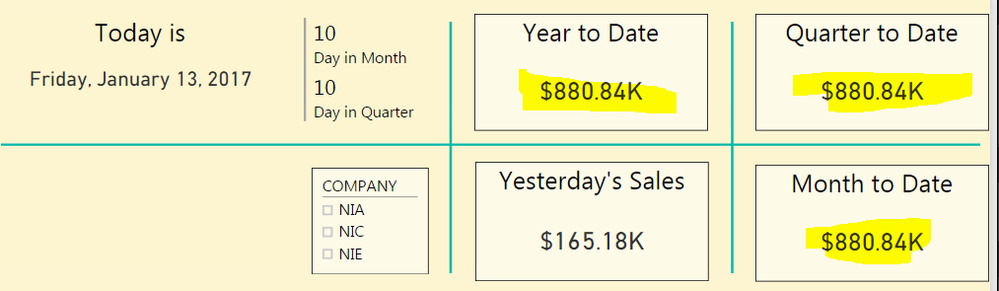
When I join the numbers for YTD and MTD are correct, but QTD is not:
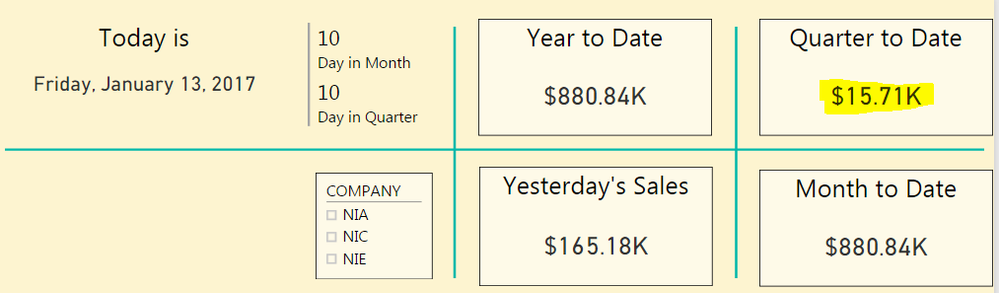
Solved! Go to Solution.
- Mark as New
- Bookmark
- Subscribe
- Mute
- Subscribe to RSS Feed
- Permalink
- Report Inappropriate Content
I solved this as soon as I posted it!
I changed my Quarter Sales measure to this and it works now:
Quarter Sales = calculate(sum(PBI_Invoice_17[Total Extended Sales]),filter(PBI_Invoice_17,PBI_Invoice_17[Invoice Date]<=PBI_Invoice_17[Today]))
- Mark as New
- Bookmark
- Subscribe
- Mute
- Subscribe to RSS Feed
- Permalink
- Report Inappropriate Content
I solved this as soon as I posted it!
I changed my Quarter Sales measure to this and it works now:
Quarter Sales = calculate(sum(PBI_Invoice_17[Total Extended Sales]),filter(PBI_Invoice_17,PBI_Invoice_17[Invoice Date]<=PBI_Invoice_17[Today]))
- Mark as New
- Bookmark
- Subscribe
- Mute
- Subscribe to RSS Feed
- Permalink
- Report Inappropriate Content
Hi @Roseventura,
I am very glad you have resolved your issue, please mark your solution as answer. So others can find it clearly. Thanks for understanding.
Best Regards,
Angelia

