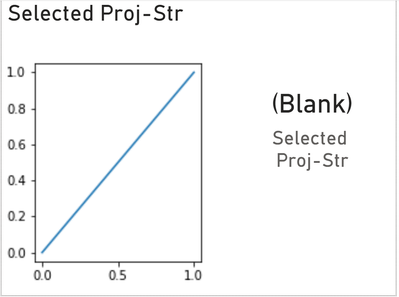FabCon is coming to Atlanta
Join us at FabCon Atlanta from March 16 - 20, 2026, for the ultimate Fabric, Power BI, AI and SQL community-led event. Save $200 with code FABCOMM.
Register now!- Power BI forums
- Get Help with Power BI
- Desktop
- Service
- Report Server
- Power Query
- Mobile Apps
- Developer
- DAX Commands and Tips
- Custom Visuals Development Discussion
- Health and Life Sciences
- Power BI Spanish forums
- Translated Spanish Desktop
- Training and Consulting
- Instructor Led Training
- Dashboard in a Day for Women, by Women
- Galleries
- Data Stories Gallery
- Themes Gallery
- Contests Gallery
- QuickViz Gallery
- Quick Measures Gallery
- Visual Calculations Gallery
- Notebook Gallery
- Translytical Task Flow Gallery
- TMDL Gallery
- R Script Showcase
- Webinars and Video Gallery
- Ideas
- Custom Visuals Ideas (read-only)
- Issues
- Issues
- Events
- Upcoming Events
The Power BI Data Visualization World Championships is back! Get ahead of the game and start preparing now! Learn more
- Power BI forums
- Forums
- Get Help with Power BI
- Desktop
- Python visual in a tooltip shows as blank
- Subscribe to RSS Feed
- Mark Topic as New
- Mark Topic as Read
- Float this Topic for Current User
- Bookmark
- Subscribe
- Printer Friendly Page
- Mark as New
- Bookmark
- Subscribe
- Mute
- Subscribe to RSS Feed
- Permalink
- Report Inappropriate Content
Python visual in a tooltip shows as blank
Hi
I have a fairly simple question - is it possible to create a tooltip page with a python visual on it? It doesn't seem to work for me. Testing other visuals on the same tooltip page works fine, but for the python visual it just remains blank when used as a tooltip. Is this a known limitation?
- Mark as New
- Bookmark
- Subscribe
- Mute
- Subscribe to RSS Feed
- Permalink
- Report Inappropriate Content
That should work. Is the dataframe empty maybe?
- Mark as New
- Bookmark
- Subscribe
- Mute
- Subscribe to RSS Feed
- Permalink
- Report Inappropriate Content
@lbendlin thanks for the reply. At this point, I'm pretty sure it's a current limitation. I've made a simple python chart that plots a line from (0,0) to (1,1) not using any actual data from my report. I have thrown a measure in the visual field well since it needs one to plot anything. It's a simple SELECTEDVALUE measure. When I look at the tooltip page itself (as in not via a tooltip from another report page), the python plot works, even though I have no value for the SELECTEDVALUE measure. (Python plot on the left, card visual with the same SELECTEDVALUE measure on the right)
When I look at the tooltip from another report page (using actual tooltip behavior), the plot doesn't draw anything, even though the SELECTEDVALUE measure does have a value.
If it matters, my python code is
import matplotlib.pyplot as plt
# Define the x and y coordinates of the line endpoints
x_values = [0, 1]
y_values = [0, 1]
# Plot the line
plt.plot(x_values, y_values)
# Display the plot
plt.show()- Mark as New
- Bookmark
- Subscribe
- Mute
- Subscribe to RSS Feed
- Permalink
- Report Inappropriate Content
I would say that this might be a bug as I could not find any mention of a limitation in the tooltips documentation. You can raise an issue at https://issues.powerbi.com . If you have a Pro license you can consider raising a Pro ticket at https://powerbi.microsoft.com/en-us/support/pro/
- Mark as New
- Bookmark
- Subscribe
- Mute
- Subscribe to RSS Feed
- Permalink
- Report Inappropriate Content
thanks. if anyone has a similar issue and cares enough, they can upvote this issue here:
https://community.powerbi.com/t5/Issues/Python-visual-not-loading-in-tooltip/idi-p/3225204
Helpful resources

Power BI Dataviz World Championships
The Power BI Data Visualization World Championships is back! Get ahead of the game and start preparing now!

| User | Count |
|---|---|
| 38 | |
| 35 | |
| 33 | |
| 32 | |
| 29 |
| User | Count |
|---|---|
| 132 | |
| 90 | |
| 78 | |
| 66 | |
| 65 |