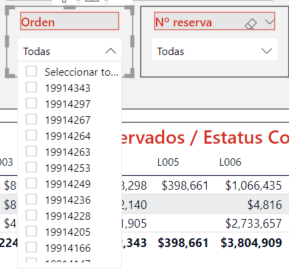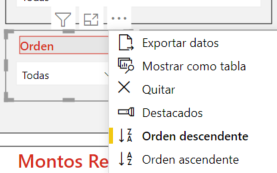Join the #PBI10 DataViz contest
Power BI is turning 10, and we’re marking the occasion with a special community challenge. Use your creativity to tell a story, uncover trends, or highlight something unexpected.
Get started- Power BI forums
- Get Help with Power BI
- Desktop
- Service
- Report Server
- Power Query
- Mobile Apps
- Developer
- DAX Commands and Tips
- Custom Visuals Development Discussion
- Health and Life Sciences
- Power BI Spanish forums
- Translated Spanish Desktop
- Training and Consulting
- Instructor Led Training
- Dashboard in a Day for Women, by Women
- Galleries
- Webinars and Video Gallery
- Data Stories Gallery
- Themes Gallery
- Contests Gallery
- Quick Measures Gallery
- Notebook Gallery
- Translytical Task Flow Gallery
- R Script Showcase
- Ideas
- Custom Visuals Ideas (read-only)
- Issues
- Issues
- Events
- Upcoming Events
Join us for an expert-led overview of the tools and concepts you'll need to become a Certified Power BI Data Analyst and pass exam PL-300. Register now.
- Power BI forums
- Forums
- Get Help with Power BI
- Desktop
- Put a search engine in the data segmenter
- Subscribe to RSS Feed
- Mark Topic as New
- Mark Topic as Read
- Float this Topic for Current User
- Bookmark
- Subscribe
- Printer Friendly Page
- Mark as New
- Bookmark
- Subscribe
- Mute
- Subscribe to RSS Feed
- Permalink
- Report Inappropriate Content
Put a search engine in the data segmenter
Hello!
Is there any way to put a search engine in the data segmenter? The thing is that I have it as a drop-down menu, but I have so many item that click manually becomes tedious. Is it possible as in EXCEL, to have above a search engine for me to be able to write the item I want?
Thank you very much
Solved! Go to Solution.
- Mark as New
- Bookmark
- Subscribe
- Mute
- Subscribe to RSS Feed
- Permalink
- Report Inappropriate Content
Hello @CLCastroEn ,
You can take a look at this article
something else you can prove this
https://okviz.com/smart-filter/
Best regards
Harsh Nathani
Did I answer your question? Mark my position as a solution! Appreciate with a Kudos!! (Click the Thumbs button above)
- Mark as New
- Bookmark
- Subscribe
- Mute
- Subscribe to RSS Feed
- Permalink
- Report Inappropriate Content
Change your data type to Int number to Text.
- Mark as New
- Bookmark
- Subscribe
- Mute
- Subscribe to RSS Feed
- Permalink
- Report Inappropriate Content
You were right!! I was able to fix it 🙂
- Mark as New
- Bookmark
- Subscribe
- Mute
- Subscribe to RSS Feed
- Permalink
- Report Inappropriate Content
Hello,
Search engine was available in PBI desktop on the segment standard visual. For any reason it's no more available... may be linked to last update ? Any idea if it has been removed or if we can find it somewhere else please ?
Thanks in advance for your help.
- Mark as New
- Bookmark
- Subscribe
- Mute
- Subscribe to RSS Feed
- Permalink
- Report Inappropriate Content
Hi @CLCastroEn ,
Is this problem solved?
If it is solved, please always accept the replies making sense as solution to your question so that people who may have the same question can get the solution directly.
If not, please let me know.
Best Regards,
Icey
- Mark as New
- Bookmark
- Subscribe
- Mute
- Subscribe to RSS Feed
- Permalink
- Report Inappropriate Content
The information you have provided is not making the problem clear to me. Can you please explain with an example.
refer
https://exceleratorbi.com.au/text-filtering-power-bi/
https://docs.microsoft.com/en-us/power-bi/create-reports/power-bi-tutorial-q-and-a
Appreciate your Kudos.
- Mark as New
- Bookmark
- Subscribe
- Mute
- Subscribe to RSS Feed
- Permalink
- Report Inappropriate Content
@amitchandak hello
if you look at this filter I have a lot of data, my idea is that above there is a text search engine, to be able to write the item that esoty looking for, instead of manually searching in more than the 20 data that I have in the segmenter
- Mark as New
- Bookmark
- Subscribe
- Mute
- Subscribe to RSS Feed
- Permalink
- Report Inappropriate Content
Hello @CLCastroEn ,
You can take a look at this article
something else you can prove this
https://okviz.com/smart-filter/
Best regards
Harsh Nathani
Did I answer your question? Mark my position as a solution! Appreciate with a Kudos!! (Click the Thumbs button above)
- Mark as New
- Bookmark
- Subscribe
- Mute
- Subscribe to RSS Feed
- Permalink
- Report Inappropriate Content
Hello I have a problem.
Why don't I see the search option in some data slicers? Even if exactly the steps indicated are performed? and/or when copying the data segmenter and selecting other fields, the Search option simply disappears.
Thank you very much, I hope you can help me I do not understand what is happening.
- Mark as New
- Bookmark
- Subscribe
- Mute
- Subscribe to RSS Feed
- Permalink
- Report Inappropriate Content
HI @CLCastroEn
I would use the visual from PBI store and change the main pannel in settings to show 1 column as
It gives me a slicer with search and is very cool to use. You will like the outcome.
Hope it resolves your issue? Did I answer your question? Mark my post as a solution! Appreciate your Kudos, Press the thumbs up button!! Linkedin Profile |
Helpful resources

Join our Fabric User Panel
This is your chance to engage directly with the engineering team behind Fabric and Power BI. Share your experiences and shape the future.

Power BI Monthly Update - June 2025
Check out the June 2025 Power BI update to learn about new features.

| User | Count |
|---|---|
| 72 | |
| 70 | |
| 55 | |
| 37 | |
| 31 |
| User | Count |
|---|---|
| 83 | |
| 64 | |
| 63 | |
| 49 | |
| 45 |