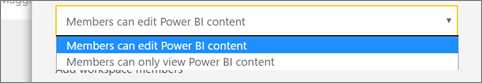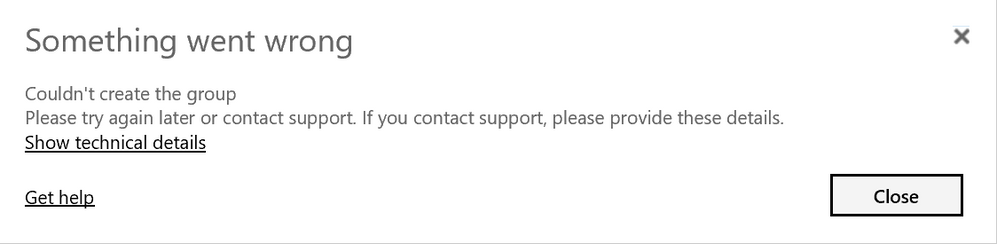Join us at the 2025 Microsoft Fabric Community Conference
Microsoft Fabric Community Conference 2025, March 31 - April 2, Las Vegas, Nevada. Use code FABINSIDER for a $400 discount.
Register now- Power BI forums
- Get Help with Power BI
- Desktop
- Service
- Report Server
- Power Query
- Mobile Apps
- Developer
- DAX Commands and Tips
- Custom Visuals Development Discussion
- Health and Life Sciences
- Power BI Spanish forums
- Translated Spanish Desktop
- Training and Consulting
- Instructor Led Training
- Dashboard in a Day for Women, by Women
- Galleries
- Webinars and Video Gallery
- Data Stories Gallery
- Themes Gallery
- Power BI DataViz World Championships Gallery
- Quick Measures Gallery
- R Script Showcase
- COVID-19 Data Stories Gallery
- Community Connections & How-To Videos
- 2021 MSBizAppsSummit Gallery
- 2020 MSBizAppsSummit Gallery
- 2019 MSBizAppsSummit Gallery
- Events
- Ideas
- Custom Visuals Ideas (read-only)
- Issues
- Issues
- Events
- Upcoming Events
The Power BI DataViz World Championships are on! With four chances to enter, you could win a spot in the LIVE Grand Finale in Las Vegas. Show off your skills.
- Power BI forums
- Forums
- Get Help with Power BI
- Desktop
- Re: Publishing to Web
- Subscribe to RSS Feed
- Mark Topic as New
- Mark Topic as Read
- Float this Topic for Current User
- Bookmark
- Subscribe
- Printer Friendly Page
- Mark as New
- Bookmark
- Subscribe
- Mute
- Subscribe to RSS Feed
- Permalink
- Report Inappropriate Content
Publishing to Web
I'm having problems publishing my report to Power BI. It's saying "Sorry, you don't have access to publish to this workspace. Please contact the owner for access." I have already gotten access to the workspace that I'm trying to publish to and I've waited for PowerBI to refresh. Are there any work-arounds for this problem?
- Mark as New
- Bookmark
- Subscribe
- Mute
- Subscribe to RSS Feed
- Permalink
- Report Inappropriate Content
Hi @vicmen,
In order to have permission to publish reports to a workspace, please make sure:
- You are a member that has been added into this workspace.
- The privacy needs to be set to "Members can edit Power BI content".
- Alternatively, you are defined as Admin.
If you are still unable to publish, try either of these:
- Sign Out and Sign In again from PowerBI Desktop and then try to publish
- Login in Power BI service, lick Get Data box on the lower left hand side and use “Files->Local file” entry to upload your PBIX file to pull/upload your file.
Best regards,
Yuliana Gu
If this post helps, then please consider Accept it as the solution to help the other members find it more quickly.
- Mark as New
- Bookmark
- Subscribe
- Mute
- Subscribe to RSS Feed
- Permalink
- Report Inappropriate Content
How would I go about publishing it to a new app workspace? I tried creating a new workspace and it just gives me an error. I'm trying to share my report with a few of my coworkers.
- Mark as New
- Bookmark
- Subscribe
- Mute
- Subscribe to RSS Feed
- Permalink
- Report Inappropriate Content
Hi @vicmen,
Have you resolved your issue? If so, please kindly mark the corresponding reply as an answer so that some other users can find the solution more easily. If you still have any question, please feel free to ask.
Best regards,
Yuliana Gu
If this post helps, then please consider Accept it as the solution to help the other members find it more quickly.
- Mark as New
- Bookmark
- Subscribe
- Mute
- Subscribe to RSS Feed
- Permalink
- Report Inappropriate Content
Hi @vicmen,
As I mentioned above, to publish report to an app workspace, you should be a member of that group and have "edit" permission not just "view" permission. Or you are defined as Administrator.
If you want to create a new app workspace, first you should have a Pro licence. The group creation in Power BI is now controlled by the group creation in Exchange Online. So an Exchange Online should be licensed along with the Pro Power BI license. In your scenario, please check in your Office 365 tenant whether group creation option is disabled. Reference: Cannot create a group
To share reports with your coworkers, please see: Intro to organizational content packs in Power BI
Best regards,
Yuliana Gu
If this post helps, then please consider Accept it as the solution to help the other members find it more quickly.
- Mark as New
- Bookmark
- Subscribe
- Mute
- Subscribe to RSS Feed
- Permalink
- Report Inappropriate Content
Hello,
I've just stumbled onto this post while searching about creating workspaces and what is needed to share an App etc...
(I'm not sure if I should be opening a new thread...)
I confess I am a bit confused. I have been reading up on Power BI (and watched some of the support videos) and what I haven't been able to work out is EXACTLY what is needed for a company to be able to use the group workspaces and Content Packs/aka Apps.
I had up until now thought that Pro licenses sufficed, but having read this post it now doesn't seem clear if an "Exchange Online" is also needed (?). So my question is:
Can a company without an "Exchange License" or Office 365 License actually use Power BI as a company tool? If so, how?
Where can I find the actual requirements listed?
Thank you for any help,
Best regards,
Paul.
Did I answer your question? Mark my post as a solution!
In doing so, you are also helping me. Thank you!
Proud to be a Super User!
Paul on Linkedin.
Helpful resources

Join us at the Microsoft Fabric Community Conference
March 31 - April 2, 2025, in Las Vegas, Nevada. Use code MSCUST for a $150 discount!

Power BI Monthly Update - February 2025
Check out the February 2025 Power BI update to learn about new features.

| User | Count |
|---|---|
| 86 | |
| 78 | |
| 54 | |
| 39 | |
| 35 |
| User | Count |
|---|---|
| 102 | |
| 84 | |
| 48 | |
| 48 | |
| 48 |