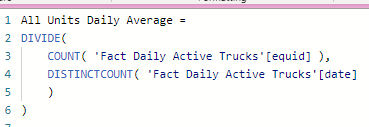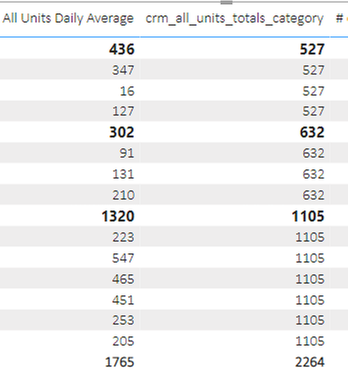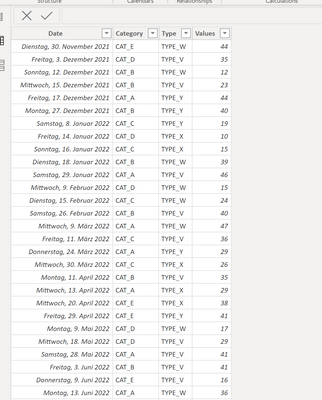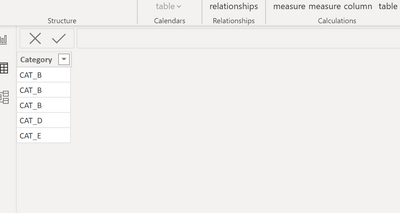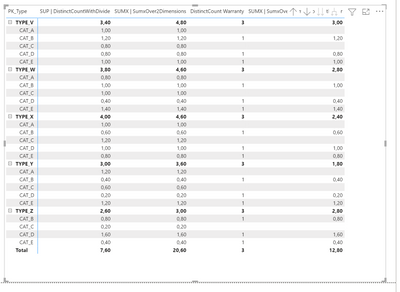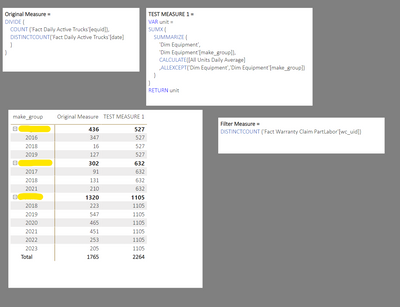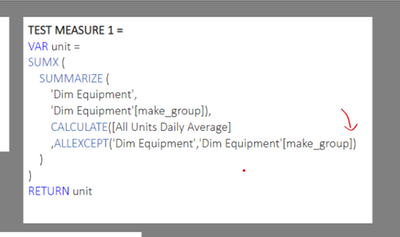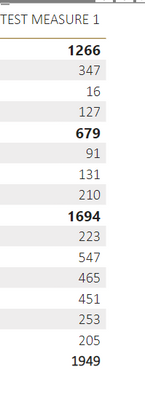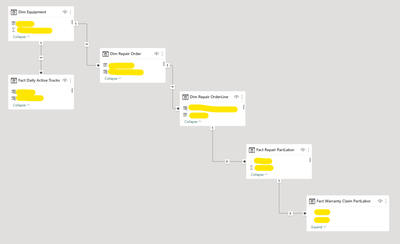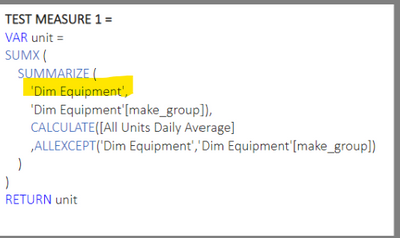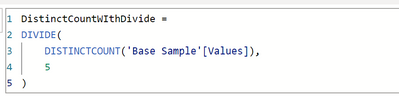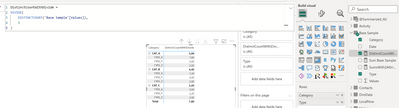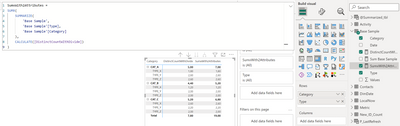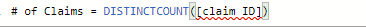Join us at the 2025 Microsoft Fabric Community Conference
Microsoft Fabric Community Conference 2025, March 31 - April 2, Las Vegas, Nevada. Use code FABINSIDER for a $400 discount.
Register now- Power BI forums
- Get Help with Power BI
- Desktop
- Service
- Report Server
- Power Query
- Mobile Apps
- Developer
- DAX Commands and Tips
- Custom Visuals Development Discussion
- Health and Life Sciences
- Power BI Spanish forums
- Translated Spanish Desktop
- Training and Consulting
- Instructor Led Training
- Dashboard in a Day for Women, by Women
- Galleries
- Webinars and Video Gallery
- Data Stories Gallery
- Themes Gallery
- Power BI DataViz World Championships Gallery
- Quick Measures Gallery
- R Script Showcase
- COVID-19 Data Stories Gallery
- Community Connections & How-To Videos
- 2021 MSBizAppsSummit Gallery
- 2020 MSBizAppsSummit Gallery
- 2019 MSBizAppsSummit Gallery
- Events
- Ideas
- Custom Visuals Ideas (read-only)
- Issues
- Issues
- Events
- Upcoming Events
The Power BI DataViz World Championships are on! With four chances to enter, you could win a spot in the LIVE Grand Finale in Las Vegas. Show off your skills.
- Power BI forums
- Forums
- Get Help with Power BI
- Desktop
- Re: Producing Correct Totals and Subtotals with a ...
- Subscribe to RSS Feed
- Mark Topic as New
- Mark Topic as Read
- Float this Topic for Current User
- Bookmark
- Subscribe
- Printer Friendly Page
- Mark as New
- Bookmark
- Subscribe
- Mute
- Subscribe to RSS Feed
- Permalink
- Report Inappropriate Content
Producing Correct Totals and Subtotals with a SUMX
Hello all, I have a common issue that I cannot seem to find a solution for. I have a matrix, that has two dimension fields for the rows vehicle make and vehicle year.
the values are a measure that counts the number of unique vehicles. as seen below
For my total and subtotal measure I have used a common combination of SUMX( with a nested SUMMARIZE.
I have come to a correct Grand Total and Subtotals for the first subcategory, but I cannot seem to find a way to generate subtotals for my second category, I have tried the inclusion of ALLEXCEPT, to no avail.
Has anyone determined a solution for correcting totals and subtotals based on multiple criteria in a matrix?
Thank you for the help!
Solved! Go to Solution.
- Mark as New
- Bookmark
- Subscribe
- Mute
- Subscribe to RSS Feed
- Permalink
- Report Inappropriate Content
I tried to replicate your case as best as possible,
BAse sample -> your activity ...
Warranty for the distinct count
base divide measure:
SUP | DistinctCountWithDivide =
DIVIDE(
DISTINCTCOUNT('Base Sample'[Values]),
5
)
initial SUMX measure
SUMX | SumxOver2Dimensions =
SUMX(
SUMMARIZE(
'Base Sample',
'Base Sample'[Type],
'Base Sample'[Category]
),
CALCULATE([SUP | DistinctCountWithDivide])
)
DISTINCT measure for the warranty filter
DistinctCount Warranty = DISTINCTCOUNT(Warranty[Category])
new SUMX measure combining everything:
SUMX | SumxOver2DimensionsWithFilter =
SUMX(
Dim_Category,
IF([DistinctCount Warranty]>0,
SUMX(
GROUPBY(
'Base Sample',
'Base Sample'[Type],
'Base Sample'[Category]
),
CALCULATE([SUP | DistinctCountWithDivide])
)
)
)
results (all 4 measures):
as you can see the 4th measure is now a filtered version of the 2nd measure based on the warranty count
@Keegan_Patton when I posted this there wert missing a few picture so I did an update of the post
There is some complexity in your case but its really hard to help better from remote ^^
Best regards
Michael
-----------------------------------------------------
If this post helps, then please consider Accept it as the solution to help the other members find it more quickly.
Appreciate your thumbs up!
@ me in replies or I'll lose your thread.
-----------------------------------------------------
Visit my blog datenhungrig which I recently started with content about business intelligence and Power BI in German and English or follow me on LinkedIn!
- Mark as New
- Bookmark
- Subscribe
- Mute
- Subscribe to RSS Feed
- Permalink
- Report Inappropriate Content
to be honest I do not get the context between your challenge and the picture you provided which is a distinct function. Can you maybe show on the actual report with data hidden what the problem is?
Visit my blog datenhungrig which I recently started with content about business intelligence and Power BI in German and English or follow me on LinkedIn!
- Mark as New
- Bookmark
- Subscribe
- Mute
- Subscribe to RSS Feed
- Permalink
- Report Inappropriate Content
Thank you for your continued help @Mikelytics , Here is a picture that may do a better job showing my current scenario. My table has two rows, dimension 1(make) and dimension 2 (vehicle year), the values are show in the [Original Measure] and my attempts with [TEST MEASURE1]. There is an active filter on this matrix in which the number produced by [Filter Measure] is > 0.
Your solution previously provided does indeed work when there is no outside filter context involved, You can see in the image of the matrix that when the visual is filtered by [Filter Measure], the subtotals for year are duplicated.
- Mark as New
- Bookmark
- Subscribe
- Mute
- Subscribe to RSS Feed
- Permalink
- Report Inappropriate Content
HI @Keegan_Patton ,
Thank you for the further information and I think I understand what mean even I am not sure. 😄
If I understand correctly then you use the measure [All UNits Daily Average] is the [Orginal Measure], right? Can you please try to explain difference between equid and wc_uid as well as why you do a DISTINCTCOUNT on wc_UID. Is the DISTINCTCOUNT to filter single rows?
Best regards
Michael
Visit my blog datenhungrig which I recently started with content about business intelligence and Power BI in German and English or follow me on LinkedIn!
- Mark as New
- Bookmark
- Subscribe
- Mute
- Subscribe to RSS Feed
- Permalink
- Report Inappropriate Content
I apologize for the ambiguity, I am a bit new at conveying issues here, Yes [All Units Daily Average] is [Original Measure], equid is a distinct dimension for a single vehicle, wc_uid is related to a fact table that checks whether or not there is an existing order on the vehicle.
The purpose for the distinct count is to only return vehicles that have an order, but I need to also have a column that shows the totals and subtotals without that filter applied.
- Mark as New
- Bookmark
- Subscribe
- Mute
- Subscribe to RSS Feed
- Permalink
- Report Inappropriate Content
Hi @Keegan_Patton ,
No problem and thank you! 🙂
So in genereal I think one problem is why it crashes only on the lower level and not above because you put only the make group ind the ALLEXCEPT and not the vehivle year
so can you please try to also put the vehicle year into the allexcept liek :
....make_group],Dim_Equipment[vehicle year])
if this does not work can you please show how the Dim Equipment is related to Fact Warranty and to Fact Active... ?
is it 1:n and is filter direction one directional or bi directional?
Best regards
Michael
-----------------------------------------------------
If this post helps, then please consider Accept it as the solution to help the other members find it more quickly.
Appreciate your thumbs up!
@ me in replies or I'll lose your thread.
-----------------------------------------------------
Visit my blog datenhungrig which I recently started with content about business intelligence and Power BI in German and English or follow me on LinkedIn!
- Mark as New
- Bookmark
- Subscribe
- Mute
- Subscribe to RSS Feed
- Permalink
- Report Inappropriate Content
Hello @Mikelytics ! So I have tried the inclusion of year into the ALLEXCEPT() statement but it unfortunately breaks the totals completely, below if the result when I alter [Test Measure] to include that. Also below is a snip of the relevant aspects of my model.
Thank you so much for your continued assistance!
- Mark as New
- Bookmark
- Subscribe
- Mute
- Subscribe to RSS Feed
- Permalink
- Report Inappropriate Content
highly appreciate your feedback and your case is quite fun! 🙂
can you please try the following
start from the following measure which you had
the please replace the yellow text by
FILTER( Dim_Equipment, DISTINCTCOUNT( Fact Warranty ...[wc_uid] )>0 ),
If you do that you have to take out the filter measure.
meanwhile I try to replicate your case in my model
Best regards
Michael
-----------------------------------------------------
If this post helps, then please consider Accept it as the solution to help the other members find it more quickly.
Appreciate your thumbs up!
@ me in replies or I'll lose your thread.
-----------------------------------------------------
Visit my blog datenhungrig which I recently started with content about business intelligence and Power BI in German and English or follow me on LinkedIn!
- Mark as New
- Bookmark
- Subscribe
- Mute
- Subscribe to RSS Feed
- Permalink
- Report Inappropriate Content
I took another look on your measure and thee main problem is that you only iterate through the make group and not as initially suggested by by through make group and year .
did you try to put the year in both positions ->> in the Summarize AND in the all except? what happens then?
Best regards
Michael
-----------------------------------------------------
If this post helps, then please consider Accept it as the solution to help the other members find it more quickly.
Appreciate your thumbs up!
@ me in replies or I'll lose your thread.
-----------------------------------------------------
Visit my blog datenhungrig which I recently started with content about business intelligence and Power BI in German and English or follow me on LinkedIn!
- Mark as New
- Bookmark
- Subscribe
- Mute
- Subscribe to RSS Feed
- Permalink
- Report Inappropriate Content
I tried to replicate your case as best as possible,
BAse sample -> your activity ...
Warranty for the distinct count
base divide measure:
SUP | DistinctCountWithDivide =
DIVIDE(
DISTINCTCOUNT('Base Sample'[Values]),
5
)
initial SUMX measure
SUMX | SumxOver2Dimensions =
SUMX(
SUMMARIZE(
'Base Sample',
'Base Sample'[Type],
'Base Sample'[Category]
),
CALCULATE([SUP | DistinctCountWithDivide])
)
DISTINCT measure for the warranty filter
DistinctCount Warranty = DISTINCTCOUNT(Warranty[Category])
new SUMX measure combining everything:
SUMX | SumxOver2DimensionsWithFilter =
SUMX(
Dim_Category,
IF([DistinctCount Warranty]>0,
SUMX(
GROUPBY(
'Base Sample',
'Base Sample'[Type],
'Base Sample'[Category]
),
CALCULATE([SUP | DistinctCountWithDivide])
)
)
)
results (all 4 measures):
as you can see the 4th measure is now a filtered version of the 2nd measure based on the warranty count
@Keegan_Patton when I posted this there wert missing a few picture so I did an update of the post
There is some complexity in your case but its really hard to help better from remote ^^
Best regards
Michael
-----------------------------------------------------
If this post helps, then please consider Accept it as the solution to help the other members find it more quickly.
Appreciate your thumbs up!
@ me in replies or I'll lose your thread.
-----------------------------------------------------
Visit my blog datenhungrig which I recently started with content about business intelligence and Power BI in German and English or follow me on LinkedIn!
- Mark as New
- Bookmark
- Subscribe
- Mute
- Subscribe to RSS Feed
- Permalink
- Report Inappropriate Content
Hello @Mikelytics , Thank you for all of your help, while this is not the exact solution for my scenerio specifically, this is certainly a solution for this issue more generally, thanks again!
- Mark as New
- Bookmark
- Subscribe
- Mute
- Subscribe to RSS Feed
- Permalink
- Report Inappropriate Content
@Keegan_Patton First, please vote for this idea: https://ideas.powerbi.com/ideas/idea/?ideaid=082203f1-594f-4ba7-ac87-bb91096c742e
This looks like a measure totals problem. Very common. See my post about it here: https://community.powerbi.com/t5/DAX-Commands-and-Tips/Dealing-with-Measure-Totals/td-p/63376
Also, this Quick Measure, Measure Totals, The Final Word should get you what you need:
https://community.powerbi.com/t5/Quick-Measures-Gallery/Measure-Totals-The-Final-Word/m-p/547907
Also: https://youtu.be/uXRriTN0cfY
And: https://youtu.be/n4TYhF2ARe8
Follow on LinkedIn
@ me in replies or I'll lose your thread!!!
Instead of a Kudo, please vote for this idea
Become an expert!: Enterprise DNA
External Tools: MSHGQM
YouTube Channel!: Microsoft Hates Greg
Latest book!: Power BI Cookbook Third Edition (Color)
DAX is easy, CALCULATE makes DAX hard...
- Mark as New
- Bookmark
- Subscribe
- Mute
- Subscribe to RSS Feed
- Permalink
- Report Inappropriate Content
Thank you Greg!
- Mark as New
- Bookmark
- Subscribe
- Mute
- Subscribe to RSS Feed
- Permalink
- Report Inappropriate Content
Hi @Keegan_Patton ,
I tried to replicate your request and please try the approach below:
1) my dummy data with 2 dimensions and dummy values:
2) I created a DIVIDE FUnction by taking distinct count of value column and dividing it by 5
3) Now I added the following SUMX function to make senseful totals an all levels
I am not sure why you use all that ALLEXCEPT (maybe other filters you want to ignore or something?).
So the formula template would look like this:
SumxWith2Attributes =
SUMX(
SUMMARIZE(
YourTable,
YourTable[Dimension1],
YourTable[Dimension2]
),
CALCULATE([YourBaseMeasure])
)
Best regards
Michael
-----------------------------------------------------
If this post helps, then please consider Accept it as the solution to help the other members find it more quickly.
Appreciate your thumbs up!
@ me in replies or I'll lose your thread.
-----------------------------------------------------
Visit my blog datenhungrig which I recently started with content about business intelligence and Power BI in German and English or follow me on LinkedIn!
- Mark as New
- Bookmark
- Subscribe
- Mute
- Subscribe to RSS Feed
- Permalink
- Report Inappropriate Content
Thank you for the quick response, that is definitely helpful, The reason I went down the path of using ALLEXCEPT is that I have another measure acting as a filter on this matrix that is affecting the totals, so I am trying to cut that filter context out. That is where it seems to be getting tricky, any suggestions in that scenario? The measure being used as a filter is this
Helpful resources

Join us at the Microsoft Fabric Community Conference
March 31 - April 2, 2025, in Las Vegas, Nevada. Use code MSCUST for a $150 discount!

Power BI Monthly Update - February 2025
Check out the February 2025 Power BI update to learn about new features.

| User | Count |
|---|---|
| 82 | |
| 81 | |
| 51 | |
| 39 | |
| 34 |
| User | Count |
|---|---|
| 95 | |
| 78 | |
| 52 | |
| 49 | |
| 47 |