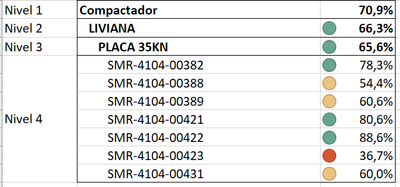Jumpstart your career with the Fabric Career Hub
Find everything you need to get certified on Fabric—skills challenges, live sessions, exam prep, role guidance, and more.
Get started- Power BI forums
- Updates
- News & Announcements
- Get Help with Power BI
- Desktop
- Service
- Report Server
- Power Query
- Mobile Apps
- Developer
- DAX Commands and Tips
- Custom Visuals Development Discussion
- Health and Life Sciences
- Power BI Spanish forums
- Translated Spanish Desktop
- Power Platform Integration - Better Together!
- Power Platform Integrations (Read-only)
- Power Platform and Dynamics 365 Integrations (Read-only)
- Training and Consulting
- Instructor Led Training
- Dashboard in a Day for Women, by Women
- Galleries
- Community Connections & How-To Videos
- COVID-19 Data Stories Gallery
- Themes Gallery
- Data Stories Gallery
- R Script Showcase
- Webinars and Video Gallery
- Quick Measures Gallery
- 2021 MSBizAppsSummit Gallery
- 2020 MSBizAppsSummit Gallery
- 2019 MSBizAppsSummit Gallery
- Events
- Ideas
- Custom Visuals Ideas
- Issues
- Issues
- Events
- Upcoming Events
- Community Blog
- Power BI Community Blog
- Custom Visuals Community Blog
- Community Support
- Community Accounts & Registration
- Using the Community
- Community Feedback
Grow your Fabric skills and prepare for the DP-600 certification exam by completing the latest Microsoft Fabric challenge.
- Power BI forums
- Forums
- Get Help with Power BI
- Desktop
- Re: Problems in row totals
- Subscribe to RSS Feed
- Mark Topic as New
- Mark Topic as Read
- Float this Topic for Current User
- Bookmark
- Subscribe
- Printer Friendly Page
- Mark as New
- Bookmark
- Subscribe
- Mute
- Subscribe to RSS Feed
- Permalink
- Report Inappropriate Content
Problems in row totals
Good afternoon!!
It is the first time I ask for support here, since I exhausted the ideas I had to find the solution and the time for delivery is just around the corner.
My problem is as follows:
I have created a matrix which is composed of 4 levels in its rows:
Level 1: Category
Level 2: Model Group
Level 3: Model Category
Level 4: Service Object
As the value of the array, I generated a measure that shows the percentage of utilization of each service object (Level 4), which shows the correct value for each unit. However, in the averages of the rest of the levels (Level 1 to level 3), the average it shows is not correct.
In this image (an excel with which I am doing the QA, the values are shown well:
The value of level 3, corresponds to the average of all the objects of level 4, while the value of level 2, corresponds to the average of the elements of level 3 and so on...
However, in the Power Bien array, while the value of the object (level 4) is displayed well, it is not delivering the value of the rest of the levels well:
The measure I am using to calculate the average is as follows:
UT12 = if(isblank([RU12]),blank(), divide(sumx(Cuadro_Utilizacion,[Rango_UT12]), sumx(Cuadro_Utilizacion,[Potencial_UT12]),0))
Please, if someone sees that I am doing wrong, I would greatly appreciate it!
- Mark as New
- Bookmark
- Subscribe
- Mute
- Subscribe to RSS Feed
- Permalink
- Report Inappropriate Content
RU12 is the cost of acquiring the equipment when it was purchased 12 or more months ago. If the equipment was purchased before 12 months, I should not consider it in the UT12 measure.
I made the change in the measure as indicated, and being only a change of substance and not of form, the results did not vary :c
PBIX attachment with test data and excel file with expected results.
https://drive.google.com/drive/folders/19xETAviKIWw0xAq4WvEU4ok0ni0_cV_-?usp=sharing
- Mark as New
- Bookmark
- Subscribe
- Mute
- Subscribe to RSS Feed
- Permalink
- Report Inappropriate Content
@Syndicate_Admin , what is the role of checking isblank([RU12])
Try simply like
UT12 = divide(sumx(Cuadro_Utilizacion,[Rango_UT12]), sumx(Cuadro_Utilizacion,[Potencial_UT12]),0)
If this does not help
Can you share sample data and sample output in table format? Or a sample pbix after removing sensitive data.
Microsoft Power BI Learning Resources, 2023 !!
Learn Power BI - Full Course with Dec-2022, with Window, Index, Offset, 100+ Topics !!
Did I answer your question? Mark my post as a solution! Appreciate your Kudos !! Proud to be a Super User! !!
- Mark as New
- Bookmark
- Subscribe
- Mute
- Subscribe to RSS Feed
- Permalink
- Report Inappropriate Content
Please do not leave this in the inkwell :c
- Mark as New
- Bookmark
- Subscribe
- Mute
- Subscribe to RSS Feed
- Permalink
- Report Inappropriate Content
RU12 is the cost of acquiring the equipment when it was purchased 12 or more months ago. If the equipment was purchased before 12 months, I should not consider it in the UT12 measure.
I made the change in the measure as indicated, and being only a change of substance and not of form, the results did not vary :c
PBIX attachment with test data and excel file with expected results.
https://drive.google.com/drive/folders/19xETAviKIWw0xAq4WvEU4ok0ni0_cV_-?usp=sharing
Helpful resources
| User | Count |
|---|---|
| 76 | |
| 74 | |
| 61 | |
| 61 | |
| 45 |
| User | Count |
|---|---|
| 108 | |
| 103 | |
| 93 | |
| 83 | |
| 64 |