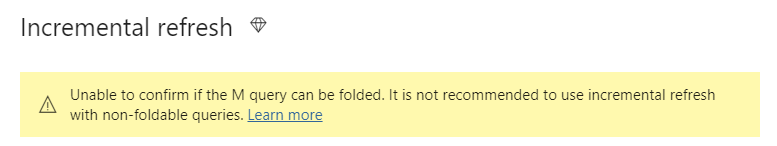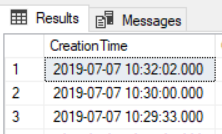Fabric Data Days starts November 4th!
Advance your Data & AI career with 50 days of live learning, dataviz contests, hands-on challenges, study groups & certifications and more!
Get registered- Power BI forums
- Get Help with Power BI
- Desktop
- Service
- Report Server
- Power Query
- Mobile Apps
- Developer
- DAX Commands and Tips
- Custom Visuals Development Discussion
- Health and Life Sciences
- Power BI Spanish forums
- Translated Spanish Desktop
- Training and Consulting
- Instructor Led Training
- Dashboard in a Day for Women, by Women
- Galleries
- Data Stories Gallery
- Themes Gallery
- Contests Gallery
- Quick Measures Gallery
- Visual Calculations Gallery
- Notebook Gallery
- Translytical Task Flow Gallery
- TMDL Gallery
- R Script Showcase
- Webinars and Video Gallery
- Ideas
- Custom Visuals Ideas (read-only)
- Issues
- Issues
- Events
- Upcoming Events
Get Fabric Certified for FREE during Fabric Data Days. Don't miss your chance! Learn more
- Power BI forums
- Forums
- Get Help with Power BI
- Desktop
- Problem with query folding when incrementally refr...
- Subscribe to RSS Feed
- Mark Topic as New
- Mark Topic as Read
- Float this Topic for Current User
- Bookmark
- Subscribe
- Printer Friendly Page
- Mark as New
- Bookmark
- Subscribe
- Mute
- Subscribe to RSS Feed
- Permalink
- Report Inappropriate Content
Problem with query folding when incrementally refreshing on Azure SQL database table
I have a standard table on an Azure SQL database that I want to turn on incremental refresh on.
The problem is that I keep getting the "query folding" warning, and if I run the incremental refresh anyway it is painfully slow.
The table is just being loaded as is and contains a DateTime column like required in the MS guide.
The only thing I can think of being the cause of the query being non-foldable is the fact that the DateTime column also contains milliseconds.
Does anyone know if the DateTime format strictly has to be 'YYYY-MM-DD-HH-MM-SS' for query folding and therefore incremental refresh to work in Power BI? Maybe there is even a preferred T-SQL DateTime format like 120 etc?
Solved! Go to Solution.
- Mark as New
- Bookmark
- Subscribe
- Mute
- Subscribe to RSS Feed
- Permalink
- Report Inappropriate Content
@Anonymous ,
If the PBIX file was authored in a version of Power BI Desktop prior to the February release, the warning will be displayed regardless until a data refresh is performed.
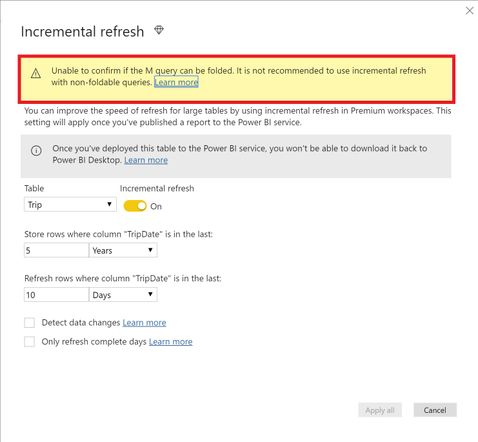
Reference:
https://powerbi.microsoft.com/en-us/blog/incremental-refresh-query-folding/
Community Support Team _ Jimmy Tao
If this post helps, then please consider Accept it as the solution to help the other members find it more quickly.
- Mark as New
- Bookmark
- Subscribe
- Mute
- Subscribe to RSS Feed
- Permalink
- Report Inappropriate Content
@Anonymous ,
If the PBIX file was authored in a version of Power BI Desktop prior to the February release, the warning will be displayed regardless until a data refresh is performed.
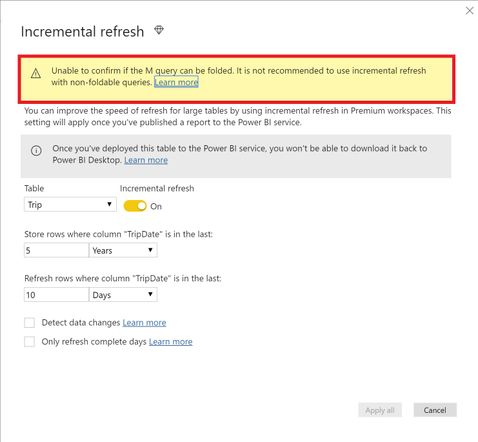
Reference:
https://powerbi.microsoft.com/en-us/blog/incremental-refresh-query-folding/
Community Support Team _ Jimmy Tao
If this post helps, then please consider Accept it as the solution to help the other members find it more quickly.
- Mark as New
- Bookmark
- Subscribe
- Mute
- Subscribe to RSS Feed
- Permalink
- Report Inappropriate Content
Thanks for the reply.
The PBIX file is from the July 2019 version of Desktop, so I doubt that is the case...
Helpful resources

Fabric Data Days
Advance your Data & AI career with 50 days of live learning, contests, hands-on challenges, study groups & certifications and more!

Power BI Monthly Update - October 2025
Check out the October 2025 Power BI update to learn about new features.

| User | Count |
|---|---|
| 84 | |
| 49 | |
| 38 | |
| 31 | |
| 30 |