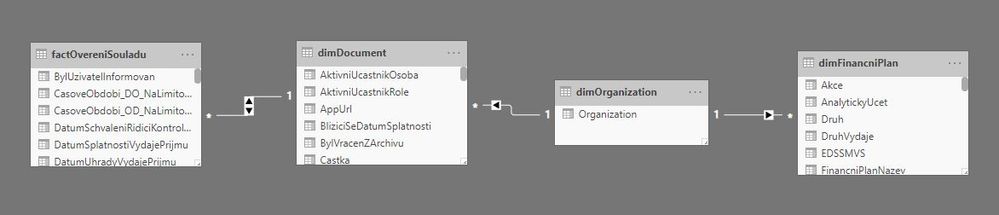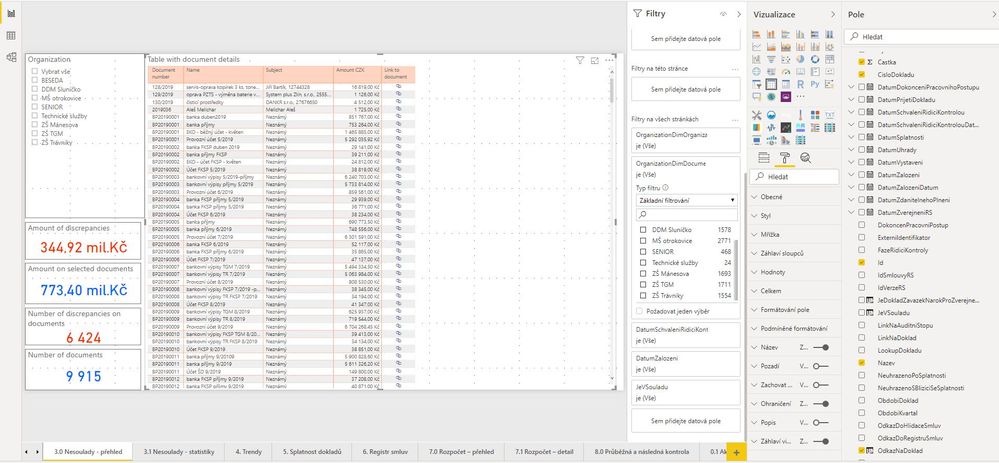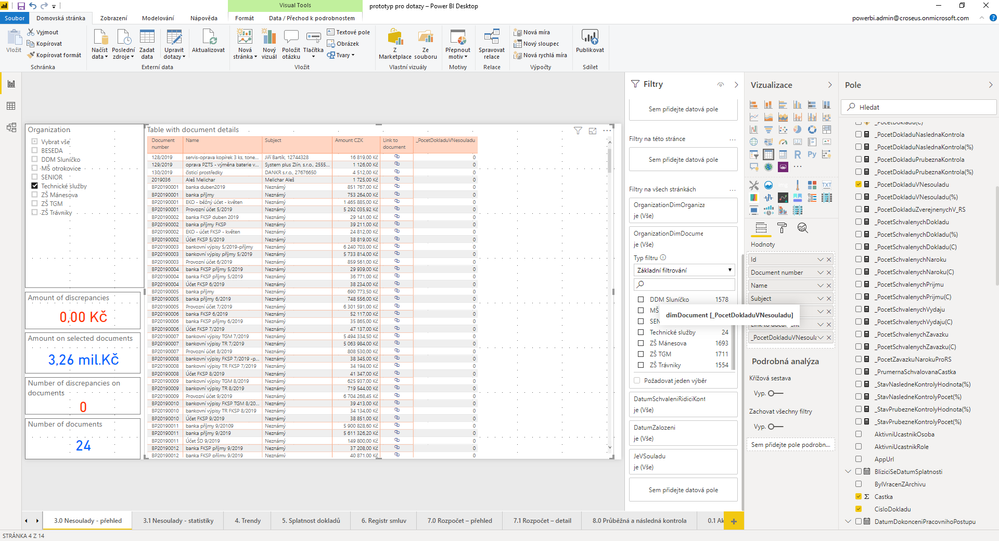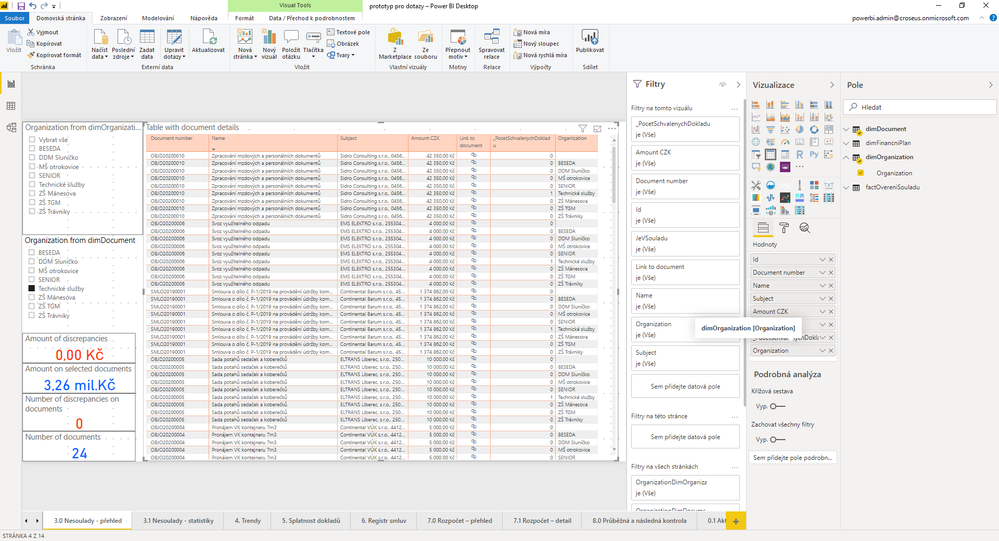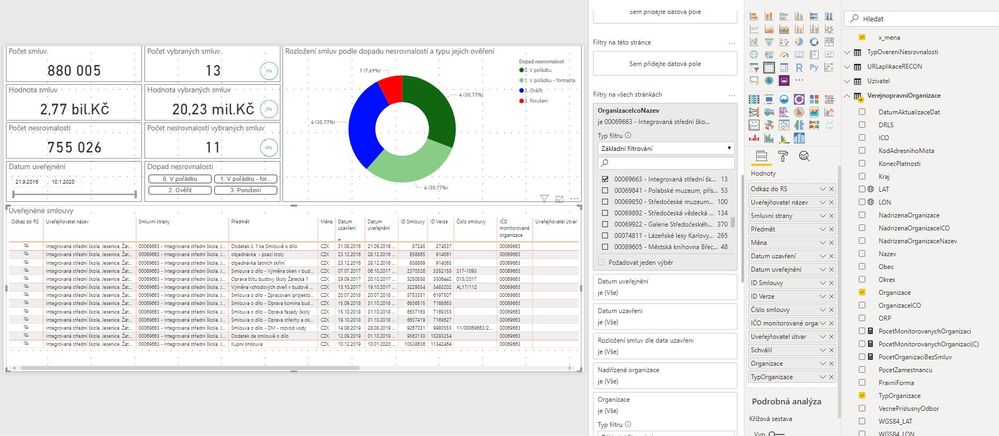FabCon is coming to Atlanta
Join us at FabCon Atlanta from March 16 - 20, 2026, for the ultimate Fabric, Power BI, AI and SQL community-led event. Save $200 with code FABCOMM.
Register now!- Power BI forums
- Get Help with Power BI
- Desktop
- Service
- Report Server
- Power Query
- Mobile Apps
- Developer
- DAX Commands and Tips
- Custom Visuals Development Discussion
- Health and Life Sciences
- Power BI Spanish forums
- Translated Spanish Desktop
- Training and Consulting
- Instructor Led Training
- Dashboard in a Day for Women, by Women
- Galleries
- Data Stories Gallery
- Themes Gallery
- Contests Gallery
- QuickViz Gallery
- Quick Measures Gallery
- Visual Calculations Gallery
- Notebook Gallery
- Translytical Task Flow Gallery
- TMDL Gallery
- R Script Showcase
- Webinars and Video Gallery
- Ideas
- Custom Visuals Ideas (read-only)
- Issues
- Issues
- Events
- Upcoming Events
Vote for your favorite vizzies from the Power BI Dataviz World Championship submissions. Vote now!
- Power BI forums
- Forums
- Get Help with Power BI
- Desktop
- Problem with multiplying rows in table visual.
- Subscribe to RSS Feed
- Mark Topic as New
- Mark Topic as Read
- Float this Topic for Current User
- Bookmark
- Subscribe
- Printer Friendly Page
- Mark as New
- Bookmark
- Subscribe
- Mute
- Subscribe to RSS Feed
- Permalink
- Report Inappropriate Content
Problem with multiplying rows in table visual.
Hi guys,
i have a troubles with table visual and multiplying rows (unwanted) and i dont know where is the problem. Thank you for your time at first. My model look like this:
Thats simplified model of course.
And this is how looks the table visual:
Now when all the columns are from table "dimDocument", there is no problem.
This is how looks table when use slicer (on the left), which is based od table "dimDocument".

But then i need to add measure (from table dimDocument) in my table and this is whats going to happen:
The rows multiply. Instead of 24 rows i got 9915 rows (what is equivalent to previous number of rows before using slicer = number of all rows in "dimDocument" table). What happend?
This is how measure looks:
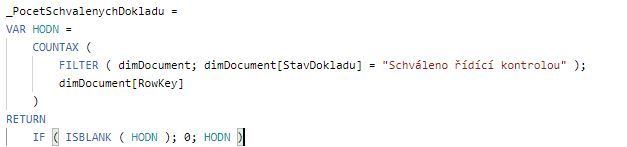
When i use slicer on "dimDocument" table, everything looks fine and i get 24 rows -->
Similar problem happens when i use in my table column --> Organization from "dimOrganization". Then rows multiply nine times for each document (there is nine different values in column Organization in table "dimOrganization"). I would expect 24 rows with value "Technické služby" in column Organization in my table.
This is result:
Same behavior happens when adding column "JevSouladu" from table "factOvereniSouladu" (instead of column Organization from "dimOrganization"). But this time the rows multiply three times (there are 3 possible items in column "JevSouladu" from table "factOvereniSouladu"). But on first document --> Document number "OBJD20200010" --> there are only 2 items ("Ano" and "Nelze určit") from 3 possible items ("Ano", "Ne", "Nelze určit").
Check it:
Is anybody able to tell me why is it behaving so weard? Or am i using my model not properly? I would like to understand the behavior/procceses behind that.
If i use only columns from table dimDocument and measures from any table together --> everything works good.
Thank you guys,
Tomas
Solved! Go to Solution.
- Mark as New
- Bookmark
- Subscribe
- Mute
- Subscribe to RSS Feed
- Permalink
- Report Inappropriate Content
Hi @Anonymous ,
This issue is because of 0 in return statement of your measure.
Remove that isblank condtion and check.
You will get exact rows as you want.
Thanks & regards,
Pravin Wattamwar
www.linkedin.com/in/pravin-p-wattamwar
If I resolve your problem Mark it as a solution and give kudos.
- Mark as New
- Bookmark
- Subscribe
- Mute
- Subscribe to RSS Feed
- Permalink
- Report Inappropriate Content
- Mark as New
- Bookmark
- Subscribe
- Mute
- Subscribe to RSS Feed
- Permalink
- Report Inappropriate Content
I meant that number of rows grow up by adding measure and columns from different tables or adding measure and filter by column from different table.
- Mark as New
- Bookmark
- Subscribe
- Mute
- Subscribe to RSS Feed
- Permalink
- Report Inappropriate Content
Hi @Anonymous ,
This issue is because of 0 in return statement of your measure.
Remove that isblank condtion and check.
You will get exact rows as you want.
Thanks & regards,
Pravin Wattamwar
www.linkedin.com/in/pravin-p-wattamwar
If I resolve your problem Mark it as a solution and give kudos.
- Mark as New
- Bookmark
- Subscribe
- Mute
- Subscribe to RSS Feed
- Permalink
- Report Inappropriate Content
Hi again,
the same problem with growing number of rows happening in another model which is stored in Visual Studio.
When i am in PBI Desktop in table visual, same thing like last time happend. If I have there coulmns from table "Smlouvy" and one from "VerejnopravniOrganizace" everything is fine. I am using slicer based on column "Organizace" from table "VerejnopravnOrganizace" to filter it. It shows me 13 rows. Great.
But problem happens when i add measure which looks:
URL_RS:= "https://smlouvy.gov.cz/smlouva/" & MAX('Smlouva'[IDverze])
Than i got thousands of rows. Why? When i have same table only with this measure (no columns from foreign tables), everything works fine. Is there problem with measure or relationship between tables?
If you have any points i would be grateful.
Have a nice day,
Tomas
- Mark as New
- Bookmark
- Subscribe
- Mute
- Subscribe to RSS Feed
- Permalink
- Report Inappropriate Content
- Mark as New
- Bookmark
- Subscribe
- Mute
- Subscribe to RSS Feed
- Permalink
- Report Inappropriate Content
The link include url address "https://smlouvy.gov.cz/smlouva/" and ID of document version. So for example: https://smlouvy.gov.cz/smlouva/11740864
- Mark as New
- Bookmark
- Subscribe
- Mute
- Subscribe to RSS Feed
- Permalink
- Report Inappropriate Content
Thank you,
you helped me a lot. 🙂
Have a nice day,
Tomas
Helpful resources

Power BI Dataviz World Championships
Vote for your favorite vizzies from the Power BI World Championship submissions!

Join our Community Sticker Challenge 2026
If you love stickers, then you will definitely want to check out our Community Sticker Challenge!

Power BI Monthly Update - January 2026
Check out the January 2026 Power BI update to learn about new features.

| User | Count |
|---|---|
| 58 | |
| 52 | |
| 40 | |
| 17 | |
| 16 |
| User | Count |
|---|---|
| 111 | |
| 109 | |
| 40 | |
| 33 | |
| 26 |