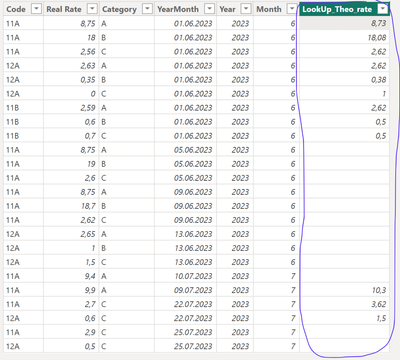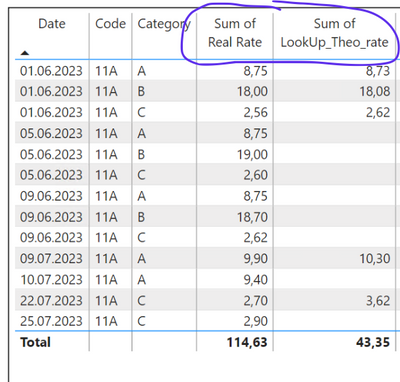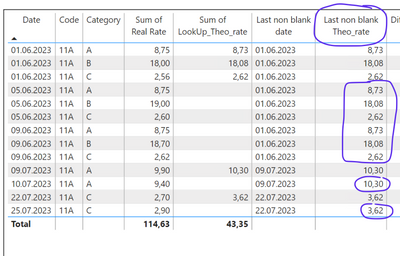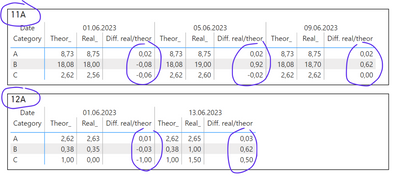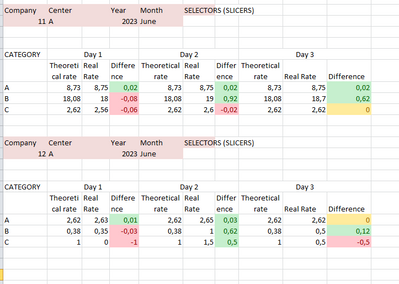FabCon is coming to Atlanta
Join us at FabCon Atlanta from March 16 - 20, 2026, for the ultimate Fabric, Power BI, AI and SQL community-led event. Save $200 with code FABCOMM.
Register now!- Power BI forums
- Get Help with Power BI
- Desktop
- Service
- Report Server
- Power Query
- Mobile Apps
- Developer
- DAX Commands and Tips
- Custom Visuals Development Discussion
- Health and Life Sciences
- Power BI Spanish forums
- Translated Spanish Desktop
- Training and Consulting
- Instructor Led Training
- Dashboard in a Day for Women, by Women
- Galleries
- Data Stories Gallery
- Themes Gallery
- Contests Gallery
- QuickViz Gallery
- Quick Measures Gallery
- Visual Calculations Gallery
- Notebook Gallery
- Translytical Task Flow Gallery
- TMDL Gallery
- R Script Showcase
- Webinars and Video Gallery
- Ideas
- Custom Visuals Ideas (read-only)
- Issues
- Issues
- Events
- Upcoming Events
Vote for your favorite vizzies from the Power BI Dataviz World Championship submissions. Vote now!
- Power BI forums
- Forums
- Get Help with Power BI
- Desktop
- Problem with granularity
- Subscribe to RSS Feed
- Mark Topic as New
- Mark Topic as Read
- Float this Topic for Current User
- Bookmark
- Subscribe
- Printer Friendly Page
- Mark as New
- Bookmark
- Subscribe
- Mute
- Subscribe to RSS Feed
- Permalink
- Report Inappropriate Content
Problem with granularity
Hello everyone!
I have a problem that I cannot figure out how to solve.
Let's say I need to compute the difference between my theoretical rate and my real rate. Therefore I have a table for my theoretical rate:
*Notice that I have different categories, different centers (11, 12, 13) but also companies (A, B).
| Cod | Theoretical rate | Category | YearMonth |
| 11A | 8,73 | A | 2023-Junio |
| 11A | 18,08 | B | 2023-Junio |
| 11A | 2,62 | C | 2023-Junio |
| 12A | 2,62 | A | 2023-Junio |
| 12A | 0,38 | B | 2023-Junio |
| 12A | 1 | C | 2023-Junio |
| 11B | 2,62 | A | 2023-Junio |
| 11B | 0,5 | B | 2023-Junio |
| 11B | 0,5 | C | 2023-Junio |
This theoretical rate should keep for next months/ years until there is some change in the value (could be a year later, in a month,... There is no defined change time).
My problem is that I don't know how to compute the difference using the currently active value. For instance, if I am in August these values are still effective. However, and because of the YearMonth it is only computed for June.
All of these, being aware of the corresponding center / company...
- Mark as New
- Bookmark
- Subscribe
- Mute
- Subscribe to RSS Feed
- Permalink
- Report Inappropriate Content
Hi @mlsx4 ,
I tried different approaches for this case..and hope I catched it right concersing your discription.
I had to tweek a bit with model and measures.
Actually I get following result:
- Assuming real rate data comes daily and theretical rate data random -> Real Rate table is my Fact table
- LookUp for theoretical rates (calculated column)
- works for each single Code (conserning your Screen above)
-----------------------------------------
Is this about the expected result?
Regards
- Mark as New
- Bookmark
- Subscribe
- Mute
- Subscribe to RSS Feed
- Permalink
- Report Inappropriate Content
- Mark as New
- Bookmark
- Subscribe
- Mute
- Subscribe to RSS Feed
- Permalink
- Report Inappropriate Content
Hey @mlsx4 ,
glad to hear.
I will try to leave you an understandable description here.
-------------------------------------------------
1. I created a calculated column in "real rate" table (my fact table) to fetch theoretical rates.
Result:
Formula:
LookUp_Theo_rate =
LOOKUPVALUE(
'Theo rate Table'[Theor. Rate], 'Theo rate Table'[YearMonth], 'REAL rate Table'[YearMonth],
'Theo rate Table'[Code], 'REAL rate Table'[Code],
'Theo rate Table'[Category], 'REAL rate Table'[Category])
Can you pls try to achieve similar result.
When I drop these 2 fields into my table it looks like this:
2. To fill the gaps I used this formula:
Last non blank Theo_rate =
VAR Last_non_blank_date =
CALCULATE(
MAX('REAL rate Table'[YearMonth]),
FILTER(
ALL('REAL rate Table'), 'REAL rate Table'[YearMonth] <= MAX('REAL rate
Table'[YearMonth]) && 'REAL rate Table'[LookUp_Theo_rate] <> BLANK() )
) //this part will give you the MAX non blank date
VAR Last_non_blank_Value =
CALCULATE(
SUM('REAL rate Table'[LookUp_Theo_rate]),
FILTER(
ALL('REAL rate Table'), 'REAL rate Table'[YearMonth] = Last_non_blank_date),
FILTER(
ALL('REAL rate Table'), 'REAL rate Table'[Code] = SELECTEDVALUE('REAL rate Table'[Code])),
'REAL rate Table'[Category] = SELECTEDVALUE('REAL rate Table'[Category])
)
RETURN
IF(
HASONEVALUE('Calendar'[Date]) &&
[Theor_] <> BLANK(),
[Theor_],
Last_non_blank_Value)Try to apply this piece of code into your model.
I cross my fingers.
I hope I could transfer this well to your case.
This formula gave me this result:
----------------------------
Regards
- Mark as New
- Bookmark
- Subscribe
- Mute
- Subscribe to RSS Feed
- Permalink
- Report Inappropriate Content
Hi @sergej_og
Thank you. You have explained perfectly. I will try, because Real Rate is not a table... It is calculated 😪 The calculus is a real headache
- Mark as New
- Bookmark
- Subscribe
- Mute
- Subscribe to RSS Feed
- Permalink
- Report Inappropriate Content
Maybe you can show a bit more of your data model or describe your case (especially the part with real rate) a bit more.
How do you get your real rates into your model?
- Mark as New
- Bookmark
- Subscribe
- Mute
- Subscribe to RSS Feed
- Permalink
- Report Inappropriate Content
Hi @sergej_og
I'm gonna try to explain it:
- I have a dim table for centers with codes, location, full name...
- I have a fact table with all temporary medical leaves and absences due to holidays, marriages, or some any other reason
- I have a dim table with all the staff
- Finally, I have a calendar table
Then:
Sample of absences table would be:
| Type of absence | Subtype of absence | Employee Code | Employee ID | Employee Name | Starting date | Ending date | Center Key |
| Absence | Holidays | 000001 | 98765431A | Juan López | 01/06/2023 | 07/06/2023 | 11A |
| Medical leave | Accident | 000015 | 43275618Y | David Fernández | 08/06/2023 | 11A | |
| Absence | Marriage | 000002 | 12345679B | María Martínez | 04/06/2023 | 19/06/2023 | 11A |
Sample of Staff table will be:
| Employee Code | Full name | Working Category | Contract category | Employee % of hours | Starting date | Ending date | Center Key |
| 000001 | Juan López | A | Full time | 100 | 07/05/2017 | 11A | |
| 000002 | María Martínez | B | Temporary | 75 | 01/06/2023 | 25/06/2023 | 11A |
| 000015 | David Fernández | C | Partial-time | 89,74 | 01/05/2023 | 31/12/2023 | 11A |
So, with all this information what I'm doing to calculate the rate of people is:
- First, I compute if a person is on holidays or in a medical leave. Put a 0 if it is, or a 1 if not.
- Then, I compute if a person has an active contract. Put a 0 if it isn't or a 1 if it is active.
- I use both measures as a multiplier: employees rate * isOnHoliday* isActive, where employee rate is %hours/100
- Then, I summarized by the day
So, for instance Juan will have 0 for days between 1 and 7 of June, while for the rest of the month will give me a rate of 1. María will have 0,75 for days 1 to 3 and 20 to 25. 0 for all the rest. And so on...
Hope it is a little more clear now
- Mark as New
- Bookmark
- Subscribe
- Mute
- Subscribe to RSS Feed
- Permalink
- Report Inappropriate Content
@mlsx4
ok, that´s a bit different starting point.
Can you post your calculations for computing "on holidays etc.", "is active etc.".
I will try to reconstruct and understand this.
Maybe a calculated table could be a possible solution.
- Mark as New
- Bookmark
- Subscribe
- Mute
- Subscribe to RSS Feed
- Permalink
- Report Inappropriate Content
My measures are a bit mess, because I have tried several ways to do it. This way works for all the graphs I need to show (except the theoretical one), but they are not probably the optimum way of doing or even I'm spinning around in circles:
BajasD =
CALCULATE(DISTINCTCOUNT('IT/ABS'[Employee name]),
FILTER('IT/ABS','IT/ABS'[Starting date]<=MAX('Calendar'[Date]) && OR('IT/ABS'[Ending date] >=MAX('Calendar'[Date]),ISBLANK('IT/ABS'[Ending date]))))//The multiplier
Multiplicador de bajas = IF([BajasD]=1,0,1)
For active contract:
DiaT = CALCULATE(
SUMX(VALUES('Calendar'[Date]),CALCULATE(DISTINCTCOUNT('Plantilla'[Employee code]),
FILTER('Plantilla','Plantilla'[Starting date]<=MAX('Calendar'[Date])&& 'Plantilla'[Ending date]>=MAX('Calendar'[Date])))))//The multiplier
Multiplicador de jornada = IF([DiaT]=1,1,0)
Ratio jornada =
VAR diasMes= DAY(LASTDATE('Calendar'[Date]))
var num= SUMX(VALUES('Plantilla'[Employee Code]),CALCULATE(SUMX('Plantilla','Plantilla'[% Jornada]),FILTER('Plantilla','Plantilla'[Starting date]<=MAX('Calendar'[Date]))))
RETURN num* CALCULATE([Multiplicador de bajas],USERELATIONSHIP(Employee code],'IT/ABS'[Employee code]))*[Multiplicador de jornada]
Ratio totales =
var summarizedTable = ADDCOLUMNS (
SUMMARIZE ( 'Plantilla', 'Plantilla'[Employee code],'Plantilla'[% Jornada]),
"Días", CALCULATE ([Ratio jornada]) )
RETURN SUMX(summarizedTable,[Ratio jornada])
- Mark as New
- Bookmark
- Subscribe
- Mute
- Subscribe to RSS Feed
- Permalink
- Report Inappropriate Content
Hey @mlsx4 ,
not sure since I have no clue how your datamodel looks like.
Show me your table with your theoretical values before and after change of values.
I don´t know how your data come in/stored in the table.
Do you have a new line for new values or is the value overwritten?
- Mark as New
- Bookmark
- Subscribe
- Mute
- Subscribe to RSS Feed
- Permalink
- Report Inappropriate Content
Hi @sergej_og
Theoretical rates are defined in a table by just including a new line and the date they have been changed. That's why I said that it's being a headache.
Following the example, this would be theoretical rates table. For instance, in Jun-2023, category A changes its value:
| CenterKey | Category | Theoretical rate | Date |
| 11A | A | 8,73 | Jun-2022 |
| 11A | B | 18,08 | Jun-2022 |
| 11A | C | 2,62 | Jun-2022 |
| 11A | A | 9 | Jun-2023 |
Thank you so much for your effort 😊
- Mark as New
- Bookmark
- Subscribe
- Mute
- Subscribe to RSS Feed
- Permalink
- Report Inappropriate Content
Hey @mlsx4 ,
something like this?
I made a small model following data your provided above (expected output).
Would it work for you.
Regards
- Mark as New
- Bookmark
- Subscribe
- Mute
- Subscribe to RSS Feed
- Permalink
- Report Inappropriate Content
Yes, but with a small detail, imagine that on 09/06 theoretical rate changes... Would it work for the new rates?
- Mark as New
- Bookmark
- Subscribe
- Mute
- Subscribe to RSS Feed
- Permalink
- Report Inappropriate Content
Do you have a target result which you can provide here?
Difficult to understand just seeing at your Screenshot and a bit discription.
What is your expected goal?
- Mark as New
- Bookmark
- Subscribe
- Mute
- Subscribe to RSS Feed
- Permalink
- Report Inappropriate Content
Hi @sergej_og
This is my expected output. Imagine the top part are the slicers options.
If I do things just for a center (no selectors) I can achieve it without any problem. The thing is that I have all centers in the same file (coded as 11A,11B, 12A...) and the date handicap, since theoretical rates can change from one month to another.
Also, as you can see granularity in the output is daily, but I only have theoretical rates within a date (the one in which is established).
It has been a headache for myself try to solve it.
Thank you for trying to help.
Helpful resources

Power BI Dataviz World Championships
Vote for your favorite vizzies from the Power BI World Championship submissions!

Join our Community Sticker Challenge 2026
If you love stickers, then you will definitely want to check out our Community Sticker Challenge!

Power BI Monthly Update - January 2026
Check out the January 2026 Power BI update to learn about new features.

| User | Count |
|---|---|
| 58 | |
| 52 | |
| 40 | |
| 17 | |
| 16 |
| User | Count |
|---|---|
| 112 | |
| 109 | |
| 40 | |
| 33 | |
| 27 |