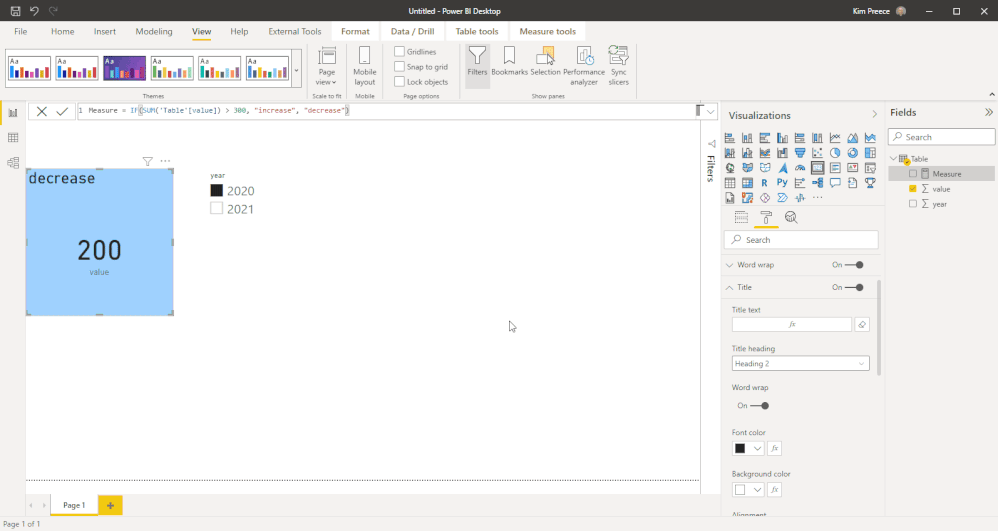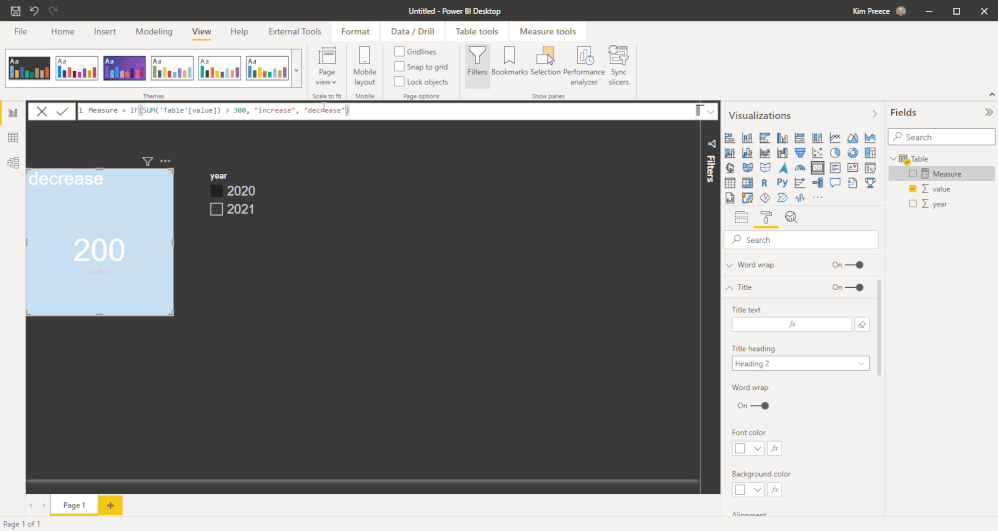FabCon is coming to Atlanta
Join us at FabCon Atlanta from March 16 - 20, 2026, for the ultimate Fabric, Power BI, AI and SQL community-led event. Save $200 with code FABCOMM.
Register now!- Power BI forums
- Get Help with Power BI
- Desktop
- Service
- Report Server
- Power Query
- Mobile Apps
- Developer
- DAX Commands and Tips
- Custom Visuals Development Discussion
- Health and Life Sciences
- Power BI Spanish forums
- Translated Spanish Desktop
- Training and Consulting
- Instructor Led Training
- Dashboard in a Day for Women, by Women
- Galleries
- Data Stories Gallery
- Themes Gallery
- Contests Gallery
- QuickViz Gallery
- Quick Measures Gallery
- Visual Calculations Gallery
- Notebook Gallery
- Translytical Task Flow Gallery
- TMDL Gallery
- R Script Showcase
- Webinars and Video Gallery
- Ideas
- Custom Visuals Ideas (read-only)
- Issues
- Issues
- Events
- Upcoming Events
The Power BI Data Visualization World Championships is back! It's time to submit your entry. Live now!
- Power BI forums
- Forums
- Get Help with Power BI
- Desktop
- Problem with custom theme (JSON)
- Subscribe to RSS Feed
- Mark Topic as New
- Mark Topic as Read
- Float this Topic for Current User
- Bookmark
- Subscribe
- Printer Friendly Page
- Mark as New
- Bookmark
- Subscribe
- Mute
- Subscribe to RSS Feed
- Permalink
- Report Inappropriate Content
Problem with custom theme (JSON)
Hi
I am Using JSON file for custom theme .
i already created 120 pages and i want to use this Custom theme for those 120 Pages.
When i import Json file ,its importing but not reflecting with Theme colors mentioned in custom Theme until i go each visual ->setting>->Color-> click on "Revert to Default"
As i have 120 pages its diffuicult for me to goto each visual of the page.
Any Guidance will be Great
Solved! Go to Solution.
- Mark as New
- Bookmark
- Subscribe
- Mute
- Subscribe to RSS Feed
- Permalink
- Report Inappropriate Content
What I mean is, sometimes when Power BI updates happen, the structure of the JSON for the theming can change. If your custom theme doesn't match the new structure, you can run into these issues.
See gif below explaining what I mean about saving a built in theme.
You can now visually compare your custom theme JSON with the one saved.
See if there's anything obvious missing etc.
Here's the JSON from the theme in the gif...
{
"name": "Innovate",
"dataColors": [
"#70B0E0",
"#FCB714",
"#2878BD",
"#0EB194",
"#108372",
"#AF916D",
"#C4B07B",
"#F15628",
"#6F9EDB",
"#FEE266",
"#5DA9FD",
"#4AC5BB",
"#35B895",
"#B69087",
"#B6A887",
"#F48459",
"#1D5C95",
"#BDA750",
"#4A82BB",
"#168980",
"#288A6F",
"#A67668",
"#7B6E4F",
"#B54C25",
"#164672",
"#7E6F36",
"#31567D",
"#0F5C55",
"#0D2E25",
"#7B594F",
"#524934",
"#793418"
],
"foreground": "#FFFFFF",
"foregroundNeutralSecondary": "#D2D0CE",
"foregroundNeutralTertiary": "#979593",
"background": "#3a3a3a",
"backgroundLight": "#3B3A39",
"backgroundNeutral": "#605E5C",
"tableAccent": "#2878BD",
"maximum": "#2878BD",
"center": "#FCB714",
"minimum": "#D0E4F5",
"hyperlink": "#2878BD",
"visitedHyperlink": "#D0E4F5",
"textClasses": {
"callout": {
"fontFace": "Arial",
"color": "#FFFFFF"
},
"title": {
"fontFace": "Arial",
"color": "#FFFFFF"
},
"header": {
"fontFace": "Arial",
"color": "#FFFFFF"
},
"label": {
"fontFace": "Arial",
"color": "#FFFFFF"
}
},
"visualStyles": {
"*": {
"*": {
"background": [
{
"color": {
"solid": {
"color": "#3a3a3a"
}
}
}
],
"visualHeader": [
{
"foreground": {
"solid": {
"color": "#FFFFFF"
}
},
"border": {
"solid": {
"color": "#3a3a3a"
}
},
"background": {
"solid": {
"color": "#3a3a3a"
}
}
}
],
"outspacePane": [
{
"backgroundColor": {
"solid": {
"color": "#3a3a3a"
}
},
"foregroundColor": {
"solid": {
"color": "#FFFFFF"
}
},
"transparency": 0,
"border": true,
"borderColor": {
"solid": {
"color": "#979593"
}
}
}
],
"filterCard": [
{
"$id": "Applied",
"transparency": 0,
"foregroundColor": {
"solid": {
"color": "#FFFFFF"
}
},
"backgroundColor": {
"solid": {
"color": "#605E5C"
}
},
"inputBoxColor": {
"solid": {
"color": "#605E5C"
}
},
"borderColor": {
"solid": {
"color": "#979593"
}
},
"border": true
},
{
"$id": "Available",
"transparency": 0,
"foregroundColor": {
"solid": {
"color": "#FFFFFF"
}
},
"backgroundColor": {
"solid": {
"color": "#3a3a3a"
}
},
"inputBoxColor": {
"solid": {
"color": "#3a3a3a"
}
},
"borderColor": {
"solid": {
"color": "#979593"
}
},
"border": true
}
]
}
},
"slicer": {
"*": {
"items": [
{
"background": {
"solid": {
"color": "#3a3a3a"
}
}
}
],
"numericInputStyle": [
{
"background": {
"solid": {
"color": "#3a3a3a"
}
}
}
]
}
},
"keyDriversVisual": {
"*": {
"keyInfluencersVisual": [
{
"canvasColor": {
"solid": {
"color": "#3B3A39"
}
}
}
]
}
},
"page": {
"*": {
"outspace": [
{
"color": {
"solid": {
"color": "#3a3a3a"
}
}
}
],
"background": [
{
"transparency": 0
}
]
}
}
}
}
If this doesn't work, you may just have to load your theme and then go into the 'Customize current theme' and change things one by one but at least that will work across all visuals in the report.
| Have I solved your problem? Please click Accept as Solution so I don't keep coming back to this post, oh yeah, others may find it useful also ;). |
- Mark as New
- Bookmark
- Subscribe
- Mute
- Subscribe to RSS Feed
- Permalink
- Report Inappropriate Content
- Mark as New
- Bookmark
- Subscribe
- Mute
- Subscribe to RSS Feed
- Permalink
- Report Inappropriate Content
What I mean is, sometimes when Power BI updates happen, the structure of the JSON for the theming can change. If your custom theme doesn't match the new structure, you can run into these issues.
See gif below explaining what I mean about saving a built in theme.
You can now visually compare your custom theme JSON with the one saved.
See if there's anything obvious missing etc.
Here's the JSON from the theme in the gif...
{
"name": "Innovate",
"dataColors": [
"#70B0E0",
"#FCB714",
"#2878BD",
"#0EB194",
"#108372",
"#AF916D",
"#C4B07B",
"#F15628",
"#6F9EDB",
"#FEE266",
"#5DA9FD",
"#4AC5BB",
"#35B895",
"#B69087",
"#B6A887",
"#F48459",
"#1D5C95",
"#BDA750",
"#4A82BB",
"#168980",
"#288A6F",
"#A67668",
"#7B6E4F",
"#B54C25",
"#164672",
"#7E6F36",
"#31567D",
"#0F5C55",
"#0D2E25",
"#7B594F",
"#524934",
"#793418"
],
"foreground": "#FFFFFF",
"foregroundNeutralSecondary": "#D2D0CE",
"foregroundNeutralTertiary": "#979593",
"background": "#3a3a3a",
"backgroundLight": "#3B3A39",
"backgroundNeutral": "#605E5C",
"tableAccent": "#2878BD",
"maximum": "#2878BD",
"center": "#FCB714",
"minimum": "#D0E4F5",
"hyperlink": "#2878BD",
"visitedHyperlink": "#D0E4F5",
"textClasses": {
"callout": {
"fontFace": "Arial",
"color": "#FFFFFF"
},
"title": {
"fontFace": "Arial",
"color": "#FFFFFF"
},
"header": {
"fontFace": "Arial",
"color": "#FFFFFF"
},
"label": {
"fontFace": "Arial",
"color": "#FFFFFF"
}
},
"visualStyles": {
"*": {
"*": {
"background": [
{
"color": {
"solid": {
"color": "#3a3a3a"
}
}
}
],
"visualHeader": [
{
"foreground": {
"solid": {
"color": "#FFFFFF"
}
},
"border": {
"solid": {
"color": "#3a3a3a"
}
},
"background": {
"solid": {
"color": "#3a3a3a"
}
}
}
],
"outspacePane": [
{
"backgroundColor": {
"solid": {
"color": "#3a3a3a"
}
},
"foregroundColor": {
"solid": {
"color": "#FFFFFF"
}
},
"transparency": 0,
"border": true,
"borderColor": {
"solid": {
"color": "#979593"
}
}
}
],
"filterCard": [
{
"$id": "Applied",
"transparency": 0,
"foregroundColor": {
"solid": {
"color": "#FFFFFF"
}
},
"backgroundColor": {
"solid": {
"color": "#605E5C"
}
},
"inputBoxColor": {
"solid": {
"color": "#605E5C"
}
},
"borderColor": {
"solid": {
"color": "#979593"
}
},
"border": true
},
{
"$id": "Available",
"transparency": 0,
"foregroundColor": {
"solid": {
"color": "#FFFFFF"
}
},
"backgroundColor": {
"solid": {
"color": "#3a3a3a"
}
},
"inputBoxColor": {
"solid": {
"color": "#3a3a3a"
}
},
"borderColor": {
"solid": {
"color": "#979593"
}
},
"border": true
}
]
}
},
"slicer": {
"*": {
"items": [
{
"background": {
"solid": {
"color": "#3a3a3a"
}
}
}
],
"numericInputStyle": [
{
"background": {
"solid": {
"color": "#3a3a3a"
}
}
}
]
}
},
"keyDriversVisual": {
"*": {
"keyInfluencersVisual": [
{
"canvasColor": {
"solid": {
"color": "#3B3A39"
}
}
}
]
}
},
"page": {
"*": {
"outspace": [
{
"color": {
"solid": {
"color": "#3a3a3a"
}
}
}
],
"background": [
{
"transparency": 0
}
]
}
}
}
}
If this doesn't work, you may just have to load your theme and then go into the 'Customize current theme' and change things one by one but at least that will work across all visuals in the report.
| Have I solved your problem? Please click Accept as Solution so I don't keep coming back to this post, oh yeah, others may find it useful also ;). |
- Mark as New
- Bookmark
- Subscribe
- Mute
- Subscribe to RSS Feed
- Permalink
- Report Inappropriate Content
I had similar issues a while back. The JSON structure has been known to change from time to time with updates.
I fixed my issue by changing to one of the built in themes, downloading the JSON and then applying that structure to my current theme.
Hopefully this could help in your situation also.
| Have I solved your problem? Please click Accept as Solution so I don't keep coming back to this post, oh yeah, others may find it useful also ;). |
Helpful resources

Power BI Dataviz World Championships
The Power BI Data Visualization World Championships is back! It's time to submit your entry.

Power BI Monthly Update - January 2026
Check out the January 2026 Power BI update to learn about new features.

| User | Count |
|---|---|
| 71 | |
| 45 | |
| 34 | |
| 28 | |
| 23 |
| User | Count |
|---|---|
| 143 | |
| 121 | |
| 59 | |
| 40 | |
| 33 |