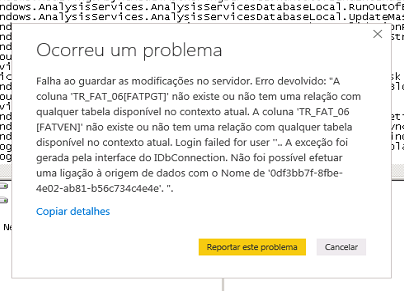Join the Fabric User Panel to shape the future of Fabric.
Share feedback directly with Fabric product managers, participate in targeted research studies and influence the Fabric roadmap.
Sign up now- Power BI forums
- Get Help with Power BI
- Desktop
- Service
- Report Server
- Power Query
- Mobile Apps
- Developer
- DAX Commands and Tips
- Custom Visuals Development Discussion
- Health and Life Sciences
- Power BI Spanish forums
- Translated Spanish Desktop
- Training and Consulting
- Instructor Led Training
- Dashboard in a Day for Women, by Women
- Galleries
- Data Stories Gallery
- Themes Gallery
- Contests Gallery
- QuickViz Gallery
- Quick Measures Gallery
- Visual Calculations Gallery
- Notebook Gallery
- Translytical Task Flow Gallery
- TMDL Gallery
- R Script Showcase
- Webinars and Video Gallery
- Ideas
- Custom Visuals Ideas (read-only)
- Issues
- Issues
- Events
- Upcoming Events
Get Fabric certified for FREE! Don't miss your chance! Learn more
- Power BI forums
- Forums
- Get Help with Power BI
- Desktop
- Problem with IDbConnection
- Subscribe to RSS Feed
- Mark Topic as New
- Mark Topic as Read
- Float this Topic for Current User
- Bookmark
- Subscribe
- Printer Friendly Page
- Mark as New
- Bookmark
- Subscribe
- Mute
- Subscribe to RSS Feed
- Permalink
- Report Inappropriate Content
Problem with IDbConnection
I'm having a problem in which not even the microsoft consultors from my country were able to help me into solving. Does anyone has any ideia how to solve this? Basically when I'm trying to open a powerbi file this message appears, not enableling me to work. Coul anyone help me? This is the message that appears:
That translates to:
Error to sae the modifications to the servers. Error returned "The column TR_FAT_06[FATPGT] does not exists or doesn't have a relation with any table avaible on the actual context. The column TR_FAT_06[FATVEN] does not exists or doesnt have relation with any table avaible in the actual context. Login failed for user ".. An exception has been generated through the interface of the IDbConnection. It was not been able to do a connection to the origin of data with the name "............................ lots of things".
This link has the details powerbi sent me of the error link!
- Mark as New
- Bookmark
- Subscribe
- Mute
- Subscribe to RSS Feed
- Permalink
- Report Inappropriate Content
these questions were probably already asked, but they're missing in your post:
1) is it Direct Query or import?
2) if you create a new Power BI file connecting to that database, does it work fine?
3) based on the error description there is some discrepancy in the TR_FAT_06 table - does it exist in the server?
4) if yes - does it have columns FATVEN and FATPGT?
5) if you published the report in the service - can you download the copy from there and try to open it?
Thank you for the kudos 🙂
Helpful resources

Join our Fabric User Panel
Share feedback directly with Fabric product managers, participate in targeted research studies and influence the Fabric roadmap.

| User | Count |
|---|---|
| 68 | |
| 58 | |
| 44 | |
| 19 | |
| 15 |
| User | Count |
|---|---|
| 105 | |
| 105 | |
| 36 | |
| 26 | |
| 26 |