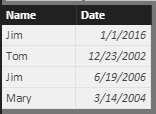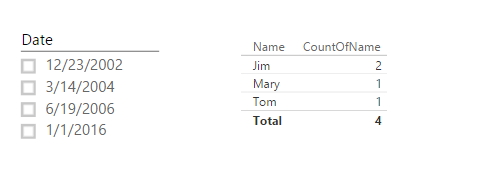Join us at FabCon Vienna from September 15-18, 2025
The ultimate Fabric, Power BI, SQL, and AI community-led learning event. Save €200 with code FABCOMM.
Get registered- Power BI forums
- Get Help with Power BI
- Desktop
- Service
- Report Server
- Power Query
- Mobile Apps
- Developer
- DAX Commands and Tips
- Custom Visuals Development Discussion
- Health and Life Sciences
- Power BI Spanish forums
- Translated Spanish Desktop
- Training and Consulting
- Instructor Led Training
- Dashboard in a Day for Women, by Women
- Galleries
- Data Stories Gallery
- Themes Gallery
- Contests Gallery
- Quick Measures Gallery
- Notebook Gallery
- Translytical Task Flow Gallery
- TMDL Gallery
- R Script Showcase
- Webinars and Video Gallery
- Ideas
- Custom Visuals Ideas (read-only)
- Issues
- Issues
- Events
- Upcoming Events
Compete to become Power BI Data Viz World Champion! First round ends August 18th. Get started.
- Power BI forums
- Forums
- Get Help with Power BI
- Desktop
- Problem with GROUP BY and show dates in Slicer
- Subscribe to RSS Feed
- Mark Topic as New
- Mark Topic as Read
- Float this Topic for Current User
- Bookmark
- Subscribe
- Printer Friendly Page
- Mark as New
- Bookmark
- Subscribe
- Mute
- Subscribe to RSS Feed
- Permalink
- Report Inappropriate Content
Problem with GROUP BY and show dates in Slicer
Hi!
I need your help, I have spent a long time in this project and I haven't found the solution still.
I need to show all the times is searched a terms in the web. Por example, if the user search the name "Jim", in the data base is saved:
Name Date
Jim '01/01/2016'
I would like count how count often is searched each name. If I have in my Datebase:
Name Date
Jim '01/01/2016'
Tom '12/23/2002'
Jim '06/19/2006'
Mary '03/14/2004'
I can return
Name Count
Jim 2
Tom 1
Mary 1
With this query:
SELECT name, COUNT(*) FROM myTable GROUP BY name ORDER BY COUNT(*)
BUT I would like keep the dates because I need to show the quantity of search in some dates (like the user want to select). The dates is no important for me show it in my grid table in Power BI Desktop; the dates is important for use my Slicer.
Maybe it is no the correct title for my problem... I'm sorry for my English, it isn't my native laguage.
I'll appreciate your help.
Thanks in advance!
- Mark as New
- Bookmark
- Subscribe
- Mute
- Subscribe to RSS Feed
- Permalink
- Report Inappropriate Content
In addition to ankitpatira's solution, you can just import the table into Power BI with the SQL query like below.
SELECT name, date FROM myTable
Then you should be able to create a measure like below to calculate the searched count of each name, and show it in the report. In the meantime, you can still use Date as a Slicer.
CountOfName = COUNTA(myTable[Name])
Regards
- Mark as New
- Bookmark
- Subscribe
- Mute
- Subscribe to RSS Feed
- Permalink
- Report Inappropriate Content
@dsilveira In that case your sql query would be as below and you will get count by dates. Then in slicer for power bi destkop drop date field and click on dropdown icon and instead of date hierarchy choose just date.
SELECT name, date, COUNT(*) FROM myTable GROUP BY name, date ORDER BY COUNT(*)