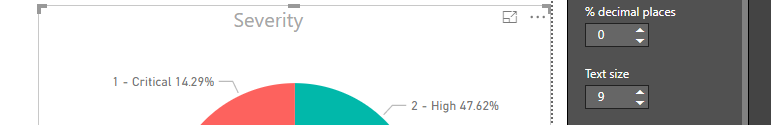Join us at FabCon Vienna from September 15-18, 2025
The ultimate Fabric, Power BI, SQL, and AI community-led learning event. Save €200 with code FABCOMM.
Get registered- Power BI forums
- Get Help with Power BI
- Desktop
- Service
- Report Server
- Power Query
- Mobile Apps
- Developer
- DAX Commands and Tips
- Custom Visuals Development Discussion
- Health and Life Sciences
- Power BI Spanish forums
- Translated Spanish Desktop
- Training and Consulting
- Instructor Led Training
- Dashboard in a Day for Women, by Women
- Galleries
- Data Stories Gallery
- Themes Gallery
- Contests Gallery
- Quick Measures Gallery
- Notebook Gallery
- Translytical Task Flow Gallery
- TMDL Gallery
- R Script Showcase
- Webinars and Video Gallery
- Ideas
- Custom Visuals Ideas (read-only)
- Issues
- Issues
- Events
- Upcoming Events
Enhance your career with this limited time 50% discount on Fabric and Power BI exams. Ends August 31st. Request your voucher.
- Power BI forums
- Forums
- Get Help with Power BI
- Desktop
- Problem with Decimal Places in a Pie Chart
- Subscribe to RSS Feed
- Mark Topic as New
- Mark Topic as Read
- Float this Topic for Current User
- Bookmark
- Subscribe
- Printer Friendly Page
- Mark as New
- Bookmark
- Subscribe
- Mute
- Subscribe to RSS Feed
- Permalink
- Report Inappropriate Content
Problem with Decimal Places in a Pie Chart
Hey all,
Maybe someone can help me, I have 2 pie charts and I've selected the decimal places to be 0, but everytime that I need to open it again, it shows 2 decimals and I need to go back and change to 0 again.
Did anyone face this before?
- Mark as New
- Bookmark
- Subscribe
- Mute
- Subscribe to RSS Feed
- Permalink
- Report Inappropriate Content
Hi @GeorgesKV
Indeed what you face is by design.
To achieve your requirement, just select the column and set "decimal place:0" in the Modeling bar.
I would like explain more about why your are suffering from this problem.
when your value is set "data type:decimal number", "format:percentage" and "decimal place:2" in the "Modeling" bar,
to make the decimal places to be 0
you select on pie visual, then go to the "format"->"detail labels", set the decimal places to be 0,
But this just change decimal places for this pie visual instead of others's.
To make all chart show 0 decimals automatically after one change, just select the column and set "decimal place:0" in the Modeling bar.
Best Regards
Maggie
- Mark as New
- Bookmark
- Subscribe
- Mute
- Subscribe to RSS Feed
- Permalink
- Report Inappropriate Content
Hey @v-juanli-msft,
I'm unable to change the column on modeling to a decimal number because it's pure text, so it gives me an error.
Regards,
- Mark as New
- Bookmark
- Subscribe
- Mute
- Subscribe to RSS Feed
- Permalink
- Report Inappropriate Content
Hi @GeorgesKV
I'm unable to change the column on modeling to a decimal number because it's pure text, so it gives me an error.
From your screenshot, it seems this column contains text and decimal number like "text 12.3".
If it is formed from a text type column and a number type column from your table, just modify this number type column to "decimal number" before connecting.
Best Regards
Maggie
- Mark as New
- Bookmark
- Subscribe
- Mute
- Subscribe to RSS Feed
- Permalink
- Report Inappropriate Content
I have the same problem. However the pie chart is taking the data from only text. There is not a test column and a number column. The visual takes the text and complies the percentage. I am still stuck with decimals and would love a way to fix it. The % Decimal Places unter the detail tab is stuck on Auto and I can't change it because it's a text.
Helpful resources
| User | Count |
|---|---|
| 74 | |
| 70 | |
| 39 | |
| 30 | |
| 28 |
| User | Count |
|---|---|
| 104 | |
| 95 | |
| 51 | |
| 48 | |
| 46 |