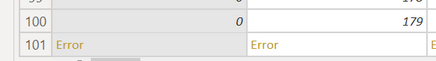FabCon is coming to Atlanta
Join us at FabCon Atlanta from March 16 - 20, 2026, for the ultimate Fabric, Power BI, AI and SQL community-led event. Save $200 with code FABCOMM.
Register now!- Power BI forums
- Get Help with Power BI
- Desktop
- Service
- Report Server
- Power Query
- Mobile Apps
- Developer
- DAX Commands and Tips
- Custom Visuals Development Discussion
- Health and Life Sciences
- Power BI Spanish forums
- Translated Spanish Desktop
- Training and Consulting
- Instructor Led Training
- Dashboard in a Day for Women, by Women
- Galleries
- Data Stories Gallery
- Themes Gallery
- Contests Gallery
- QuickViz Gallery
- Quick Measures Gallery
- Visual Calculations Gallery
- Notebook Gallery
- Translytical Task Flow Gallery
- TMDL Gallery
- R Script Showcase
- Webinars and Video Gallery
- Ideas
- Custom Visuals Ideas (read-only)
- Issues
- Issues
- Events
- Upcoming Events
The Power BI Data Visualization World Championships is back! Get ahead of the game and start preparing now! Learn more
- Power BI forums
- Forums
- Get Help with Power BI
- Desktop
- Problem connecting to SharePoint List
- Subscribe to RSS Feed
- Mark Topic as New
- Mark Topic as Read
- Float this Topic for Current User
- Bookmark
- Subscribe
- Printer Friendly Page
- Mark as New
- Bookmark
- Subscribe
- Mute
- Subscribe to RSS Feed
- Permalink
- Report Inappropriate Content
Problem connecting to SharePoint List
Hi,
I have a report that refreshes daily, it has been working fine for 3 months. Today, it showed me an error while connecting to a SharePoint List. The report also uses other 3 lists from the same site as data sources and those didn't have a problem.
I tried creating a new report on my desktop and connecting to the list, but the same problem showed. I know that my credentials are correct.
DataSource.Error: SharePoint: Request failed: The remote server returned an error: (400) Bad Request. (Value does not fall within the expected range.)
Any ideas?
- Mark as New
- Bookmark
- Subscribe
- Mute
- Subscribe to RSS Feed
- Permalink
- Report Inappropriate Content
Hi @Anonymous ,
This error is usually thrown when the value being set for a column doesn't conform to its type and limits. For example, you might be updating a Number column with a string value or a value that exceeds the SharePoint number column limit.
This issue might occur when you are creating/updating listitem having Number, Choice, Lookup, People, DateTime columns.
Please check the data source and confirm whether the above situation exists.
Best Regards,
Kelly
- Mark as New
- Bookmark
- Subscribe
- Mute
- Subscribe to RSS Feed
- Permalink
- Report Inappropriate Content
I tried the suggestions with no luck. I think the problem is not the connection to SharePoint but with the data. I was able to select the list but when I go to "Transform data", it seem to be an issue when I try to download more than 100 rows. It also shows an Error in line 101. If I keep the first 100 rows, the error is gone.
What I don't understand is whyyesterday I had no problem since the Sharepoint List hasn't been updated recently
- Mark as New
- Bookmark
- Subscribe
- Mute
- Subscribe to RSS Feed
- Permalink
- Report Inappropriate Content
HI @Anonymous ,
Did you check the following similar thread for this issue?
https://community.powerbi.com/t5/Service/Problems-connecting-to-on-prem-sharepoint-list/td-p/196293
If this helps and resolves the issue, appreciate a Kudos and mark it as a Solution! 🙂
Thanks,
Pragati
- Mark as New
- Bookmark
- Subscribe
- Mute
- Subscribe to RSS Feed
- Permalink
- Report Inappropriate Content
Helpful resources

Power BI Dataviz World Championships
The Power BI Data Visualization World Championships is back! Get ahead of the game and start preparing now!

| User | Count |
|---|---|
| 38 | |
| 36 | |
| 33 | |
| 32 | |
| 29 |
| User | Count |
|---|---|
| 129 | |
| 88 | |
| 79 | |
| 68 | |
| 63 |