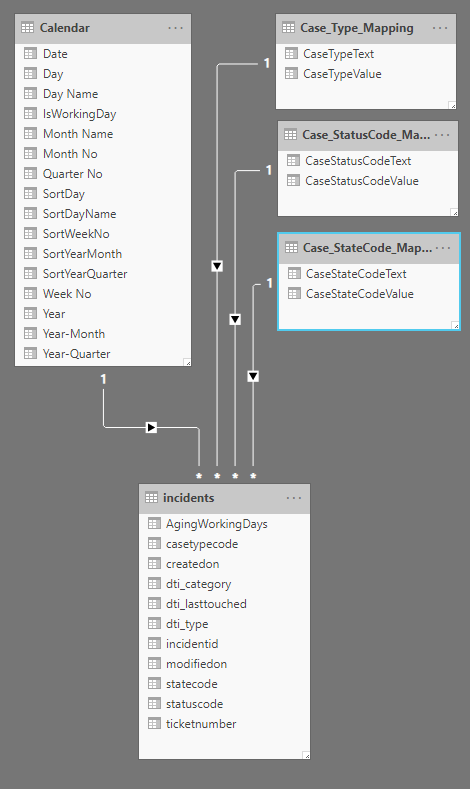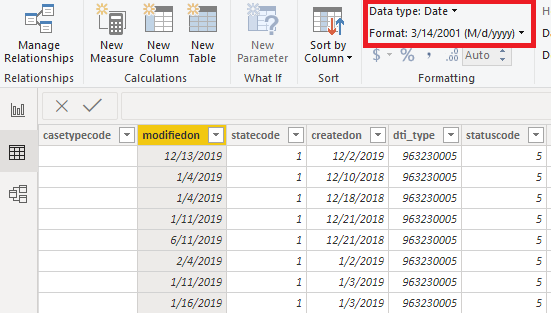FabCon is coming to Atlanta
Join us at FabCon Atlanta from March 16 - 20, 2026, for the ultimate Fabric, Power BI, AI and SQL community-led event. Save $200 with code FABCOMM.
Register now!- Power BI forums
- Get Help with Power BI
- Desktop
- Service
- Report Server
- Power Query
- Mobile Apps
- Developer
- DAX Commands and Tips
- Custom Visuals Development Discussion
- Health and Life Sciences
- Power BI Spanish forums
- Translated Spanish Desktop
- Training and Consulting
- Instructor Led Training
- Dashboard in a Day for Women, by Women
- Galleries
- Data Stories Gallery
- Themes Gallery
- Contests Gallery
- QuickViz Gallery
- Quick Measures Gallery
- Visual Calculations Gallery
- Notebook Gallery
- Translytical Task Flow Gallery
- TMDL Gallery
- R Script Showcase
- Webinars and Video Gallery
- Ideas
- Custom Visuals Ideas (read-only)
- Issues
- Issues
- Events
- Upcoming Events
The Power BI Data Visualization World Championships is back! Get ahead of the game and start preparing now! Learn more
- Power BI forums
- Forums
- Get Help with Power BI
- Desktop
- Problem Using a Date Slicer with a Specific Field
- Subscribe to RSS Feed
- Mark Topic as New
- Mark Topic as Read
- Float this Topic for Current User
- Bookmark
- Subscribe
- Printer Friendly Page
- Mark as New
- Bookmark
- Subscribe
- Mute
- Subscribe to RSS Feed
- Permalink
- Report Inappropriate Content
Problem Using a Date Slicer with a Specific Field
Hi,
For some reason I am struggling getting a slicer to be used with a specific date field. I have deleted most items from my data model so I am left with a pretty simple model. I have a Calendar table (set as a Date Table) and an Incidents table (from Dynamics 365). When I create a relationship between the Calendar table Date field to the Incident table createdon field everything works as expected.
However when I change that relationship to the Incident table modifiedon field my date slicers no longer work. When selecting a value such as Year the visuals are all blank. The only option that works in the date slicer is Blank. Something must not be formatted correctly with modifiedon field. That field is set a Data type Date.
Not sure what is happening. Any suggestions would be greatly appreciated!
Thanks in advance.
Jeff B.
Solved! Go to Solution.
- Mark as New
- Bookmark
- Subscribe
- Mute
- Subscribe to RSS Feed
- Permalink
- Report Inappropriate Content
Hi @amitchandak,
Thanks for the fast response which help point me to get this item fixed. I was changing the modifiedon field type in the data view but it actually needed to be updated in the Edit Queries section. When looking at the field in the query editor it was set at Date/Time/Timezone. Once I change the data type to a Date in the Edit Queries section the issues was resolved.
Thanks for the assistance in pointing me to a solution.
- Mark as New
- Bookmark
- Subscribe
- Mute
- Subscribe to RSS Feed
- Permalink
- Report Inappropriate Content
The kind of stuff can happen when you miss some dates on the calendar. But looking the sample seems like modification on seems have the same range as created on.
is modification on having a timestamp. And not visible because of format. If it does not help. To help you further I need pbix file. If possible please share a sample pbix file after removing sensitive information.Thanks.
Also, you can join both dates with time and use userelation in your formula. Check My Recent Blog where I used two dates
https://community.powerbi.com/t5/Community-Blog/HR-Analytics-Active-Employee-Hire-and-Termination-tr...
Appreciate your Kudos. In case, this is the solution you are looking for, mark it as the Solution. In case it does not help, please provide additional information and mark me with @
Thanks.
My Recent Blog -
https://community.powerbi.com/t5/Community-Blog/Power-BI-Working-with-Non-Standard-Time-Periods/ba-p...
https://community.powerbi.com/t5/Community-Blog/Comparing-Data-Across-Date-Ranges/ba-p/823601
- Mark as New
- Bookmark
- Subscribe
- Mute
- Subscribe to RSS Feed
- Permalink
- Report Inappropriate Content
Hi @amitchandak,
Thanks for the fast response which help point me to get this item fixed. I was changing the modifiedon field type in the data view but it actually needed to be updated in the Edit Queries section. When looking at the field in the query editor it was set at Date/Time/Timezone. Once I change the data type to a Date in the Edit Queries section the issues was resolved.
Thanks for the assistance in pointing me to a solution.
Helpful resources

Power BI Dataviz World Championships
The Power BI Data Visualization World Championships is back! Get ahead of the game and start preparing now!

| User | Count |
|---|---|
| 40 | |
| 36 | |
| 34 | |
| 31 | |
| 27 |
| User | Count |
|---|---|
| 136 | |
| 103 | |
| 66 | |
| 65 | |
| 56 |