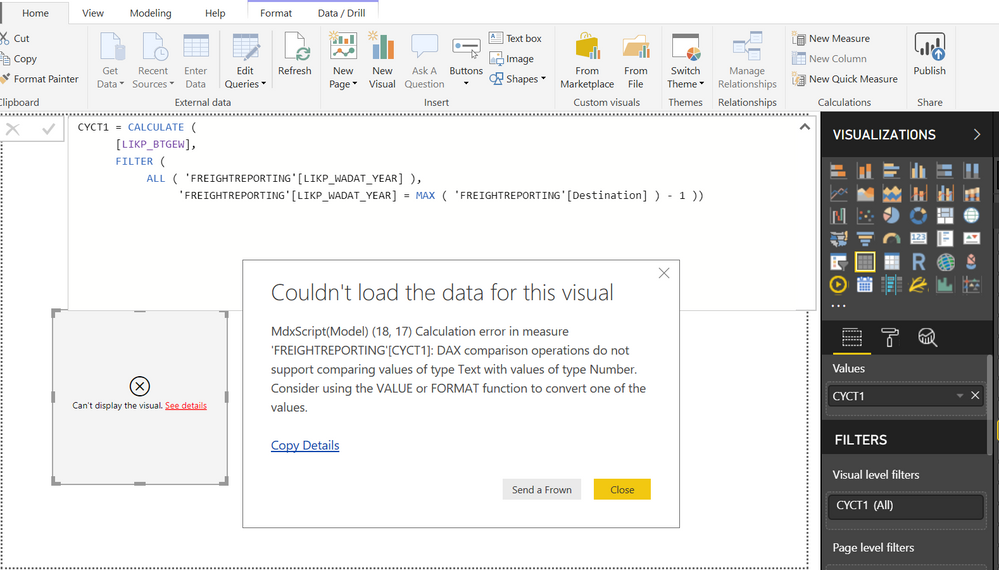Jumpstart your career with the Fabric Career Hub
Find everything you need to get certified on Fabric—skills challenges, live sessions, exam prep, role guidance, and a 50 percent discount on exams.
Get started- Power BI forums
- Updates
- News & Announcements
- Get Help with Power BI
- Desktop
- Service
- Report Server
- Power Query
- Mobile Apps
- Developer
- DAX Commands and Tips
- Custom Visuals Development Discussion
- Health and Life Sciences
- Power BI Spanish forums
- Translated Spanish Desktop
- Power Platform Integration - Better Together!
- Power Platform Integrations (Read-only)
- Power Platform and Dynamics 365 Integrations (Read-only)
- Training and Consulting
- Instructor Led Training
- Dashboard in a Day for Women, by Women
- Galleries
- Community Connections & How-To Videos
- COVID-19 Data Stories Gallery
- Themes Gallery
- Data Stories Gallery
- R Script Showcase
- Webinars and Video Gallery
- Quick Measures Gallery
- 2021 MSBizAppsSummit Gallery
- 2020 MSBizAppsSummit Gallery
- 2019 MSBizAppsSummit Gallery
- Events
- Ideas
- Custom Visuals Ideas
- Issues
- Issues
- Events
- Upcoming Events
- Community Blog
- Power BI Community Blog
- Custom Visuals Community Blog
- Community Support
- Community Accounts & Registration
- Using the Community
- Community Feedback
Earn a 50% discount on the DP-600 certification exam by completing the Fabric 30 Days to Learn It challenge.
- Power BI forums
- Forums
- Get Help with Power BI
- Desktop
- Re: Prior and Current Year total sales calculation...
- Subscribe to RSS Feed
- Mark Topic as New
- Mark Topic as Read
- Float this Topic for Current User
- Bookmark
- Subscribe
- Printer Friendly Page
- Mark as New
- Bookmark
- Subscribe
- Mute
- Subscribe to RSS Feed
- Permalink
- Report Inappropriate Content
Prior and Current Year total sales calculation direct query
Hi Gurus,
I have connected to HANA DB direct query. I need help in calculating Previous Year & Current Year total sales.
I try this formula from Pragmaticworks.com cheat sheet but I'm getting an error. Please help
| Prior Year Profit (Direct Query) | Calculates Profit for all days in the Year prior to the last year in the selection. Limited to the last day of the selection. Prior Year Profit =
CALCULATE (
[Profit],
FILTER (
ALL ( 'DateTable' ),
'DateTable'[Year] = MAX ( 'DateTable'[Year] ) - 1
)
) |
Thanks
PC
Solved! Go to Solution.
- Mark as New
- Bookmark
- Subscribe
- Mute
- Subscribe to RSS Feed
- Permalink
- Report Inappropriate Content
Hey,
this simply says that the columns have different data types, make your that both columns have the same data type.
I'm wondering if it's a typo that you use the column Destination.
Nevertheless, mark the column and in the Modeling menu you will find "Data type" in the formatting ribbon.
As you subtract -1 to get the prior year, the data type should be numeric. Also consider that it might be necessary to use this snippet
YEAR(MAX('tablename'[date column))
if the column on the right hand side of the filter condition has the data type date
Regards,
Tom
Did I answer your question? Mark my post as a solution, this will help others!
Proud to be a Super User!
I accept Kudos 😉
Hamburg, Germany
- Mark as New
- Bookmark
- Subscribe
- Mute
- Subscribe to RSS Feed
- Permalink
- Report Inappropriate Content
Hey,
can you please provide the error message you get.
Regards,
Tom
Did I answer your question? Mark my post as a solution, this will help others!
Proud to be a Super User!
I accept Kudos 😉
Hamburg, Germany
- Mark as New
- Bookmark
- Subscribe
- Mute
- Subscribe to RSS Feed
- Permalink
- Report Inappropriate Content
It creates, but when you drag to the canvas that's when l get the error.
- Mark as New
- Bookmark
- Subscribe
- Mute
- Subscribe to RSS Feed
- Permalink
- Report Inappropriate Content
Hey,
this simply says that the columns have different data types, make your that both columns have the same data type.
I'm wondering if it's a typo that you use the column Destination.
Nevertheless, mark the column and in the Modeling menu you will find "Data type" in the formatting ribbon.
As you subtract -1 to get the prior year, the data type should be numeric. Also consider that it might be necessary to use this snippet
YEAR(MAX('tablename'[date column))
if the column on the right hand side of the filter condition has the data type date
Regards,
Tom
Did I answer your question? Mark my post as a solution, this will help others!
Proud to be a Super User!
I accept Kudos 😉
Hamburg, Germany
- Mark as New
- Bookmark
- Subscribe
- Mute
- Subscribe to RSS Feed
- Permalink
- Report Inappropriate Content
Yes the Destination was a typo, but more so the
data type
LIKE BTW is a whole number
WADA YEAR is Text
I can't change it to whole number
Thanks
PC
- Mark as New
- Bookmark
- Subscribe
- Mute
- Subscribe to RSS Feed
- Permalink
- Report Inappropriate Content
Thanks for your help
So this will be my new formula.
Prior Year =CALCULATE (
[Profit],
FILTER (
ALL ( 'DateTable' ),
YEAR(MAX('tablename'[date column)) - 1
)
)
Current Year =CALCULATE (
[Profit],
FILTER (
ALL ( 'DateTable' ),
YEAR(MAX('tablename'[date column))
)
)
Helpful resources
| User | Count |
|---|---|
| 91 | |
| 77 | |
| 71 | |
| 65 | |
| 58 |
| User | Count |
|---|---|
| 103 | |
| 94 | |
| 75 | |
| 61 | |
| 58 |