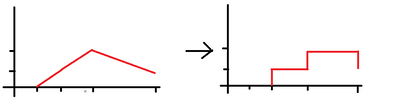FabCon is coming to Atlanta
Join us at FabCon Atlanta from March 16 - 20, 2026, for the ultimate Fabric, Power BI, AI and SQL community-led event. Save $200 with code FABCOMM.
Register now!- Power BI forums
- Get Help with Power BI
- Desktop
- Service
- Report Server
- Power Query
- Mobile Apps
- Developer
- DAX Commands and Tips
- Custom Visuals Development Discussion
- Health and Life Sciences
- Power BI Spanish forums
- Translated Spanish Desktop
- Training and Consulting
- Instructor Led Training
- Dashboard in a Day for Women, by Women
- Galleries
- Data Stories Gallery
- Themes Gallery
- Contests Gallery
- QuickViz Gallery
- Quick Measures Gallery
- Visual Calculations Gallery
- Notebook Gallery
- Translytical Task Flow Gallery
- TMDL Gallery
- R Script Showcase
- Webinars and Video Gallery
- Ideas
- Custom Visuals Ideas (read-only)
- Issues
- Issues
- Events
- Upcoming Events
Get Fabric Certified for FREE during Fabric Data Days. Don't miss your chance! Request now
- Power BI forums
- Forums
- Get Help with Power BI
- Desktop
- Prevent PowerBI from ignoring values within 1 seco...
- Subscribe to RSS Feed
- Mark Topic as New
- Mark Topic as Read
- Float this Topic for Current User
- Bookmark
- Subscribe
- Printer Friendly Page
- Mark as New
- Bookmark
- Subscribe
- Mute
- Subscribe to RSS Feed
- Permalink
- Report Inappropriate Content
Prevent PowerBI from ignoring values within 1 second
Instead of slopes between datapoints in a graph, I would like to visualize only horizontal and vertical straight lines. To achieve this, I used a lag function to add a fake datapoint one second in time before every real datapoint, with the value of the real datapoint that came at the last datapoint before it. By doing this, the idea is that every slope is contained within 1 second, making it invisible on a plot for multiple weeks.
The problem I encountered is that when visualising this data, it seams that PowerBI randomly ignores some of the fake datapoints when the time window is increased. The result of this behaviour is that there are slopes visible.
Example:
real data x: [10s, 20s, 35s, 60s]
real data y: [0,2,4,2]
new data x: [9s, 10s, 19s, 20s, 34s, 35s, 59s, 60s]
new data y: [0,0, 0, 2, 2, 4, 4, 2] (I just copied the first datapoint to create its fake predecessor to maintain equal column lengths)
To make it a bit more clear, this is what I want to happen:
And you would expect the fake data added with the lag function would achieve this, but this is not the case. PowerBI could for example ignore the value at x=34s, resulting in a sloped line between x=20s and x=35s.
I know the 'stepped' option allows only straight lines, but this does not solve the issue: using stepped in this case would make it seem like the value increases right in between x=20s and x=35s, while the increase should be visualised where it actually happens: at x=35s.
Is there anyone that could help me solve this issue?
Solved! Go to Solution.
- Mark as New
- Bookmark
- Subscribe
- Mute
- Subscribe to RSS Feed
- Permalink
- Report Inappropriate Content
For anyone with the same issue stumbling across this post: the problem in this case turned out to be PowerBI's high-density sampling: https://docs.microsoft.com/nl-nl/power-bi/create-reports/desktop-high-density-sampling Follow the instructions on this page to disable it and enable more precise data representation.
- Mark as New
- Bookmark
- Subscribe
- Mute
- Subscribe to RSS Feed
- Permalink
- Report Inappropriate Content
For anyone with the same issue stumbling across this post: the problem in this case turned out to be PowerBI's high-density sampling: https://docs.microsoft.com/nl-nl/power-bi/create-reports/desktop-high-density-sampling Follow the instructions on this page to disable it and enable more precise data representation.
Helpful resources

Power BI Monthly Update - November 2025
Check out the November 2025 Power BI update to learn about new features.

Fabric Data Days
Advance your Data & AI career with 50 days of live learning, contests, hands-on challenges, study groups & certifications and more!

| User | Count |
|---|---|
| 103 | |
| 80 | |
| 63 | |
| 50 | |
| 45 |