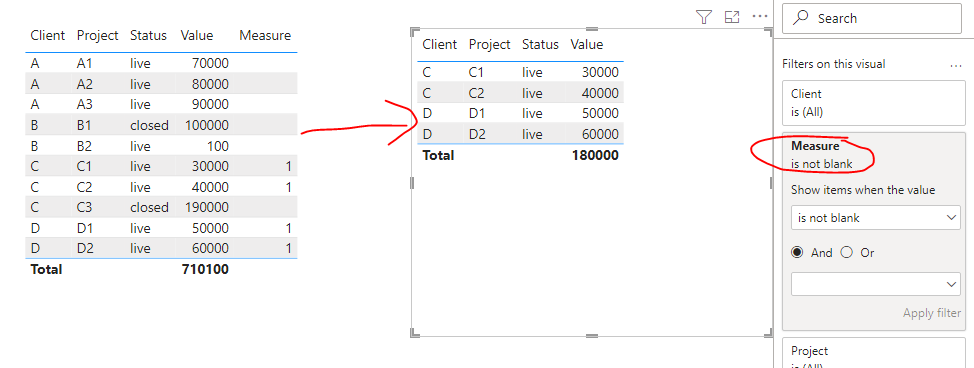FabCon is coming to Atlanta
Join us at FabCon Atlanta from March 16 - 20, 2026, for the ultimate Fabric, Power BI, AI and SQL community-led event. Save $200 with code FABCOMM.
Register now!- Power BI forums
- Get Help with Power BI
- Desktop
- Service
- Report Server
- Power Query
- Mobile Apps
- Developer
- DAX Commands and Tips
- Custom Visuals Development Discussion
- Health and Life Sciences
- Power BI Spanish forums
- Translated Spanish Desktop
- Training and Consulting
- Instructor Led Training
- Dashboard in a Day for Women, by Women
- Galleries
- Data Stories Gallery
- Themes Gallery
- Contests Gallery
- Quick Measures Gallery
- Notebook Gallery
- Translytical Task Flow Gallery
- TMDL Gallery
- R Script Showcase
- Webinars and Video Gallery
- Ideas
- Custom Visuals Ideas (read-only)
- Issues
- Issues
- Events
- Upcoming Events
To celebrate FabCon Vienna, we are offering 50% off select exams. Ends October 3rd. Request your discount now.
- Power BI forums
- Forums
- Get Help with Power BI
- Desktop
- Powerbi Sum values and filter results
- Subscribe to RSS Feed
- Mark Topic as New
- Mark Topic as Read
- Float this Topic for Current User
- Bookmark
- Subscribe
- Printer Friendly Page
- Mark as New
- Bookmark
- Subscribe
- Mute
- Subscribe to RSS Feed
- Permalink
- Report Inappropriate Content
Powerbi Sum values and filter results
Hi I'm really struggling with this, I have a series of table rows each represent a project with a value, a client and a status. I'm trying to create a measure which filters clients where the sum of all their projects that have a 'live' status is greater than 50,000 but less than 200,000. Reason for this is that I want a chart that only has clients whose total value of projects falls within this range. Any help greately appreciated!
So the ProjectTable data looks like this:
| Project | Value | Status | Client |
Solved! Go to Solution.
- Mark as New
- Bookmark
- Subscribe
- Mute
- Subscribe to RSS Feed
- Permalink
- Report Inappropriate Content
Hi @Schifo78 ,
Please try the measure.
Measure =
VAR _sum =
CALCULATE (
SUM ( 'Table'[Value] ),
FILTER ( ALLEXCEPT ( 'Table', 'Table'[Client] ), 'Table'[Status] = "live" )
)
RETURN
COUNTROWS (
FILTER ( 'Table', 'Table'[Status] = "live" && _sum >= 50000 && _sum <= 200000 )
)
Best Regards,
Winniz
If this post helps, then please consider Accept it as the solution to help the other members find it more quickly.
- Mark as New
- Bookmark
- Subscribe
- Mute
- Subscribe to RSS Feed
- Permalink
- Report Inappropriate Content
Hi @Schifo78 ,
Please try the measure.
Measure =
VAR _sum =
CALCULATE (
SUM ( 'Table'[Value] ),
FILTER ( ALLEXCEPT ( 'Table', 'Table'[Client] ), 'Table'[Status] = "live" )
)
RETURN
COUNTROWS (
FILTER ( 'Table', 'Table'[Status] = "live" && _sum >= 50000 && _sum <= 200000 )
)
Best Regards,
Winniz
If this post helps, then please consider Accept it as the solution to help the other members find it more quickly.
- Mark as New
- Bookmark
- Subscribe
- Mute
- Subscribe to RSS Feed
- Permalink
- Report Inappropriate Content
Hi @Schifo78,
Please find the below screenshot and image for your reference.
Measure:
- Mark as New
- Bookmark
- Subscribe
- Mute
- Subscribe to RSS Feed
- Permalink
- Report Inappropriate Content
Hi @Shreeram04
I've just tried your measure and that's giving me the same as what I managed to acheive, that is summing only projects where the value is greater than and less than.
E.g.
Its summing
Client A Project A value 60,000
Client A Project B value 70,000
But not
Client A Project C value 205,000
What I need is to return only Clients that have a total value for all thier projects between those two values, rather than only summing projects that fall between those two values. So in this use case Client A would be filtered out as the total value of thier three projects is above 200,000.
Thanks