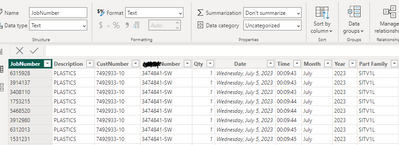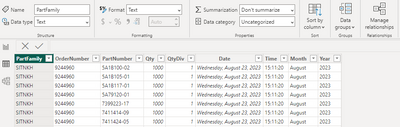- Power BI forums
- Updates
- News & Announcements
- Get Help with Power BI
- Desktop
- Service
- Report Server
- Power Query
- Mobile Apps
- Developer
- DAX Commands and Tips
- Custom Visuals Development Discussion
- Health and Life Sciences
- Power BI Spanish forums
- Translated Spanish Desktop
- Power Platform Integration - Better Together!
- Power Platform Integrations (Read-only)
- Power Platform and Dynamics 365 Integrations (Read-only)
- Training and Consulting
- Instructor Led Training
- Dashboard in a Day for Women, by Women
- Galleries
- Community Connections & How-To Videos
- COVID-19 Data Stories Gallery
- Themes Gallery
- Data Stories Gallery
- R Script Showcase
- Webinars and Video Gallery
- Quick Measures Gallery
- 2021 MSBizAppsSummit Gallery
- 2020 MSBizAppsSummit Gallery
- 2019 MSBizAppsSummit Gallery
- Events
- Ideas
- Custom Visuals Ideas
- Issues
- Issues
- Events
- Upcoming Events
- Community Blog
- Power BI Community Blog
- Custom Visuals Community Blog
- Community Support
- Community Accounts & Registration
- Using the Community
- Community Feedback
Register now to learn Fabric in free live sessions led by the best Microsoft experts. From Apr 16 to May 9, in English and Spanish.
- Power BI forums
- Forums
- Get Help with Power BI
- Desktop
- Re: Powerbi Desktop table relationships
- Subscribe to RSS Feed
- Mark Topic as New
- Mark Topic as Read
- Float this Topic for Current User
- Bookmark
- Subscribe
- Printer Friendly Page
- Mark as New
- Bookmark
- Subscribe
- Mute
- Subscribe to RSS Feed
- Permalink
- Report Inappropriate Content
Powerbi Desktop table relationships
Good Day,
I need help with two of the tables in my powerbi.
Context:
We have 2 x tables (APBL & Syncro) containing similar data.
These tables should each contain a Jobnumber (APBL) and an OrderNumber (Syncro) and these two numbers should match.
Within these tables each Job / Order number should contain multiple part numbers as well as their quantities.
i want to compare the data within these tabels to see if there might be a mismatch between the partnumbers & the quantities of these tables numbers. However, i am unable to make a connection between the Jobnumber (in the APBL table) and Order number (in the Syncro table)
I have tried to link the two tables to eachother with the model view - but non of the options seems to work as neither table contains unique keys.
what i want to accomplish:
- i want to see that in the APBL table we have job number 123456 that contains 15 parts and in the syncro table the same order number either has the same amount of parts or not.
see screenshot of sample data:
APBL:
Syncro:
I would really appreciate some quidence or help with this.
thank you!
Solved! Go to Solution.
- Mark as New
- Bookmark
- Subscribe
- Mute
- Subscribe to RSS Feed
- Permalink
- Report Inappropriate Content
Hi @Mellan3
Why don't you create a Dimension table? Maybe there is already one available on the database? If not in Power Query you could make duplicates of both tables remove all columns except the JobNumber in both tables append them together and remove duplicates
Load the data into your report. Create a one to many relationship from the DIM table to both tables on the JobNumber. If you have a DIM date table , you can create a Relationship similar to the othe rtable and you can then filter by date and create time intelligence measures also
Thanks
Joe
If this post helps, then please Accept it as the solution
- Mark as New
- Bookmark
- Subscribe
- Mute
- Subscribe to RSS Feed
- Permalink
- Report Inappropriate Content
Hi @Mellan3
Why don't you create a Dimension table? Maybe there is already one available on the database? If not in Power Query you could make duplicates of both tables remove all columns except the JobNumber in both tables append them together and remove duplicates
Load the data into your report. Create a one to many relationship from the DIM table to both tables on the JobNumber. If you have a DIM date table , you can create a Relationship similar to the othe rtable and you can then filter by date and create time intelligence measures also
Thanks
Joe
If this post helps, then please Accept it as the solution
Helpful resources

Microsoft Fabric Learn Together
Covering the world! 9:00-10:30 AM Sydney, 4:00-5:30 PM CET (Paris/Berlin), 7:00-8:30 PM Mexico City

Power BI Monthly Update - April 2024
Check out the April 2024 Power BI update to learn about new features.

| User | Count |
|---|---|
| 106 | |
| 105 | |
| 88 | |
| 75 | |
| 66 |
| User | Count |
|---|---|
| 126 | |
| 111 | |
| 100 | |
| 83 | |
| 71 |