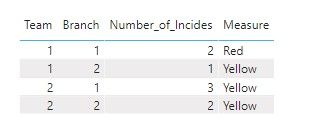FabCon is coming to Atlanta
Join us at FabCon Atlanta from March 16 - 20, 2026, for the ultimate Fabric, Power BI, AI and SQL community-led event. Save $200 with code FABCOMM.
Register now!- Power BI forums
- Get Help with Power BI
- Desktop
- Service
- Report Server
- Power Query
- Mobile Apps
- Developer
- DAX Commands and Tips
- Custom Visuals Development Discussion
- Health and Life Sciences
- Power BI Spanish forums
- Translated Spanish Desktop
- Training and Consulting
- Instructor Led Training
- Dashboard in a Day for Women, by Women
- Galleries
- Data Stories Gallery
- Themes Gallery
- Contests Gallery
- QuickViz Gallery
- Quick Measures Gallery
- Visual Calculations Gallery
- Notebook Gallery
- Translytical Task Flow Gallery
- TMDL Gallery
- R Script Showcase
- Webinars and Video Gallery
- Ideas
- Custom Visuals Ideas (read-only)
- Issues
- Issues
- Events
- Upcoming Events
The Power BI Data Visualization World Championships is back! Get ahead of the game and start preparing now! Learn more
- Power BI forums
- Forums
- Get Help with Power BI
- Desktop
- PowerBi KPI traffic light
- Subscribe to RSS Feed
- Mark Topic as New
- Mark Topic as Read
- Float this Topic for Current User
- Bookmark
- Subscribe
- Printer Friendly Page
- Mark as New
- Bookmark
- Subscribe
- Mute
- Subscribe to RSS Feed
- Permalink
- Report Inappropriate Content
PowerBi KPI traffic light
Hello!
I try to build a "traffic light" my data looks somehow like this:
team branch number_of_incides
1 1 2
1 2 1
2 1 3
2 2 2
What I already achived, is that I can set the teams in relation to each other for each branch, so f.e.
branch 1: team 1: (2/5 - green), team 2: (3/5 - yellow) and branch 2: team 1: (1/3 - green), team 2: (2/3 - red)
But I do not want to set in relation to the occurences of all teams, but to itself, so the specific team.
f.e. branch 1, team 1: (2/3- red), because team 1 has 2 incidents in branch 1 and 1 in branch 2.
But somehow my KPI (unichar with conditional formatting) is to unflexible to achieve that.
I would be grateful for any help.
Solved! Go to Solution.
- Mark as New
- Bookmark
- Subscribe
- Mute
- Subscribe to RSS Feed
- Permalink
- Report Inappropriate Content
Hi @Anonymous
You may try some measure like this for conditional formatting:
Measure =
VAR _total = CALCULATE(SUM('Table'[Number_of_Incides]),ALLEXCEPT('Table','Table'[Team]))
VAR _value = DIVIDE(SUM('Table'[Number_of_Incides]),_total)
RETURN
SWITCH(TRUE(),_value>=2/3,"Red",_value>=1/3,"Yellow","Green")Kindly let me know if this helps.
Community Support Team _ Jing
If this post helps, please Accept it as the solution to help other members find it.
- Mark as New
- Bookmark
- Subscribe
- Mute
- Subscribe to RSS Feed
- Permalink
- Report Inappropriate Content
Hi @Anonymous
You may try some measure like this for conditional formatting:
Measure =
VAR _total = CALCULATE(SUM('Table'[Number_of_Incides]),ALLEXCEPT('Table','Table'[Team]))
VAR _value = DIVIDE(SUM('Table'[Number_of_Incides]),_total)
RETURN
SWITCH(TRUE(),_value>=2/3,"Red",_value>=1/3,"Yellow","Green")Kindly let me know if this helps.
Community Support Team _ Jing
If this post helps, please Accept it as the solution to help other members find it.
- Mark as New
- Bookmark
- Subscribe
- Mute
- Subscribe to RSS Feed
- Permalink
- Report Inappropriate Content
@Anonymous , You can create color and unichar measure and do based on that
Switch( True(),
Sum(Table[number_of_incides]) <= 2, "Green",
"red"
)
Use in conditional formatting using field value
Refer for unichar and color
https://exceleratorbi.com.au/conditional-formatting-using-icons-in-power-bi/
https://community.powerbi.com/t5/Desktop/FORMAT-icon-set-for-use-in-a-data-card/td-p/811692
https://www.youtube.com/watch?v=veCtfP8IhbI
https://exceleratorbi.com.au/dax-unichar-function-power-bi/
Helpful resources

Power BI Dataviz World Championships
The Power BI Data Visualization World Championships is back! Get ahead of the game and start preparing now!

| User | Count |
|---|---|
| 39 | |
| 37 | |
| 33 | |
| 32 | |
| 29 |
| User | Count |
|---|---|
| 133 | |
| 88 | |
| 85 | |
| 68 | |
| 64 |