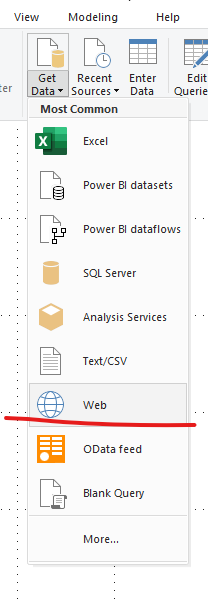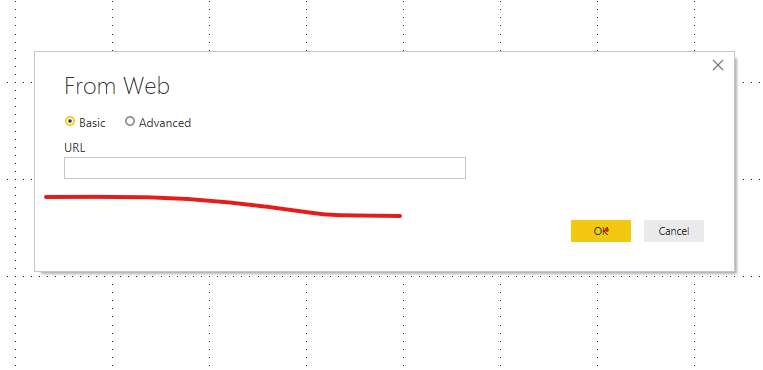FabCon is coming to Atlanta
Join us at FabCon Atlanta from March 16 - 20, 2026, for the ultimate Fabric, Power BI, AI and SQL community-led event. Save $200 with code FABCOMM.
Register now!- Power BI forums
- Get Help with Power BI
- Desktop
- Service
- Report Server
- Power Query
- Mobile Apps
- Developer
- DAX Commands and Tips
- Custom Visuals Development Discussion
- Health and Life Sciences
- Power BI Spanish forums
- Translated Spanish Desktop
- Training and Consulting
- Instructor Led Training
- Dashboard in a Day for Women, by Women
- Galleries
- Data Stories Gallery
- Themes Gallery
- Contests Gallery
- QuickViz Gallery
- Quick Measures Gallery
- Visual Calculations Gallery
- Notebook Gallery
- Translytical Task Flow Gallery
- TMDL Gallery
- R Script Showcase
- Webinars and Video Gallery
- Ideas
- Custom Visuals Ideas (read-only)
- Issues
- Issues
- Events
- Upcoming Events
Get Fabric Certified for FREE during Fabric Data Days. Don't miss your chance! Request now
- Power BI forums
- Forums
- Get Help with Power BI
- Desktop
- PowerBI connection with ServiceNow
- Subscribe to RSS Feed
- Mark Topic as New
- Mark Topic as Read
- Float this Topic for Current User
- Bookmark
- Subscribe
- Printer Friendly Page
- Mark as New
- Bookmark
- Subscribe
- Mute
- Subscribe to RSS Feed
- Permalink
- Report Inappropriate Content
PowerBI connection with ServiceNow
Hi, I need to connect PowerBI with ServiceNow tables to prepare reports on PowerBI. Need to understand how to connect these two tools as ServiceNow currently is not available in GetData options of Power BI
Solved! Go to Solution.
- Mark as New
- Bookmark
- Subscribe
- Mute
- Subscribe to RSS Feed
- Permalink
- Report Inappropriate Content
Hi @AnandKumar10 ,
Try the following steps:
Install the ODBC driver to the VMs that host gateway and Power BI Desktop.
Then add the ODBC data source within gateway, and whitelist the IP address of gateway machine and add required ports into your firewall rule.
Best Regards,
Kelly
- Mark as New
- Bookmark
- Subscribe
- Mute
- Subscribe to RSS Feed
- Permalink
- Report Inappropriate Content
- Mark as New
- Bookmark
- Subscribe
- Mute
- Subscribe to RSS Feed
- Permalink
- Report Inappropriate Content
Hi @AnandKumar10 ,
I see that it's been a while, and you've already accepted the offered solution, thanks to Community colleagues!
Just in case you ever come to searching for another or additional integration option to fetch data from ServiceNow to Power BI, you can take a look at our app - Power BI Connector. It is available on the ServiceNow Store for a free trial.
All the best,
Liubov
- Mark as New
- Bookmark
- Subscribe
- Mute
- Subscribe to RSS Feed
- Permalink
- Report Inappropriate Content
Hi,
I am a ServiceNow architect and I don't agree that this is the right approach. Connecting a BI tool directly to a production ServiceNow instance might significantly affect its performance.
For bigger ServiceNow instances with a lot of data, this approach won't work at all because it will take ages to download the data for your report.
There is the best practice of creating a dedicated reporting database containing a copy of the data. Either on-premise DB or an Azure one. And then connecting Power BI to this traditional database. You won't be impacting ServiceNow and the reports will be way faster.
Please use SnowMirror (https://www.snow-mirror.com/) to create such a reporting database.
Kind Regards,
Pavel
- Mark as New
- Bookmark
- Subscribe
- Mute
- Subscribe to RSS Feed
- Permalink
- Report Inappropriate Content
Hi @AnandKumar10 ,
Try using web connector,steps are as follows:
References pls click here.
Best Regards,
Kelly
- Mark as New
- Bookmark
- Subscribe
- Mute
- Subscribe to RSS Feed
- Permalink
- Report Inappropriate Content
Hi
Would like to double check what is the URL is ?
Daisy
- Mark as New
- Bookmark
- Subscribe
- Mute
- Subscribe to RSS Feed
- Permalink
- Report Inappropriate Content
Thanks but it didn't worked. i tried odbc but its showing below error
Details: "ODBC: ERROR [HY000] [SN][ODBC ServiceNow driver][OpenAccess SDK SQL Engine]Cannot create schema.Cannot retrieve a DB schema. Please run <instance>?SCHEMA in your browser and try again. Also make sure that the table descriptor cache can hold all your tables and DB views. You can check the table descriptor stats runing <instance>/xmlstats.do in your browser.[1050]"
- Mark as New
- Bookmark
- Subscribe
- Mute
- Subscribe to RSS Feed
- Permalink
- Report Inappropriate Content
Hi @AnandKumar10 ,
Try the following steps:
Install the ODBC driver to the VMs that host gateway and Power BI Desktop.
Then add the ODBC data source within gateway, and whitelist the IP address of gateway machine and add required ports into your firewall rule.
Best Regards,
Kelly
Helpful resources

Power BI Monthly Update - November 2025
Check out the November 2025 Power BI update to learn about new features.

Fabric Data Days
Advance your Data & AI career with 50 days of live learning, contests, hands-on challenges, study groups & certifications and more!