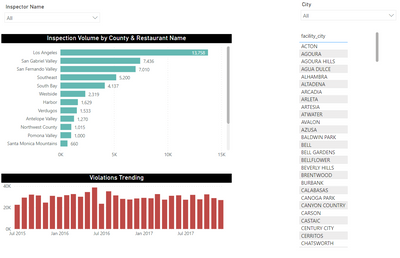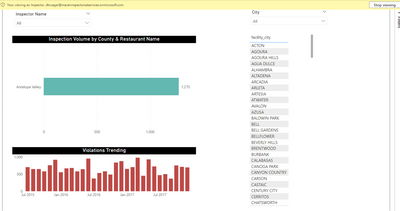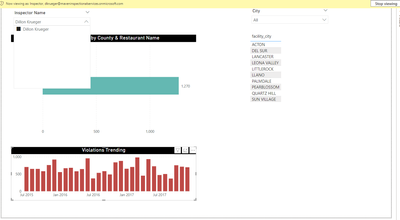FabCon is coming to Atlanta
Join us at FabCon Atlanta from March 16 - 20, 2026, for the ultimate Fabric, Power BI, AI and SQL community-led event. Save $200 with code FABCOMM.
Register now!- Power BI forums
- Get Help with Power BI
- Desktop
- Service
- Report Server
- Power Query
- Mobile Apps
- Developer
- DAX Commands and Tips
- Custom Visuals Development Discussion
- Health and Life Sciences
- Power BI Spanish forums
- Translated Spanish Desktop
- Training and Consulting
- Instructor Led Training
- Dashboard in a Day for Women, by Women
- Galleries
- Data Stories Gallery
- Themes Gallery
- Contests Gallery
- QuickViz Gallery
- Quick Measures Gallery
- Visual Calculations Gallery
- Notebook Gallery
- Translytical Task Flow Gallery
- TMDL Gallery
- R Script Showcase
- Webinars and Video Gallery
- Ideas
- Custom Visuals Ideas (read-only)
- Issues
- Issues
- Events
- Upcoming Events
Get Fabric Certified for FREE during Fabric Data Days. Don't miss your chance! Request now
- Power BI forums
- Forums
- Get Help with Power BI
- Desktop
- PowerBI RLS on slicer in dashboard
- Subscribe to RSS Feed
- Mark Topic as New
- Mark Topic as Read
- Float this Topic for Current User
- Bookmark
- Subscribe
- Printer Friendly Page
- Mark as New
- Bookmark
- Subscribe
- Mute
- Subscribe to RSS Feed
- Permalink
- Report Inappropriate Content
PowerBI RLS on slicer in dashboard
Hello everyone,
The screenshot above is my data model for PowerBI dashboard. I already set the "Cross filter direction" between City lookup and Restaurant Inspection Data to "Both".
I applied RLS on the Inspector Lookup table as shown in the screenshot below:
When I tried to test the RLS by using "View as" in PowerBI, most of the DAX measures and visuals work well. However, I realized that the filter from RLS did not apply on the City Lookup table even thought I already set the cross filter direction to "Both". Below are the 2 screenshots before I applied RLS and after I applied RLS:
Before applying RLS:
After applying RLS:
As you can see in the screenshots above, after I applied the RLS, the bar chart and column chart at the left hand side were filtered, but City slicer and table at the right hand side still remain the same. What I need to do is select the Inspector Name in the slicer, then the table and city slicer only reflected accordingly as shown in the screenshot below:
May I know is there any way that I can avoid this situation? By right, if I want to apply RLS, there is no Inspector Name slicer in my dashboard since each inspector is only able to see his own data so the inspector slicer is useless to put in the dashboard. I want the City table are able to affected by the RLS as well, any help or advise will be greatly appreciated!
- Mark as New
- Bookmark
- Subscribe
- Mute
- Subscribe to RSS Feed
- Permalink
- Report Inappropriate Content
What I need to do is select the Inspector Name in the slicer, then the table and city slicer only reflected accordingly as shown in the screenshot below:
That is not really necessary. Let the data model do the work for you. Avoid having search directions pointing back into dimensions. They will filter automatically in the visual as soon as you add fact data.
If you want the City to affect the RLS then you need to apply RLS rules in the City table.
Helpful resources

Power BI Monthly Update - November 2025
Check out the November 2025 Power BI update to learn about new features.

Fabric Data Days
Advance your Data & AI career with 50 days of live learning, contests, hands-on challenges, study groups & certifications and more!