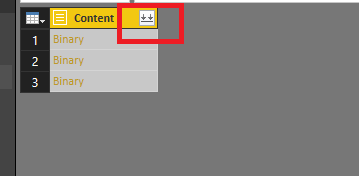Join us at the 2025 Microsoft Fabric Community Conference
Microsoft Fabric Community Conference 2025, March 31 - April 2, Las Vegas, Nevada. Use code FABINSIDER for a $400 discount.
Register now- Power BI forums
- Get Help with Power BI
- Desktop
- Service
- Report Server
- Power Query
- Mobile Apps
- Developer
- DAX Commands and Tips
- Custom Visuals Development Discussion
- Health and Life Sciences
- Power BI Spanish forums
- Translated Spanish Desktop
- Training and Consulting
- Instructor Led Training
- Dashboard in a Day for Women, by Women
- Galleries
- Webinars and Video Gallery
- Data Stories Gallery
- Themes Gallery
- Power BI DataViz World Championships Gallery
- Quick Measures Gallery
- R Script Showcase
- COVID-19 Data Stories Gallery
- Community Connections & How-To Videos
- 2021 MSBizAppsSummit Gallery
- 2020 MSBizAppsSummit Gallery
- 2019 MSBizAppsSummit Gallery
- Events
- Ideas
- Custom Visuals Ideas (read-only)
- Issues
- Issues
- Events
- Upcoming Events
The Power BI DataViz World Championships are on! With four chances to enter, you could win a spot in the LIVE Grand Finale in Las Vegas. Show off your skills.
- Power BI forums
- Forums
- Get Help with Power BI
- Desktop
- Re: PowerBI Double Counting my data
- Subscribe to RSS Feed
- Mark Topic as New
- Mark Topic as Read
- Float this Topic for Current User
- Bookmark
- Subscribe
- Printer Friendly Page
- Mark as New
- Bookmark
- Subscribe
- Mute
- Subscribe to RSS Feed
- Permalink
- Report Inappropriate Content
PowerBI Double Counting my data
When I import data from a folder containing multiple excel documents it is double counting my data. So in other threads this has been said to be a rare bug but it happens to me almost everytime I get data from a folder. Why does this happen? It is doublecounting at the powerquery step and all subsequent power bi visuals will show the inflated data.
I have monkeyed around with the source data quite a bit and found that if I copy the data to a new excel file, delete the original, and refresh then I will get the correct numbers but what is causing it to happen to begin with?
Here is my PowerQuery:
let
Source = Folder.Files("C:\Users\User\Desktop\FolderName"),
#"Removed Other Columns" = Table.SelectColumns(Source,{"Content"}),
#"Added Custom" = Table.AddColumn(#"Removed Other Columns", "GetData", each Excel.Workbook([Content])),
#"Removed Columns" = Table.RemoveColumns(#"Added Custom",{"Content"}),
#"Expanded GetData" = Table.ExpandTableColumn(#"Removed Columns", "GetData", {"Name", "Data", "Item", "Kind", "Hidden"}, {"GetData.Name", "GetData.Data", "GetData.Item", "GetData.Kind", "GetData.Hidden"}),
#"Added Custom1" = Table.AddColumn(#"Expanded GetData", "NoHeaders", each Table.PromoteHeaders([GetData.Data])),
#"Removed Other Columns1" = Table.SelectColumns(#"Added Custom1",{"NoHeaders"}),
#"Expanded NoHeaders" = Table.ExpandTableColumn(#"Removed Other Columns1", "NoHeaders", {"Name", "Type", "Name", "Customer Name", "Serial Number", "Part Number", "Invoice Date", "Points Earned", "Last Point Update", "Industry", "Brand"}, {"Name", "Type", "Name", "Customer Name", "Serial Number", "Part Number", "Invoice Date", "Points Earned", "Last Point Update", "Industry", "Brand"}),
#"Changed Type" = Table.TransformColumnTypes(#"Expanded NoHeaders",{{"Points Earned", Int64.Type}, {"Last Point Update", type datetime}, {"Invoice Date", type datetime}})
in
#"Changed Type"
Solved! Go to Solution.
- Mark as New
- Bookmark
- Subscribe
- Mute
- Subscribe to RSS Feed
- Permalink
- Report Inappropriate Content
@ScrubberKing,
After you connecting to the folder in Power BI Desktop, why not directly expand the content column to get combined data of all excel files?
In your scenario, if you create table in a Excel sheet , Power BI will double count data((both sheet data and table table)) using the above power query code.
Regards,
Lydia
If this post helps, then please consider Accept it as the solution to help the other members find it more quickly.
- Mark as New
- Bookmark
- Subscribe
- Mute
- Subscribe to RSS Feed
- Permalink
- Report Inappropriate Content
@ScrubberKing,
After you connecting to the folder in Power BI Desktop, why not directly expand the content column to get combined data of all excel files?
In your scenario, if you create table in a Excel sheet , Power BI will double count data((both sheet data and table table)) using the above power query code.
Regards,
Lydia
If this post helps, then please consider Accept it as the solution to help the other members find it more quickly.
- Mark as New
- Bookmark
- Subscribe
- Mute
- Subscribe to RSS Feed
- Permalink
- Report Inappropriate Content
Seems to work pretty well. My orginal solution was created after watching this video:
Helpful resources

Join us at the Microsoft Fabric Community Conference
March 31 - April 2, 2025, in Las Vegas, Nevada. Use code MSCUST for a $150 discount!

Power BI Monthly Update - February 2025
Check out the February 2025 Power BI update to learn about new features.

| User | Count |
|---|---|
| 84 | |
| 75 | |
| 53 | |
| 38 | |
| 35 |
| User | Count |
|---|---|
| 102 | |
| 84 | |
| 48 | |
| 48 | |
| 48 |