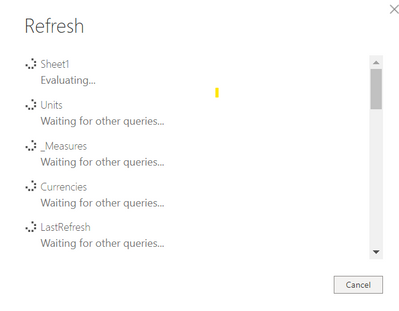New Offer! Become a Certified Fabric Data Engineer
Check your eligibility for this 50% exam voucher offer and join us for free live learning sessions to get prepared for Exam DP-700.
Get Started- Power BI forums
- Get Help with Power BI
- Desktop
- Service
- Report Server
- Power Query
- Mobile Apps
- Developer
- DAX Commands and Tips
- Custom Visuals Development Discussion
- Health and Life Sciences
- Power BI Spanish forums
- Translated Spanish Desktop
- Training and Consulting
- Instructor Led Training
- Dashboard in a Day for Women, by Women
- Galleries
- Community Connections & How-To Videos
- COVID-19 Data Stories Gallery
- Themes Gallery
- Data Stories Gallery
- R Script Showcase
- Webinars and Video Gallery
- Quick Measures Gallery
- 2021 MSBizAppsSummit Gallery
- 2020 MSBizAppsSummit Gallery
- 2019 MSBizAppsSummit Gallery
- Events
- Ideas
- Custom Visuals Ideas
- Issues
- Issues
- Events
- Upcoming Events
Don't miss out! 2025 Microsoft Fabric Community Conference, March 31 - April 2, Las Vegas, Nevada. Use code MSCUST for a $150 discount. Prices go up February 11th. Register now.
- Power BI forums
- Forums
- Get Help with Power BI
- Desktop
- Re: PowerBI Desktop - refresh too long under evalu...
- Subscribe to RSS Feed
- Mark Topic as New
- Mark Topic as Read
- Float this Topic for Current User
- Bookmark
- Subscribe
- Printer Friendly Page
- Mark as New
- Bookmark
- Subscribe
- Mute
- Subscribe to RSS Feed
- Permalink
- Report Inappropriate Content
PowerBI Desktop - refresh too long under evaluating
Dear Colleagues,
I'm facing issues with Desktop with refresh taking too long.
Basically it a simple model with one excel table of about 200mb without any data transformation in PowerQuery and it is keep under evalating for at least 1-2 minutes, after it start to refresh.
The model contains this excel and other SQL tables.
Could you please assist with some ways to speed up this process? Please see in this picture the status:
Solved! Go to Solution.
- Mark as New
- Bookmark
- Subscribe
- Mute
- Subscribe to RSS Feed
- Permalink
- Report Inappropriate Content
Hi @leandroduarte ,
Too large data model and complex relationships could cause power bi load data models slowly.
Besides trying to disable Auto detect relationships in power bi, you can try to reduce the size of your data model for unnecessary data, optimize data types etc.
Plesae refer these documents about optimize data model in power bi:
- Data reduction techniques for Import modeling
- Optimization guide for Power BI
- Optimize a model for performance in Power BI
Best Regards,
Yingjie Li
If this post helps then please consider Accept it as the solution to help the other members find it more quickly.
- Mark as New
- Bookmark
- Subscribe
- Mute
- Subscribe to RSS Feed
- Permalink
- Report Inappropriate Content
Hi @leandroduarte ,
Too large data model and complex relationships could cause power bi load data models slowly.
Besides trying to disable Auto detect relationships in power bi, you can try to reduce the size of your data model for unnecessary data, optimize data types etc.
Plesae refer these documents about optimize data model in power bi:
- Data reduction techniques for Import modeling
- Optimization guide for Power BI
- Optimize a model for performance in Power BI
Best Regards,
Yingjie Li
If this post helps then please consider Accept it as the solution to help the other members find it more quickly.
- Mark as New
- Bookmark
- Subscribe
- Mute
- Subscribe to RSS Feed
- Permalink
- Report Inappropriate Content
Disable the following properties:
- File -> Options and Settings -> Options -> Data Load - > "Import relationships from data sources" and "Autodetect new relationships after data is loaded"
- Disable privacy check for the report
- Clear PBI Desktop cache
- Refresh all queries in preview
- Clean cache then refresh all in preview
Helpful resources
| User | Count |
|---|---|
| 117 | |
| 75 | |
| 62 | |
| 50 | |
| 44 |
| User | Count |
|---|---|
| 174 | |
| 125 | |
| 60 | |
| 60 | |
| 57 |