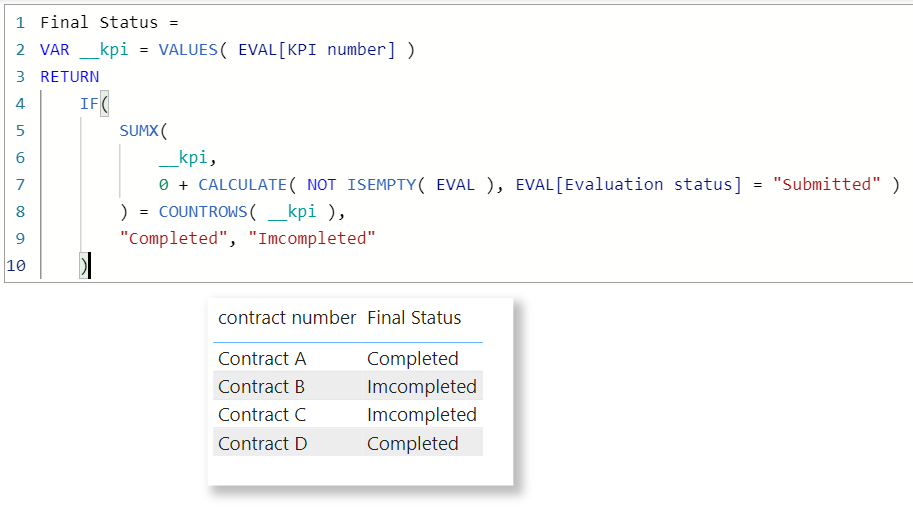- Subscribe to RSS Feed
- Mark Topic as New
- Mark Topic as Read
- Float this Topic for Current User
- Bookmark
- Subscribe
- Printer Friendly Page
- Mark as New
- Bookmark
- Subscribe
- Mute
- Subscribe to RSS Feed
- Permalink
- Report Inappropriate Content

PowerBI DAX, different contracts with same KPI title and Evaluators
Hi all, currently i am struggle how to write a logic that will work for the following decision after few hours of brainstorming, here's the sample and the desired output:
Sample Data:
| contract number | KPI number | Evalutor | Evaluation status |
| Contract A | KPI 1 | Evaluator A | submitted |
| Contract A | KPI 1 | Evaluator B | not yet submitted |
| Contract A | KPI 1 | Evaluator C | not yet submitted |
| Contract A | KPI 2 | Evaluator A | not yet submitted |
| Contract A | KPI 2 | Evaluator B | submitted |
| Contract A | KPI 2 | Evaluator C | not yet submitted |
| Contract A | KPI 3 | Evaluator A | not yet submitted |
| Contract A | KPI 3 | Evaluator B | not yet submitted |
| Contract A | KPI 3 | Evaluator C | submitted |
| Contract B | KPI 1 | Evaluator A | not yet submitted |
| Contract B | KPI 1 | Evaluator B | not yet submitted |
| Contract B | KPI 1 | Evaluator C | not yet submitted |
| Contract B | KPI 2 | Evaluator A | not yet submitted |
| Contract B | KPI 2 | Evaluator B | submitted |
| Contract B | KPI 2 | Evaluator C | not yet submitted |
| Contract B | KPI 3 | Evaluator A | not yet submitted |
| Contract B | KPI 3 | Evaluator B | not yet submitted |
| Contract B | KPI 3 | Evaluator C | submitted |
| Contract C | KPI 1 | Evaluator A | not yet submitted |
| Contract C | KPI 1 | Evaluator B | not yet submitted |
| Contract C | KPI 1 | Evaluator C | not yet submitted |
| Contract C | KPI 2 | Evaluator A | not yet submitted |
| Contract C | KPI 2 | Evaluator B | not yet submitted |
| Contract C | KPI 2 | Evaluator C | not yet submitted |
| Contract C | KPI 3 | Evaluator A | not yet submitted |
| Contract C | KPI 3 | Evaluator B | not yet submitted |
| Contract C | KPI 3 | Evaluator C | not yet submitted |
| Contract D | KPI 1 | Evaluator A | submitted |
| Contract D | KPI 1 | Evaluator B | not yet submitted |
| Contract D | KPI 1 | Evaluator C | not yet submitted |
| Contract D | KPI 2 | Evaluator A | submitted |
| Contract D | KPI 2 | Evaluator B | submitted |
| Contract D | KPI 2 | Evaluator C | not yet submitted |
| Contract D | KPI 3 | Evaluator A | submitted |
| Contract D | KPI 3 | Evaluator B | not yet submitted |
| Contract D | KPI 3 | Evaluator C | submitted |
Desired Output:
| Contract Number | Contract Evaluation Status |
| Contract A | Completed |
| Contract B | Incomplete |
| Contract C | Incomplete |
| Contract D | Completed |
so the question here is, different contract could have the same KPI title and evaluator, all of the KPIs tied to the same contract should at least be evaluated once regardless who evaluated it (Contract A scenario), if one of the KPIs has yet to be evaluated by any of the evaluator, the evaluation is incomplete (contract B scenario), contrat C is definately havent started any evaluation, contract D is similar to contract A but the KPI has been evaluated by more than one evaluator. Hope I can get some help, thanks!
Solved! Go to Solution.
- Mark as New
- Bookmark
- Subscribe
- Mute
- Subscribe to RSS Feed
- Permalink
- Report Inappropriate Content

Hey @zhengfu123 ,
it seems, that this measure returns what you are looking for:
Measure =
IF(
MINX(
ADDCOLUMNS(
SUMMARIZE(
'Table'
,'Table'[contract number]
,'Table'[KPI number]
)
, "NoOfEvaluations"
,
if( isblank( CALCULATE( COUNT('Table'[Evaluation status] ) , 'Table'[Evaluation status] = "submitted") )
, -1
, 1)
)
, [NoOfEvaluations]
)
= -1 , "incomplete", "complete"
)A table visual shows the expected result:
The measure works like this,
- a virtual table is created based on the columns contract and kpi using summarize
- a column is added that holds the number of submitted evaluations per contract/kpi using ADDCOLUMNS. CALCULATE transforms the rowcontext contract/kpi into a filtercontext allowing to count the status where the status eq submitted. If the value returned by CALCULATE is blank, the column hold -1, otherwise 1.
- Using MINX( virtualtable , [NoOfEvaluations] ) inside an IF ...
You might want to use an additional IF( HASONEVALUE( contract ) , ... , BLANK() ) to get rid of the value for the total line.
Hopefully, this provides what you are looking for to tackle your challenge.
Regards,
Tom
Did I answer your question? Mark my post as a solution, this will help others!
Proud to be a Super User!
I accept Kudos 😉
Hamburg, Germany
- Mark as New
- Bookmark
- Subscribe
- Mute
- Subscribe to RSS Feed
- Permalink
- Report Inappropriate Content

Simple enough,
For fun only,
| Thanks to the great efforts by MS engineers to simplify syntax of DAX! Most beginners are SUCCESSFULLY MISLED to think that they could easily master DAX; but it turns out that the intricacy of the most frequently used RANKX() is still way beyond their comprehension! |
DAX is simple, but NOT EASY! |
- Mark as New
- Bookmark
- Subscribe
- Mute
- Subscribe to RSS Feed
- Permalink
- Report Inappropriate Content

Hi,
You may download my PBI file from here.
Hope this helps.
Regards,
Ashish Mathur
http://www.ashishmathur.com
https://www.linkedin.com/in/excelenthusiasts/
- Mark as New
- Bookmark
- Subscribe
- Mute
- Subscribe to RSS Feed
- Permalink
- Report Inappropriate Content

Simple enough,
For fun only,
| Thanks to the great efforts by MS engineers to simplify syntax of DAX! Most beginners are SUCCESSFULLY MISLED to think that they could easily master DAX; but it turns out that the intricacy of the most frequently used RANKX() is still way beyond their comprehension! |
DAX is simple, but NOT EASY! |
- Mark as New
- Bookmark
- Subscribe
- Mute
- Subscribe to RSS Feed
- Permalink
- Report Inappropriate Content

Hey @zhengfu123 ,
it seems, that this measure returns what you are looking for:
Measure =
IF(
MINX(
ADDCOLUMNS(
SUMMARIZE(
'Table'
,'Table'[contract number]
,'Table'[KPI number]
)
, "NoOfEvaluations"
,
if( isblank( CALCULATE( COUNT('Table'[Evaluation status] ) , 'Table'[Evaluation status] = "submitted") )
, -1
, 1)
)
, [NoOfEvaluations]
)
= -1 , "incomplete", "complete"
)A table visual shows the expected result:
The measure works like this,
- a virtual table is created based on the columns contract and kpi using summarize
- a column is added that holds the number of submitted evaluations per contract/kpi using ADDCOLUMNS. CALCULATE transforms the rowcontext contract/kpi into a filtercontext allowing to count the status where the status eq submitted. If the value returned by CALCULATE is blank, the column hold -1, otherwise 1.
- Using MINX( virtualtable , [NoOfEvaluations] ) inside an IF ...
You might want to use an additional IF( HASONEVALUE( contract ) , ... , BLANK() ) to get rid of the value for the total line.
Hopefully, this provides what you are looking for to tackle your challenge.
Regards,
Tom
Did I answer your question? Mark my post as a solution, this will help others!
Proud to be a Super User!
I accept Kudos 😉
Hamburg, Germany
- Mark as New
- Bookmark
- Subscribe
- Mute
- Subscribe to RSS Feed
- Permalink
- Report Inappropriate Content

hey man thank for you answer, it helps! just curious if i want to make it as a calculated column so I can count how many percentage of the contract has been configured?
Helpful resources
| Subject | Author | Posted | |
|---|---|---|---|
| 05-03-2024 11:41 AM | |||
| 07-11-2024 12:51 AM | |||
| 09-14-2024 12:36 PM | |||
| 08-09-2024 01:56 AM | |||
| 09-10-2024 06:37 AM |
| User | Count |
|---|---|
| 132 | |
| 105 | |
| 86 | |
| 55 | |
| 46 |