Join us at FabCon Vienna from September 15-18, 2025
The ultimate Fabric, Power BI, SQL, and AI community-led learning event. Save €200 with code FABCOMM.
Get registered- Power BI forums
- Get Help with Power BI
- Desktop
- Service
- Report Server
- Power Query
- Mobile Apps
- Developer
- DAX Commands and Tips
- Custom Visuals Development Discussion
- Health and Life Sciences
- Power BI Spanish forums
- Translated Spanish Desktop
- Training and Consulting
- Instructor Led Training
- Dashboard in a Day for Women, by Women
- Galleries
- Data Stories Gallery
- Themes Gallery
- Contests Gallery
- Quick Measures Gallery
- Notebook Gallery
- Translytical Task Flow Gallery
- TMDL Gallery
- R Script Showcase
- Webinars and Video Gallery
- Ideas
- Custom Visuals Ideas (read-only)
- Issues
- Issues
- Events
- Upcoming Events
Enhance your career with this limited time 50% discount on Fabric and Power BI exams. Ends August 31st. Request your voucher.
- Power BI forums
- Forums
- Get Help with Power BI
- Desktop
- PowerBI Apps not staying filtered
- Subscribe to RSS Feed
- Mark Topic as New
- Mark Topic as Read
- Float this Topic for Current User
- Bookmark
- Subscribe
- Printer Friendly Page
- Mark as New
- Bookmark
- Subscribe
- Mute
- Subscribe to RSS Feed
- Permalink
- Report Inappropriate Content
PowerBI Apps not staying filtered
Every time I open PowerBI and select my Apps, it has it's own 'default'. When I select it to "Filter A-Z", it doesn't remember that setting when I open another page later. I constantly have to filter on the A-Z.
Am I missing some other setting perhaps? or how can I get a temporary workaround for it?
Kind regards,
Johan
Solved! Go to Solution.
- Mark as New
- Bookmark
- Subscribe
- Mute
- Subscribe to RSS Feed
- Permalink
- Report Inappropriate Content
Hello @Anonymous,
Thank you so much for reaching out to support and posting in the community!
I request you to share the screenshot of issue page. Also, please let us know if you observed this issue prior. So that we can troubleshoot it for you further.
Regards,
Kinjal
- Mark as New
- Bookmark
- Subscribe
- Mute
- Subscribe to RSS Feed
- Permalink
- Report Inappropriate Content
Hi @Anonymous,
This is limited by the design of Power BI.
Currently you need you change it manually.
Maybe you can vote here.
If you still have some question, please don't hesitate to let me known.
Best Regards,
Link
Is that the answer you're looking for? If this post helps, then please consider Accept it as the solution. Really appreciate!
- Mark as New
- Bookmark
- Subscribe
- Mute
- Subscribe to RSS Feed
- Permalink
- Report Inappropriate Content
Hello @Anonymous,
Thank you for the screenshots and details.
Since, this board is related to Community Feedback, we are moving your post to The Desktop board so that you can get Desktop related responses and help from users and superusers of the community.
Thank you for being part of the community!
Regards,
Kinjal
- Mark as New
- Bookmark
- Subscribe
- Mute
- Subscribe to RSS Feed
- Permalink
- Report Inappropriate Content
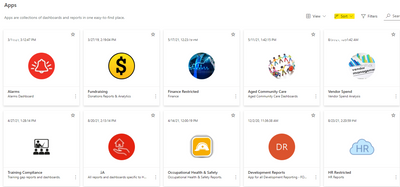

- Mark as New
- Bookmark
- Subscribe
- Mute
- Subscribe to RSS Feed
- Permalink
- Report Inappropriate Content
You'll notice from the two screenshots I've uploaded, that the default screen when I click on APPS, it has it's own sorting "rule". I then have to click on Sort (A-Z) and then it only sorts it alphabetically. That 'sorting order' is not kept by default. It defaults to it's own rule if I close and open or even just open another tab. Hope it helps to explain the issue. Thanks.
- Mark as New
- Bookmark
- Subscribe
- Mute
- Subscribe to RSS Feed
- Permalink
- Report Inappropriate Content
Hello @Anonymous,
Thank you so much for reaching out to support and posting in the community!
I request you to share the screenshot of issue page. Also, please let us know if you observed this issue prior. So that we can troubleshoot it for you further.
Regards,
Kinjal
Helpful resources
| User | Count |
|---|---|
| 81 | |
| 74 | |
| 42 | |
| 30 | |
| 28 |
| User | Count |
|---|---|
| 108 | |
| 96 | |
| 53 | |
| 48 | |
| 47 |


