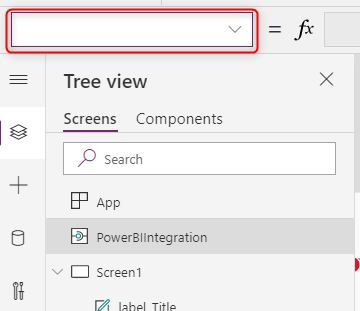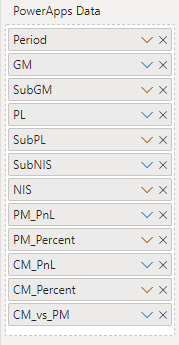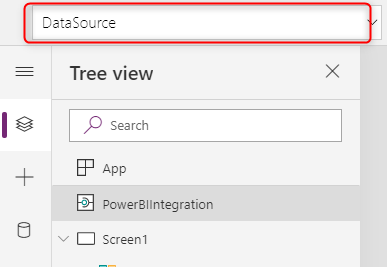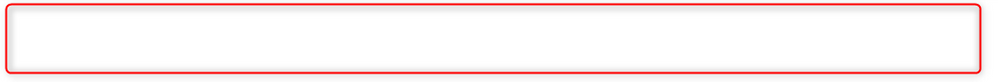Fabric Data Days starts November 4th!
Advance your Data & AI career with 50 days of live learning, dataviz contests, hands-on challenges, study groups & certifications and more!
Get registered- Power BI forums
- Get Help with Power BI
- Desktop
- Service
- Report Server
- Power Query
- Mobile Apps
- Developer
- DAX Commands and Tips
- Custom Visuals Development Discussion
- Health and Life Sciences
- Power BI Spanish forums
- Translated Spanish Desktop
- Training and Consulting
- Instructor Led Training
- Dashboard in a Day for Women, by Women
- Galleries
- Data Stories Gallery
- Themes Gallery
- Contests Gallery
- QuickViz Gallery
- Quick Measures Gallery
- Visual Calculations Gallery
- Notebook Gallery
- Translytical Task Flow Gallery
- TMDL Gallery
- R Script Showcase
- Webinars and Video Gallery
- Ideas
- Custom Visuals Ideas (read-only)
- Issues
- Issues
- Events
- Upcoming Events
Get Fabric Certified for FREE during Fabric Data Days. Don't miss your chance! Request now
- Power BI forums
- Forums
- Get Help with Power BI
- Desktop
- PowerApps cannot integrate existing app to PowerBI
- Subscribe to RSS Feed
- Mark Topic as New
- Mark Topic as Read
- Float this Topic for Current User
- Bookmark
- Subscribe
- Printer Friendly Page
- Mark as New
- Bookmark
- Subscribe
- Mute
- Subscribe to RSS Feed
- Permalink
- Report Inappropriate Content
PowerApps cannot integrate existing app to PowerBI
EDIT: Seems like I can't even find the PowerApps visual inside the marketplace anymore. Has Microsoft discontinued PowerApps visual for PowerBI?
Good morning,
I have created a PowerApps app with a specific width and height and I'm trying to integrate it into PowerBI as a visual but seems like PowerApps isn't picking up any datasources as highlighted below:
And I indeed have fields with values as my PowerApps Data:
If I attempt to create a NEW PowerApps via the visual I am able properly integrate with PowerBI and the DataSource option is visible:
However, upon testing with data retrieval inside a gallery I'm returning empty data:
When I reload the app I can then see my values:
I know this may not be an intended behavior as I've created a few PowerApps that integrate with PowerBI before with custom width and height. Anyone else experiencing such behaviors? Who can I report this to? Or, how can this be fixed?
- Mark as New
- Bookmark
- Subscribe
- Mute
- Subscribe to RSS Feed
- Permalink
- Report Inappropriate Content
Hi @hnguyen76 ,
You can refer to the document PowerApps custom visual for Power BI .
It seems the issue is about the Power Apps, I'd suggest you post this issue in the Power Apps Community for more professional help .
Best Regards,
Amy
Community Support Team _ Amy
If this post helps, then please consider Accept it as the solution to help the other members find it more quickly.
Helpful resources

Fabric Data Days
Advance your Data & AI career with 50 days of live learning, contests, hands-on challenges, study groups & certifications and more!

Power BI Monthly Update - October 2025
Check out the October 2025 Power BI update to learn about new features.