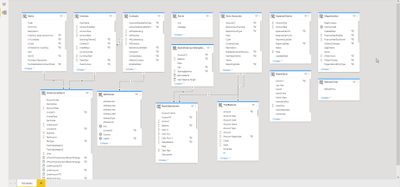- Power BI forums
- Updates
- News & Announcements
- Get Help with Power BI
- Desktop
- Service
- Report Server
- Power Query
- Mobile Apps
- Developer
- DAX Commands and Tips
- Custom Visuals Development Discussion
- Health and Life Sciences
- Power BI Spanish forums
- Translated Spanish Desktop
- Power Platform Integration - Better Together!
- Power Platform Integrations (Read-only)
- Power Platform and Dynamics 365 Integrations (Read-only)
- Training and Consulting
- Instructor Led Training
- Dashboard in a Day for Women, by Women
- Galleries
- Community Connections & How-To Videos
- COVID-19 Data Stories Gallery
- Themes Gallery
- Data Stories Gallery
- R Script Showcase
- Webinars and Video Gallery
- Quick Measures Gallery
- 2021 MSBizAppsSummit Gallery
- 2020 MSBizAppsSummit Gallery
- 2019 MSBizAppsSummit Gallery
- Events
- Ideas
- Custom Visuals Ideas
- Issues
- Issues
- Events
- Upcoming Events
- Community Blog
- Power BI Community Blog
- Custom Visuals Community Blog
- Community Support
- Community Accounts & Registration
- Using the Community
- Community Feedback
Register now to learn Fabric in free live sessions led by the best Microsoft experts. From Apr 16 to May 9, in English and Spanish.
- Power BI forums
- Forums
- Get Help with Power BI
- Desktop
- Power bi Desktop vs Xero
- Subscribe to RSS Feed
- Mark Topic as New
- Mark Topic as Read
- Float this Topic for Current User
- Bookmark
- Subscribe
- Printer Friendly Page
- Mark as New
- Bookmark
- Subscribe
- Mute
- Subscribe to RSS Feed
- Permalink
- Report Inappropriate Content
Power bi Desktop vs Xero
Hi everyone,
Is there are any solution that I can connect the Xero data on power bi desktop for free?
I know that there is an app on power bi service to connect it with Xero data. However, all connectors that I found to connect Xero data on power bi desktop are paid. Is there are any solution for free?
Thanks in advance.
Fabi
Solved! Go to Solution.
- Mark as New
- Bookmark
- Subscribe
- Mute
- Subscribe to RSS Feed
- Permalink
- Report Inappropriate Content
Hi Fabi, there are a couple of options that you could pursue.
1. Create a thin report in Power BI desktop connected to the default Xero App in the Power BI service. First you would log into the Xero app in the Power BI service. Then in Power BI desktop, you would establish a live connection this Xero report in the service using: Get Data->Power BI datasets, and then connect to the Xero report. You can then use the existing data model to build your own reports within Power BI desktop. You will be quite limited in terms of editing the data model, but would have the ability to create measures using the data that is pulled in. Data model shown below:
2. A better recommendation would be to set up Power Automate to handle your OAuth2 connection in Xero, and pipe the data out to a data sink like SQL, Sharepoint or OneDrive. Power Automate can be very effective at OAuth2 via custom connectors and needs no code to set up. The process would involve creating an app in the Xero developer portal, setting up your OAuth2 authentication details in the Power Automate custom connector (Client id, Client secret, Authorization URL, Scope) and creating an action to get to data. Then this custom connector can be used in a Flow. Example: Manually trigger a flow -> Get Xero Invoices (custom connection) -> Parse JSON -> create file in OneDrive.
There are other options including building out a custom connector, but these would be 2 quick ways to get started.
- Mark as New
- Bookmark
- Subscribe
- Mute
- Subscribe to RSS Feed
- Permalink
- Report Inappropriate Content
Hi Fabio
https://odatalink.com has a free edition which works on the desktop. The free edition quite limited including a cap to 5 end points though
Jeff
- Mark as New
- Bookmark
- Subscribe
- Mute
- Subscribe to RSS Feed
- Permalink
- Report Inappropriate Content
Hi Fabi, there are a couple of options that you could pursue.
1. Create a thin report in Power BI desktop connected to the default Xero App in the Power BI service. First you would log into the Xero app in the Power BI service. Then in Power BI desktop, you would establish a live connection this Xero report in the service using: Get Data->Power BI datasets, and then connect to the Xero report. You can then use the existing data model to build your own reports within Power BI desktop. You will be quite limited in terms of editing the data model, but would have the ability to create measures using the data that is pulled in. Data model shown below:
2. A better recommendation would be to set up Power Automate to handle your OAuth2 connection in Xero, and pipe the data out to a data sink like SQL, Sharepoint or OneDrive. Power Automate can be very effective at OAuth2 via custom connectors and needs no code to set up. The process would involve creating an app in the Xero developer portal, setting up your OAuth2 authentication details in the Power Automate custom connector (Client id, Client secret, Authorization URL, Scope) and creating an action to get to data. Then this custom connector can be used in a Flow. Example: Manually trigger a flow -> Get Xero Invoices (custom connection) -> Parse JSON -> create file in OneDrive.
There are other options including building out a custom connector, but these would be 2 quick ways to get started.
Helpful resources

Microsoft Fabric Learn Together
Covering the world! 9:00-10:30 AM Sydney, 4:00-5:30 PM CET (Paris/Berlin), 7:00-8:30 PM Mexico City

Power BI Monthly Update - April 2024
Check out the April 2024 Power BI update to learn about new features.

| User | Count |
|---|---|
| 107 | |
| 94 | |
| 75 | |
| 63 | |
| 62 |
| User | Count |
|---|---|
| 143 | |
| 104 | |
| 104 | |
| 80 | |
| 66 |