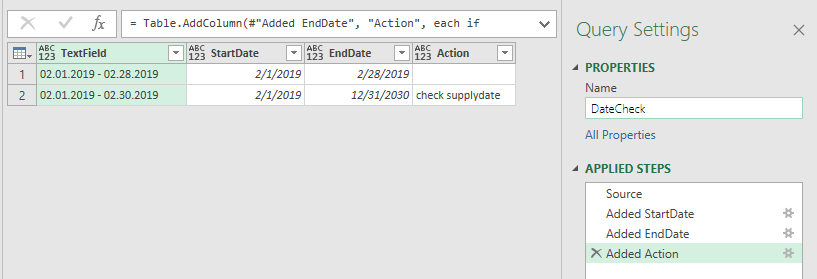Join us at FabCon Vienna from September 15-18, 2025
The ultimate Fabric, Power BI, SQL, and AI community-led learning event. Save €200 with code FABCOMM.
Get registered- Power BI forums
- Get Help with Power BI
- Desktop
- Service
- Report Server
- Power Query
- Mobile Apps
- Developer
- DAX Commands and Tips
- Custom Visuals Development Discussion
- Health and Life Sciences
- Power BI Spanish forums
- Translated Spanish Desktop
- Training and Consulting
- Instructor Led Training
- Dashboard in a Day for Women, by Women
- Galleries
- Data Stories Gallery
- Themes Gallery
- Contests Gallery
- Quick Measures Gallery
- Notebook Gallery
- Translytical Task Flow Gallery
- TMDL Gallery
- R Script Showcase
- Webinars and Video Gallery
- Ideas
- Custom Visuals Ideas (read-only)
- Issues
- Issues
- Events
- Upcoming Events
Compete to become Power BI Data Viz World Champion! First round ends August 18th. Get started.
- Power BI forums
- Forums
- Get Help with Power BI
- Desktop
- Re: Power Query M code equivalent to "iferror" fun...
- Subscribe to RSS Feed
- Mark Topic as New
- Mark Topic as Read
- Float this Topic for Current User
- Bookmark
- Subscribe
- Printer Friendly Page
- Mark as New
- Bookmark
- Subscribe
- Mute
- Subscribe to RSS Feed
- Permalink
- Report Inappropriate Content
Power Query M code equivalent to "iferror" function
Hi,
Please can you tell me the Power Query M code equivalent for the "iferror" function in excel?
Thanks,
CM
Solved! Go to Solution.
- Mark as New
- Bookmark
- Subscribe
- Mute
- Subscribe to RSS Feed
- Permalink
- Report Inappropriate Content
use "try....otherwise".
try <some code hear that may result in an error> otherwise <run this code in case of error>
note that try and otherwise are NOT capitalized. Also, no commas are needed.
- Mark as New
- Bookmark
- Subscribe
- Mute
- Subscribe to RSS Feed
- Permalink
- Report Inappropriate Content
Hi all,
unfortunately this doesn't solve my issue.
- There's a textfield, with e.g. 01.02.2019 - 28.02.2019
- I divide this column into column A (startdate): 01.02.2019 and column B (enddate): 28.02.2019
- Now it can happen, that there is 01.02.2019 - 30.02.2019 written
- Due 30.02.2019 definitively an error occurs
If something like (4) happens, in column B must be written 31.12.2030 (e.g) and in a third column "check supplydate".
How can I fix this?
Maybe iferror / try.....otherwise is the wrong idea?
Thx in advance for your help.
- Mark as New
- Bookmark
- Subscribe
- Mute
- Subscribe to RSS Feed
- Permalink
- Report Inappropriate Content
@Anonymous try this:
let
Source = Table.FromList({[TextField ="02.01.2019 - 02.28.2019"],[TextField ="02.01.2019 - 02.30.2019"]},Record.FieldValues, {"TextField"}),
#"Added StartDate" = Table.AddColumn(Source, "StartDate", each try Date.FromText(Text.BeforeDelimiter([TextField], " ")) otherwise Date.FromText("12/31/2030")),
#"Added EndDate" = Table.AddColumn(#"Added StartDate", "EndDate", each try Date.FromText(Text.AfterDelimiter([TextField], " ", 1)) otherwise Date.FromText("12/31/2030")),
#"Added Action" = Table.AddColumn(#"Added EndDate", "Action", each if [StartDate] = Date.FromText("12/31/2030") or [EndDate] = Date.FromText("12/31/2030") then "check supplydate" else "")
in
#"Added Action"
- Mark as New
- Bookmark
- Subscribe
- Mute
- Subscribe to RSS Feed
- Permalink
- Report Inappropriate Content
Hi Bekah,
this works perfect - thank you very much...
Best wishes
- Mark as New
- Bookmark
- Subscribe
- Mute
- Subscribe to RSS Feed
- Permalink
- Report Inappropriate Content
Hi @CloudMonkey,
Could you please mark the proper answer as solution or share the solution if it's convenient for you? That will be a big help to the others.
Best Regards!
Dale
If this post helps, then please consider Accept it as the solution to help the other members find it more quickly.
- Mark as New
- Bookmark
- Subscribe
- Mute
- Subscribe to RSS Feed
- Permalink
- Report Inappropriate Content
Hi @CloudMonkey,
Related documentations: https://msdn.microsoft.com/en-us/library/mt186368.aspx and https://msdn.microsoft.com/en-US/library/mt267542.aspx.
Best Regards!
Dale
If this post helps, then please consider Accept it as the solution to help the other members find it more quickly.
- Mark as New
- Bookmark
- Subscribe
- Mute
- Subscribe to RSS Feed
- Permalink
- Report Inappropriate Content
use "try....otherwise".
try <some code hear that may result in an error> otherwise <run this code in case of error>
note that try and otherwise are NOT capitalized. Also, no commas are needed.