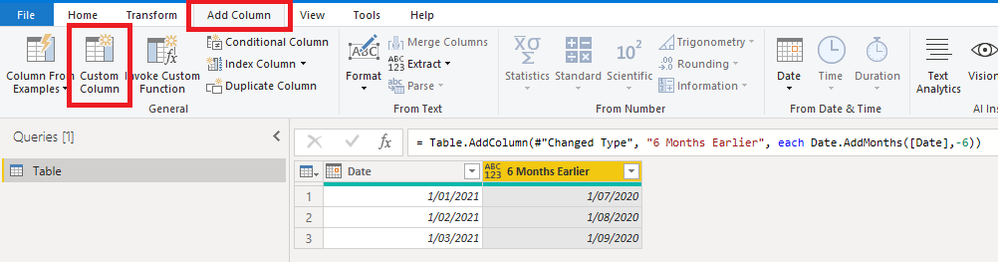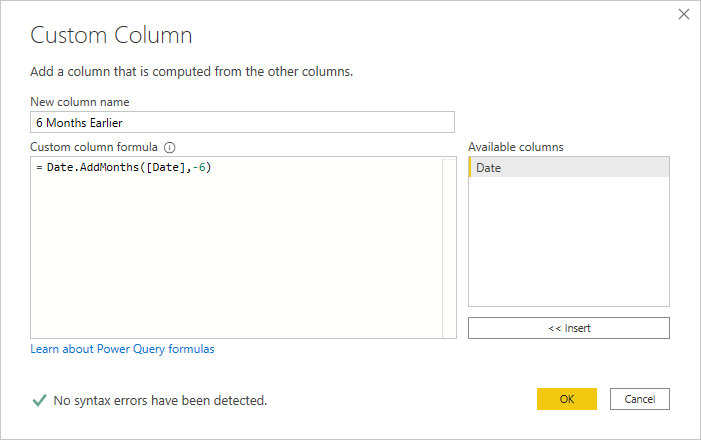Fabric Data Days starts November 4th!
Advance your Data & AI career with 50 days of live learning, dataviz contests, hands-on challenges, study groups & certifications and more!
Get registered- Power BI forums
- Get Help with Power BI
- Desktop
- Service
- Report Server
- Power Query
- Mobile Apps
- Developer
- DAX Commands and Tips
- Custom Visuals Development Discussion
- Health and Life Sciences
- Power BI Spanish forums
- Translated Spanish Desktop
- Training and Consulting
- Instructor Led Training
- Dashboard in a Day for Women, by Women
- Galleries
- Data Stories Gallery
- Themes Gallery
- Contests Gallery
- QuickViz Gallery
- Quick Measures Gallery
- Visual Calculations Gallery
- Notebook Gallery
- Translytical Task Flow Gallery
- TMDL Gallery
- R Script Showcase
- Webinars and Video Gallery
- Ideas
- Custom Visuals Ideas (read-only)
- Issues
- Issues
- Events
- Upcoming Events
Get Fabric Certified for FREE during Fabric Data Days. Don't miss your chance! Request now
- Power BI forums
- Forums
- Get Help with Power BI
- Desktop
- Power Query Date.AddMonths not working
- Subscribe to RSS Feed
- Mark Topic as New
- Mark Topic as Read
- Float this Topic for Current User
- Bookmark
- Subscribe
- Printer Friendly Page
- Mark as New
- Bookmark
- Subscribe
- Mute
- Subscribe to RSS Feed
- Permalink
- Report Inappropriate Content
Power Query Date.AddMonths not working
Hi,
I'm struggling to make a date table which includes a column that has the date 6 months before.
I did it in Dax, but for the measures that follow after I need to make a comparison which isnt accepted in DirectQuery.
So I thought to do the comparison of dates in Power Query.
I have a table with a date column called "Date". I press the fX button in the top and enter this function
= Date.AddMonths([Date],-6)
It gives me an error: There is an unknown identifier. Did you use the [field] shorthand for a _[field] outside of an 'each' expression?
How do I refer to the date column?
It's probably really easy but I'm not used to Power Query 😞
Solved! Go to Solution.
- Mark as New
- Bookmark
- Subscribe
- Mute
- Subscribe to RSS Feed
- Permalink
- Report Inappropriate Content
Hi @Anonymous
That fx button is to invoke a custom function that you've already written, not to call inbuilt functions.
To deduct 6 months from your date column just click the Custom Column button
and add this in the code box
Regards
Phil
Did I answer your question? Then please mark my post as the solution.
If I helped you, click on the Thumbs Up to give Kudos.
Blog :: YouTube Channel :: Connect on Linkedin
Proud to be a Super User!
- Mark as New
- Bookmark
- Subscribe
- Mute
- Subscribe to RSS Feed
- Permalink
- Report Inappropriate Content
Hi @Anonymous
That fx button is to invoke a custom function that you've already written, not to call inbuilt functions.
To deduct 6 months from your date column just click the Custom Column button
and add this in the code box
Regards
Phil
Did I answer your question? Then please mark my post as the solution.
If I helped you, click on the Thumbs Up to give Kudos.
Blog :: YouTube Channel :: Connect on Linkedin
Proud to be a Super User!
- Mark as New
- Bookmark
- Subscribe
- Mute
- Subscribe to RSS Feed
- Permalink
- Report Inappropriate Content
Thank you! This worked for my Date table. Not for the original DirectQuery table. But I'll just add a relationship to it then 🙂
- Mark as New
- Bookmark
- Subscribe
- Mute
- Subscribe to RSS Feed
- Permalink
- Report Inappropriate Content
@Anonymous , The syntax seems correct for power query
Date.AddMonths([Date],-6) //if Date is date data type
https://www.youtube.com/watch?v=S_meG32rDio
in case datetime try
Date.AddMonths(DateTime.Date([Date]),-6)
But not all functions work in Direct Query. But that should give import mode warning option
- Mark as New
- Bookmark
- Subscribe
- Mute
- Subscribe to RSS Feed
- Permalink
- Report Inappropriate Content
Hi @amitchandak Thank you for your fast response. It was a DateTime field. But I still get the same error.
Do I need to define the field shorthand somewhere before it works?
- Mark as New
- Bookmark
- Subscribe
- Mute
- Subscribe to RSS Feed
- Permalink
- Report Inappropriate Content
@Anonymous , I tried on Direct Query
Date.AddMonths(DateTime.Date([Date]),-1) is not supported in Direct Query
But I was able to do Date.AddMonths([Sales Date],-1) //but my date to not have time
- Mark as New
- Bookmark
- Subscribe
- Mute
- Subscribe to RSS Feed
- Permalink
- Report Inappropriate Content
Hi @amitchandak Thank you for your help. I don't think it will work in directquery. I've made a new date table to which I could add it.
Helpful resources

Fabric Data Days
Advance your Data & AI career with 50 days of live learning, contests, hands-on challenges, study groups & certifications and more!

Power BI Monthly Update - October 2025
Check out the October 2025 Power BI update to learn about new features.