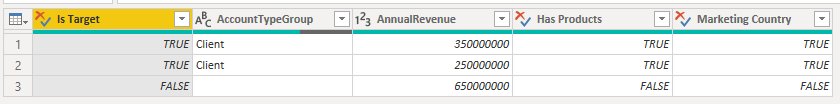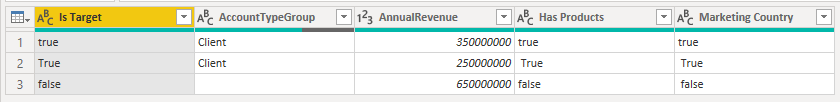FabCon is coming to Atlanta
Join us at FabCon Atlanta from March 16 - 20, 2026, for the ultimate Fabric, Power BI, AI and SQL community-led event. Save $200 with code FABCOMM.
Register now!- Power BI forums
- Get Help with Power BI
- Desktop
- Service
- Report Server
- Power Query
- Mobile Apps
- Developer
- DAX Commands and Tips
- Custom Visuals Development Discussion
- Health and Life Sciences
- Power BI Spanish forums
- Translated Spanish Desktop
- Training and Consulting
- Instructor Led Training
- Dashboard in a Day for Women, by Women
- Galleries
- Data Stories Gallery
- Themes Gallery
- Contests Gallery
- QuickViz Gallery
- Quick Measures Gallery
- Visual Calculations Gallery
- Notebook Gallery
- Translytical Task Flow Gallery
- TMDL Gallery
- R Script Showcase
- Webinars and Video Gallery
- Ideas
- Custom Visuals Ideas (read-only)
- Issues
- Issues
- Events
- Upcoming Events
The Power BI Data Visualization World Championships is back! Get ahead of the game and start preparing now! Learn more
- Power BI forums
- Forums
- Get Help with Power BI
- Desktop
- Power Query Create Column Syntax
- Subscribe to RSS Feed
- Mark Topic as New
- Mark Topic as Read
- Float this Topic for Current User
- Bookmark
- Subscribe
- Printer Friendly Page
- Mark as New
- Bookmark
- Subscribe
- Mute
- Subscribe to RSS Feed
- Permalink
- Report Inappropriate Content
Power Query Create Column Syntax
I'm trying to get to..
I am trying to create a Treu/False column with this logic
If [Is Target] is true then True
or else if
If [AccountTypeGroup] =Client then True
or else if
[AnnualRevenue] >= 250000000 and [Has Products] = "True" and [Marketing Country] = "True" then True
else False
I dont think my syntax is right
if [AccountTypeGroup] = "Client" then true else if [Is Target] = "True" then true else if [AnnualRevenue] >= 250000000 and [Has Products] = "True" and [Marketing Country] = "True" then true else falseSolved! Go to Solution.
- Mark as New
- Bookmark
- Subscribe
- Mute
- Subscribe to RSS Feed
- Permalink
- Report Inappropriate Content
Hi @OleMcDonald
Download an example PBIX file with the below code in it.
If you could supply your actual data it would help becaue it's not clear if your true/false values are Boolean true/false or if you are using text strings.
If you are using Boolean True/False then your data would look like this
and you would use this query to create a Custom Column
if [AccountTypeGroup] = "Client" or [Is Target] = true
then true
else if [AnnualRevenue] >= 250000000 and [Has Products] = true and [Marketing Country] = true
then true
else false
If you are using text columns for True/False you're data will look something like this (notice the icons in the column headers are different for True/False compared to the Boolean columns above)
Using text adds another complication in that the text string True is not the same as the text string true, but you could use a query like this
if [AccountTypeGroup] = "Client" or [Is Target] = "True"
then true
else if [AnnualRevenue] >= 250000000 and [Has Products] = "True" and [Marketing Country] = "True"
then true
else false
Regards
Phil
If I answered your question please mark my post as the solution.
If my answer helped solve your problem, give it a kudos by clicking on the Thumbs Up.
Did I answer your question? Then please mark my post as the solution.
If I helped you, click on the Thumbs Up to give Kudos.
Blog :: YouTube Channel :: Connect on Linkedin
Proud to be a Super User!
- Mark as New
- Bookmark
- Subscribe
- Mute
- Subscribe to RSS Feed
- Permalink
- Report Inappropriate Content
All of your replies were extermely helpful. Thank you all for taking the time to help.
I didnt know "True" and true were not the same. So, I went back and edited the columns I created to true / false rather than "True" / "False".
Thanks again
- Mark as New
- Bookmark
- Subscribe
- Mute
- Subscribe to RSS Feed
- Permalink
- Report Inappropriate Content
Hi @OleMcDonald
Download an example PBIX file with the below code in it.
If you could supply your actual data it would help becaue it's not clear if your true/false values are Boolean true/false or if you are using text strings.
If you are using Boolean True/False then your data would look like this
and you would use this query to create a Custom Column
if [AccountTypeGroup] = "Client" or [Is Target] = true
then true
else if [AnnualRevenue] >= 250000000 and [Has Products] = true and [Marketing Country] = true
then true
else false
If you are using text columns for True/False you're data will look something like this (notice the icons in the column headers are different for True/False compared to the Boolean columns above)
Using text adds another complication in that the text string True is not the same as the text string true, but you could use a query like this
if [AccountTypeGroup] = "Client" or [Is Target] = "True"
then true
else if [AnnualRevenue] >= 250000000 and [Has Products] = "True" and [Marketing Country] = "True"
then true
else false
Regards
Phil
If I answered your question please mark my post as the solution.
If my answer helped solve your problem, give it a kudos by clicking on the Thumbs Up.
Did I answer your question? Then please mark my post as the solution.
If I helped you, click on the Thumbs Up to give Kudos.
Blog :: YouTube Channel :: Connect on Linkedin
Proud to be a Super User!
- Mark as New
- Bookmark
- Subscribe
- Mute
- Subscribe to RSS Feed
- Permalink
- Report Inappropriate Content
Hi,
Remove the "" from around the true. Also, Mashup ("M") - the language of the Query Editor is case sensitive. So ensure that case of true matches with the case of true in the 3 columns.
Regards,
Ashish Mathur
http://www.ashishmathur.com
https://www.linkedin.com/in/excelenthusiasts/
Helpful resources

Power BI Dataviz World Championships
The Power BI Data Visualization World Championships is back! Get ahead of the game and start preparing now!

| User | Count |
|---|---|
| 64 | |
| 47 | |
| 41 | |
| 36 | |
| 23 |
| User | Count |
|---|---|
| 185 | |
| 123 | |
| 106 | |
| 78 | |
| 52 |