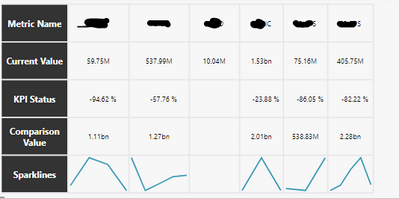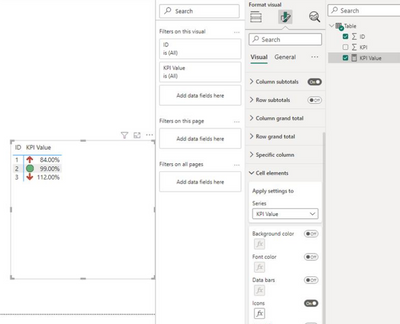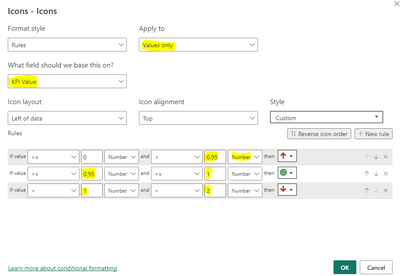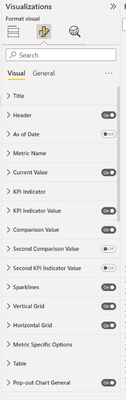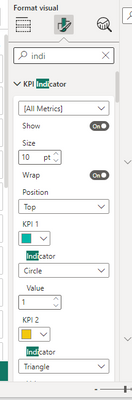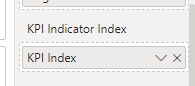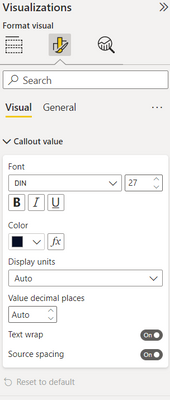- Power BI forums
- Updates
- News & Announcements
- Get Help with Power BI
- Desktop
- Service
- Report Server
- Power Query
- Mobile Apps
- Developer
- DAX Commands and Tips
- Custom Visuals Development Discussion
- Health and Life Sciences
- Power BI Spanish forums
- Translated Spanish Desktop
- Power Platform Integration - Better Together!
- Power Platform Integrations (Read-only)
- Power Platform and Dynamics 365 Integrations (Read-only)
- Training and Consulting
- Instructor Led Training
- Dashboard in a Day for Women, by Women
- Galleries
- Community Connections & How-To Videos
- COVID-19 Data Stories Gallery
- Themes Gallery
- Data Stories Gallery
- R Script Showcase
- Webinars and Video Gallery
- Quick Measures Gallery
- 2021 MSBizAppsSummit Gallery
- 2020 MSBizAppsSummit Gallery
- 2019 MSBizAppsSummit Gallery
- Events
- Ideas
- Custom Visuals Ideas
- Issues
- Issues
- Events
- Upcoming Events
- Community Blog
- Power BI Community Blog
- Custom Visuals Community Blog
- Community Support
- Community Accounts & Registration
- Using the Community
- Community Feedback
Register now to learn Fabric in free live sessions led by the best Microsoft experts. From Apr 16 to May 9, in English and Spanish.
- Power BI forums
- Forums
- Get Help with Power BI
- Desktop
- Re: Power KPI indicator Index
- Subscribe to RSS Feed
- Mark Topic as New
- Mark Topic as Read
- Float this Topic for Current User
- Bookmark
- Subscribe
- Printer Friendly Page
- Mark as New
- Bookmark
- Subscribe
- Mute
- Subscribe to RSS Feed
- Permalink
- Report Inappropriate Content
Power KPI indicator Index
Hi all,
I wanna create a conditional formatting where by if KPI status <95% shows a red arrow down, 95%- 100% a green check mark and > 100% shows arrow up.
Can anyone help create this measure for me?
Solved! Go to Solution.
- Mark as New
- Bookmark
- Subscribe
- Mute
- Subscribe to RSS Feed
- Permalink
- Report Inappropriate Content
Hi @Yuiitsu
According to your current demand description, I can clearly understand your needs, you need measure to count if margin <95% =1, 95%- 100% =2, > 100% =3 in my data, You can use the Switch function in DAX to create the following metric value:
Arrow =
SWITCH(
TRUE(),
[BU Margin]>=0&&[BU Margin]<=0.95,1,
[BU Margin]>0.95&&[BU Margin]<=1,2,
[BU Margin]>1,3)
Thank you for your time and sharing, and thank you for your support and understanding of PowerBI!
Best Regards,
Aniya Zhang
If this post helps, then please consider Accept it as the solution to help the other members find it more quickly
- Mark as New
- Bookmark
- Subscribe
- Mute
- Subscribe to RSS Feed
- Permalink
- Report Inappropriate Content
Hi , @Yuiitsu
Based on your logic and requirements description, you want to implement in the matrix if the KPI status <95% shows a red down arrow, 95%- 100% shows a green check mark, > 100% shows an up arrow, I think you can achieve this requirement with the conditional format setting of the icon in the matrix:
If this method does not meet your needs, you can provide us with your special sample data and the desired output sample data in the form of tables, so that we can better help you solve the problem.
Thank you for your time and sharing, and thank you for your support and understanding of PowerBI!
Best Regards,
Aniya Zhang
If this post helps, then please consider Accept it as the solution to help the other members find it more quickly
- Mark as New
- Bookmark
- Subscribe
- Mute
- Subscribe to RSS Feed
- Permalink
- Report Inappropriate Content
Hi
I do not see this option 'Cell Element" in my Visual format.
Also i do not have a measure to count if margin <95% =1, 95%- 100% =2, > 100% =3 in my data.
This is the measure I am asking for help.
here is also a sample data of what I put into Power KPI matrix 3.1.1:
| Business Unit | Selling Price | Budget |
| GT | 453245 | 1000000 |
| YA | 2526 | 6000 |
| LUM | 857 | 5000 |
| SSI | 85244 | 900000 |
| TOP | 69311 | 65800 |
I also have a calculated measure for my margin
- Mark as New
- Bookmark
- Subscribe
- Mute
- Subscribe to RSS Feed
- Permalink
- Report Inappropriate Content
Hi , @Yuiitsu
I download the "Power KPI matrix" and see the sample .pbix file . The icon setting is used as the [KPI indicator] options:
And put the column in it(1,2,3,...):
So i think you need to add a column like this.
Thank you for your time and sharing, and thank you for your support and understanding of PowerBI!
Best Regards,
Aniya Zhang
If this post helps, then please consider Accept it as the solution to help the other members find it more quickly
- Mark as New
- Bookmark
- Subscribe
- Mute
- Subscribe to RSS Feed
- Permalink
- Report Inappropriate Content
Yes I know I have to put add a column there so I am asking how to create a calculated column like that....
I do not have a measure to count if margin <95% =1, 95%- 100% =2, > 100% =3 in my data.
This is the measure I am asking for help.
For example the file you ask me to download has this :
KPI Index = if(value([Variance])>= .05, 1, if(value([Variance])<-.05,3,2))
^ so what I am seeking help in is how can I make a measure to add a calculated column giving the specific condition I want the index.
- Mark as New
- Bookmark
- Subscribe
- Mute
- Subscribe to RSS Feed
- Permalink
- Report Inappropriate Content
Hey, I am having the same issue. Did you eventually find out how to do it?
- Mark as New
- Bookmark
- Subscribe
- Mute
- Subscribe to RSS Feed
- Permalink
- Report Inappropriate Content
Hi @Yuiitsu
According to your current demand description, I can clearly understand your needs, you need measure to count if margin <95% =1, 95%- 100% =2, > 100% =3 in my data, You can use the Switch function in DAX to create the following metric value:
Arrow =
SWITCH(
TRUE(),
[BU Margin]>=0&&[BU Margin]<=0.95,1,
[BU Margin]>0.95&&[BU Margin]<=1,2,
[BU Margin]>1,3)
Thank you for your time and sharing, and thank you for your support and understanding of PowerBI!
Best Regards,
Aniya Zhang
If this post helps, then please consider Accept it as the solution to help the other members find it more quickly
- Mark as New
- Bookmark
- Subscribe
- Mute
- Subscribe to RSS Feed
- Permalink
- Report Inappropriate Content
@Yuiitsu refer to the following blog, it will drive you in the right direction. Hope it helps.
https://radacad.com/enhance-the-card-visual-in-power-bi-with-conditional-formatting
- Mark as New
- Bookmark
- Subscribe
- Mute
- Subscribe to RSS Feed
- Permalink
- Report Inappropriate Content
Sorry the blog doesnt seems to help what I am trying to do now.
I am using Power BI Matrix 3.1.1 perhaps you can see how I can do the formatting for it?
- Mark as New
- Bookmark
- Subscribe
- Mute
- Subscribe to RSS Feed
- Permalink
- Report Inappropriate Content
Also I think PowerBI has updated? I tried to follow the blog's but I dont see the same icons in my Powerbi desktop.
- Mark as New
- Bookmark
- Subscribe
- Mute
- Subscribe to RSS Feed
- Permalink
- Report Inappropriate Content
Select you visual, then click on "Format your visual" in the visualisation pane on the right of the screen.
Turn on "Cell elements>Icons", set the desired rules and select the icons you like the most.
- Mark as New
- Bookmark
- Subscribe
- Mute
- Subscribe to RSS Feed
- Permalink
- Report Inappropriate Content
Hi @Anonymous
Sorry can you direct me with some screenshots? Because I do not see any of the options that you mentioned on your post.
I am using Power KPI Matrix 3.1.1
Helpful resources

Microsoft Fabric Learn Together
Covering the world! 9:00-10:30 AM Sydney, 4:00-5:30 PM CET (Paris/Berlin), 7:00-8:30 PM Mexico City

Power BI Monthly Update - April 2024
Check out the April 2024 Power BI update to learn about new features.

| User | Count |
|---|---|
| 107 | |
| 98 | |
| 81 | |
| 65 | |
| 62 |
| User | Count |
|---|---|
| 147 | |
| 116 | |
| 104 | |
| 88 | |
| 65 |