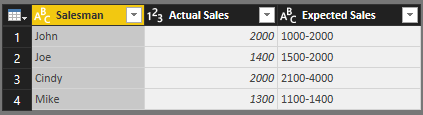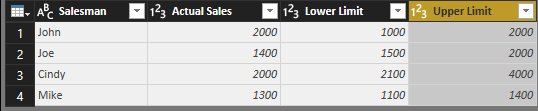FabCon is coming to Atlanta
Join us at FabCon Atlanta from March 16 - 20, 2026, for the ultimate Fabric, Power BI, AI and SQL community-led event. Save $200 with code FABCOMM.
Register now!- Power BI forums
- Get Help with Power BI
- Desktop
- Service
- Report Server
- Power Query
- Mobile Apps
- Developer
- DAX Commands and Tips
- Custom Visuals Development Discussion
- Health and Life Sciences
- Power BI Spanish forums
- Translated Spanish Desktop
- Training and Consulting
- Instructor Led Training
- Dashboard in a Day for Women, by Women
- Galleries
- Data Stories Gallery
- Themes Gallery
- Contests Gallery
- QuickViz Gallery
- Quick Measures Gallery
- Visual Calculations Gallery
- Notebook Gallery
- Translytical Task Flow Gallery
- TMDL Gallery
- R Script Showcase
- Webinars and Video Gallery
- Ideas
- Custom Visuals Ideas (read-only)
- Issues
- Issues
- Events
- Upcoming Events
The Power BI Data Visualization World Championships is back! Get ahead of the game and start preparing now! Learn more
- Power BI forums
- Forums
- Get Help with Power BI
- Desktop
- Power Bi problem
- Subscribe to RSS Feed
- Mark Topic as New
- Mark Topic as Read
- Float this Topic for Current User
- Bookmark
- Subscribe
- Printer Friendly Page
- Mark as New
- Bookmark
- Subscribe
- Mute
- Subscribe to RSS Feed
- Permalink
- Report Inappropriate Content
Power Bi problem
Hello guys, I am facing problem while using some formula. please help!!
I have actual sale and expected sale of a salesperson. Expected sales is in the form of range (Ex- 20-30K, 30-40k etc).
now i have to compare both these and then write how many salesperson has met their target or lies in expected sales.
EX- Actual sales 2000, Expected sales 1000-2000, Now calculate how many salesperson met the target ...if no salesperson achive expected sales or below than that then i should get 0 otherwise count of salesperson.
Can anyone guide me which formula should i use???
- Mark as New
- Bookmark
- Subscribe
- Mute
- Subscribe to RSS Feed
- Permalink
- Report Inappropriate Content
Hi mayankkumar,
You can refer to steps below:
1. My sample data.
2. Click Query Editors-> Transfrom-> Split Columns.
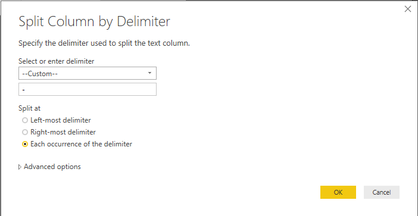
3. Then you will have a splited table like this.
4. After "Applied&Close", you can create a measure using DAX formula as below.
Count = CALCULATE(COUNT(Table1[Salesman]), FILTER(ALL(Table1), Table1[Actual Sales] >= Table1[Lower Limit] && Table1[Actual Sales] <= Table1[Upper Limit]))
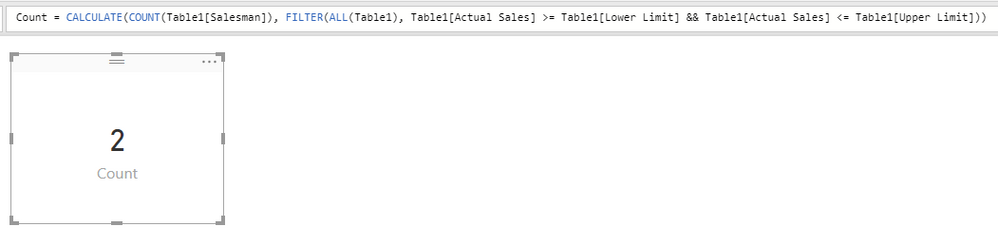
Regards,
Jimmy Tao
Helpful resources

Power BI Dataviz World Championships
The Power BI Data Visualization World Championships is back! Get ahead of the game and start preparing now!

| User | Count |
|---|---|
| 40 | |
| 37 | |
| 33 | |
| 29 | |
| 27 |
| User | Count |
|---|---|
| 133 | |
| 104 | |
| 61 | |
| 59 | |
| 55 |