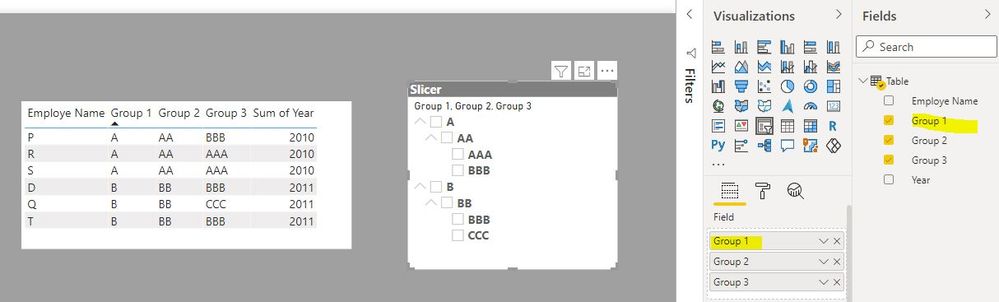FabCon is coming to Atlanta
Join us at FabCon Atlanta from March 16 - 20, 2026, for the ultimate Fabric, Power BI, AI and SQL community-led event. Save $200 with code FABCOMM.
Register now!- Power BI forums
- Get Help with Power BI
- Desktop
- Service
- Report Server
- Power Query
- Mobile Apps
- Developer
- DAX Commands and Tips
- Custom Visuals Development Discussion
- Health and Life Sciences
- Power BI Spanish forums
- Translated Spanish Desktop
- Training and Consulting
- Instructor Led Training
- Dashboard in a Day for Women, by Women
- Galleries
- Data Stories Gallery
- Themes Gallery
- Contests Gallery
- QuickViz Gallery
- Quick Measures Gallery
- Visual Calculations Gallery
- Notebook Gallery
- Translytical Task Flow Gallery
- TMDL Gallery
- R Script Showcase
- Webinars and Video Gallery
- Ideas
- Custom Visuals Ideas (read-only)
- Issues
- Issues
- Events
- Upcoming Events
View all the Fabric Data Days sessions on demand. View schedule
- Power BI forums
- Forums
- Get Help with Power BI
- Desktop
- Power Bi hierarchy from 2 different tables
- Subscribe to RSS Feed
- Mark Topic as New
- Mark Topic as Read
- Float this Topic for Current User
- Bookmark
- Subscribe
- Printer Friendly Page
- Mark as New
- Bookmark
- Subscribe
- Mute
- Subscribe to RSS Feed
- Permalink
- Report Inappropriate Content
Power Bi hierarchy from 2 different tables
How to define a hierarchy in slicer from 2 different tables where we have Unique records in master table and relationship from these table to main table columns.
Say for eg Main table has Personnel has column Employee,Country,State
Master Tables Country with column Country Name,Country Code
& State with column State Code,State Name
Both Master tables have relationship to Personnel by Column country & State
I need a slicer having hierarchy of Country,State from 2 Master Tables
Solved! Go to Solution.
- Mark as New
- Bookmark
- Subscribe
- Mute
- Subscribe to RSS Feed
- Permalink
- Report Inappropriate Content
Hi, @Minu_Latha
Thank you very much for your information.
I have a few times faced this types of situation, for instance, skill levels under different skill sets.
I saw some people using custom-visualizations for a slicer, but what I normally do is,
1. Import source data to Power Query Editor

2. reference the origin table -> remain only three columns create dim-table

3. select all three columns and remove duplicates. In this case, there was no C group1 in the original file. However, when the original file is updated, then the dim-table will be also updated. Because it is not duplicated, but it is referenced.

4. create index column -> each line is unique.

5. reference the original table and rename it to Employees. Then make original table to disable upload.

In the Employees table, bring the index number from the dim-table by using merge. Then delete group1 / group2 / group3 columns.

Load two tables and create the relationship like below.

from here, the below described hierarchy-type-slicer can be easily created.

the link to my sample pbix file is down below.
It is not a very fancy way to solve it, but it works. I hope this helps.
https://www.dropbox.com/s/1ss7rp0901npsx9/Minu_Latha%202021%200323.pbix?dl=0
If this post helps, then please consider accepting it as the solution to help other members find it faster, and give a big thumbs up.
Click here to visit my LinkedIn page
Click here to schedule a short Teams meeting to discuss your question.
- Mark as New
- Bookmark
- Subscribe
- Mute
- Subscribe to RSS Feed
- Permalink
- Report Inappropriate Content
@Jihwan_Kim Could you dublicate your screenshots because of they are appeared.
____________
⭐️ Fabric Group Channel
⭐️ Microsoft Fabric Community
Please join the Power BI UX/UI User Group if you need help with dashboard design and usability
Join to Data Governance User Group
Join to DENEB and Power BI Enthusiasts User Group
Join to Data Fabric Best Practices User Group
Subscribe to my medium blog
- Mark as New
- Bookmark
- Subscribe
- Mute
- Subscribe to RSS Feed
- Permalink
- Report Inappropriate Content
Hi, @Minu_Latha
Please correct me if I wrongly understood.
You know your data model much better than me, and what I have understood is that I like to suggest deleting two Country and State tables, and create one table that comes from Main Table. this new table has to contain Country name / Country code / State name / State code.
In this case, I believe you can create a hierarchy-type slicer.
If you can share your sample pbix file, I can try to look into it and come up with a desirable solution.
Did I answer your question? Mark my post as a solution! Appreciate your Kudos!!
If this post helps, then please consider accepting it as the solution to help other members find it faster, and give a big thumbs up.
Click here to visit my LinkedIn page
Click here to schedule a short Teams meeting to discuss your question.
- Mark as New
- Bookmark
- Subscribe
- Mute
- Subscribe to RSS Feed
- Permalink
- Report Inappropriate Content
Then The Master table model will be
Country Name State Name
A B
A C
A D
Then how will we link this to main table since country not unique(Relationship)
- Mark as New
- Bookmark
- Subscribe
- Mute
- Subscribe to RSS Feed
- Permalink
- Report Inappropriate Content
Hi,
I think the State Name is unique.
Can I try to connect between StateName/Mastertable and StateName/Maintable ?
If this post helps, then please consider accepting it as the solution to help other members find it faster, and give a big thumbs up.
Click here to visit my LinkedIn page
Click here to schedule a short Teams meeting to discuss your question.
- Mark as New
- Bookmark
- Subscribe
- Mute
- Subscribe to RSS Feed
- Permalink
- Report Inappropriate Content
Actually my Data model is like this
Master Table Group 1
NAME
A
B
C
Master Table Group 2
Name
AA
BB
CC
Master Table Group 3
NAME
AAA
BBB
CCC
Linking Table between all three master table(Junction Table)
Group 1 Group2 Group 3
A AA AAA
A AA BBB
B BB BBB
B BB CCC
C CC CCC
C CC AAA
Main Table(Employee)
Employee Name Group1 Group2 Group3 Year
S A AA AAA 2010
P A AA BBB 2010
R A AA AAA 2010
T B BB BBB 2011
Q B BB CCC 2011
D B BB BBB 2011
How should I link all the tables to get a slicer with hierarchy BASED ON Junction table
Group1,Group2,Group3
A
AA
AAA
BBB
B
BB
BBB
CCC
C
CC
CCC
AAA
And this hierarchy slicer must filter the main table(Employee)
How should I change the relationships.Can you help
- Mark as New
- Bookmark
- Subscribe
- Mute
- Subscribe to RSS Feed
- Permalink
- Report Inappropriate Content
You can just drag the fields from your table directly into a slicer to get the hierarchy:
Did I answer your question? Mark my post as a solution!
In doing so, you are also helping me. Thank you!
Proud to be a Super User!
Paul on Linkedin.
- Mark as New
- Bookmark
- Subscribe
- Mute
- Subscribe to RSS Feed
- Permalink
- Report Inappropriate Content
Hi, @Minu_Latha
Thank you for your questions.
May I ask,
In the master table,
- AAA is under AA, and at the same time under CC as well?
- BBB is under AA, and at the same time under BB as well?
- CCC is under BB, and at the same time under CC as well?
If this post helps, then please consider accepting it as the solution to help other members find it faster, and give a big thumbs up.
Click here to visit my LinkedIn page
Click here to schedule a short Teams meeting to discuss your question.
- Mark as New
- Bookmark
- Subscribe
- Mute
- Subscribe to RSS Feed
- Permalink
- Report Inappropriate Content
Thanks for you Spontaneous response.
Yes your understanding is right,
The hierachy level for Group1-First Level,Group2-Second Level,Group3-Third level is
A
AA
AAA
BBB
B
BB
BBB
CCC
C
CC
CCC
AAA
- Mark as New
- Bookmark
- Subscribe
- Mute
- Subscribe to RSS Feed
- Permalink
- Report Inappropriate Content
Hi, @Minu_Latha
Thank you very much for your information.
I have a few times faced this types of situation, for instance, skill levels under different skill sets.
I saw some people using custom-visualizations for a slicer, but what I normally do is,
1. Import source data to Power Query Editor

2. reference the origin table -> remain only three columns create dim-table

3. select all three columns and remove duplicates. In this case, there was no C group1 in the original file. However, when the original file is updated, then the dim-table will be also updated. Because it is not duplicated, but it is referenced.

4. create index column -> each line is unique.

5. reference the original table and rename it to Employees. Then make original table to disable upload.

In the Employees table, bring the index number from the dim-table by using merge. Then delete group1 / group2 / group3 columns.

Load two tables and create the relationship like below.

from here, the below described hierarchy-type-slicer can be easily created.

the link to my sample pbix file is down below.
It is not a very fancy way to solve it, but it works. I hope this helps.
https://www.dropbox.com/s/1ss7rp0901npsx9/Minu_Latha%202021%200323.pbix?dl=0
If this post helps, then please consider accepting it as the solution to help other members find it faster, and give a big thumbs up.
Click here to visit my LinkedIn page
Click here to schedule a short Teams meeting to discuss your question.
Helpful resources

Power BI Monthly Update - November 2025
Check out the November 2025 Power BI update to learn about new features.

Fabric Data Days
Advance your Data & AI career with 50 days of live learning, contests, hands-on challenges, study groups & certifications and more!