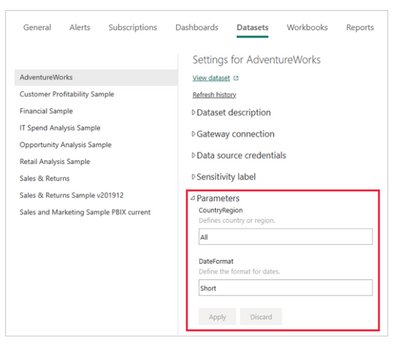FabCon is coming to Atlanta
Join us at FabCon Atlanta from March 16 - 20, 2026, for the ultimate Fabric, Power BI, AI and SQL community-led event. Save $200 with code FABCOMM.
Register now!- Power BI forums
- Get Help with Power BI
- Desktop
- Service
- Report Server
- Power Query
- Mobile Apps
- Developer
- DAX Commands and Tips
- Custom Visuals Development Discussion
- Health and Life Sciences
- Power BI Spanish forums
- Translated Spanish Desktop
- Training and Consulting
- Instructor Led Training
- Dashboard in a Day for Women, by Women
- Galleries
- Data Stories Gallery
- Themes Gallery
- Contests Gallery
- QuickViz Gallery
- Quick Measures Gallery
- Visual Calculations Gallery
- Notebook Gallery
- Translytical Task Flow Gallery
- TMDL Gallery
- R Script Showcase
- Webinars and Video Gallery
- Ideas
- Custom Visuals Ideas (read-only)
- Issues
- Issues
- Events
- Upcoming Events
Vote for your favorite vizzies from the Power BI Dataviz World Championship submissions. Vote now!
- Power BI forums
- Forums
- Get Help with Power BI
- Desktop
- Re: Power Bi and Python - Interactive user input w...
- Subscribe to RSS Feed
- Mark Topic as New
- Mark Topic as Read
- Float this Topic for Current User
- Bookmark
- Subscribe
- Printer Friendly Page
- Mark as New
- Bookmark
- Subscribe
- Mute
- Subscribe to RSS Feed
- Permalink
- Report Inappropriate Content
Power Bi and Python - Interactive user input with parameter
Hello everyone,
I have a python code simulating several scenarios, for which I want to display the results in Power Bi. Since the user should be able to change values of the scenarios, I created a parameter and incorporated it in the Python Code following these instructions: https://datakuity.com/2021/01/05/power-bi-pass-parameter-value-to-python-script/#Power_BI_pass_param... This works fine. However, now I am only able to change the parameter value in the Power Query Editor, and I want to be able to publish the report and make the user, who has no access to the Power Query Editor, to be able to change the parameter and hence the scenarios. How can I do this?
Best, Peter
Solved! Go to Solution.
- Mark as New
- Bookmark
- Subscribe
- Mute
- Subscribe to RSS Feed
- Permalink
- Report Inappropriate Content
Hi , @Truthahn195
According to your description, do you want to change the value of the parameter on the dashboard?
The parameters created in Power Query are generally used to modify the data source path. And the parameters created in Power Query are currently published to Power Bi Service, and only support modification in "Paramter".
And the parameter modification in Power Query generally involves the refresh of the dataset after modification. At present, it is not possible to modify it on the report page.
For more information, you can refer to :
Parameters - Power Query | Microsoft Learn
Secondly, the what-if parameter in Power BI Desktop is generally used for slicers, which is equivalent to a fixed table imported into our report, and you can refer to the specific usage steps:
Power BI Parameters | How to Create and Use Parameters in Power BI? (wallstreetmojo.com)
Thank you for your time and sharing, and thank you for your support and understanding of PowerBI!
Best Regards,
Aniya Zhang
If this post helps, then please consider Accept it as the solution to help the other members find it more quickly
- Mark as New
- Bookmark
- Subscribe
- Mute
- Subscribe to RSS Feed
- Permalink
- Report Inappropriate Content
Dear Aniya,
thank you very much for your response. It seems to me that the user in Power Bi services has to go to the settings/configurations to adjust the value of the parameter. Is it also possible to create a slicer or something similar on the dashboard surface itself so the user can adjust the parameter without going to the setting?
When I added a parameter to the dashboard directly and added a slider to determine its value for the user in Power Bi Desktop, I was not able to insert it in the python code, therefore I wonder whether anything similar is possible.
Best, Peter
- Mark as New
- Bookmark
- Subscribe
- Mute
- Subscribe to RSS Feed
- Permalink
- Report Inappropriate Content
Hi , @Truthahn195
According to your description, do you want to change the value of the parameter on the dashboard?
The parameters created in Power Query are generally used to modify the data source path. And the parameters created in Power Query are currently published to Power Bi Service, and only support modification in "Paramter".
And the parameter modification in Power Query generally involves the refresh of the dataset after modification. At present, it is not possible to modify it on the report page.
For more information, you can refer to :
Parameters - Power Query | Microsoft Learn
Secondly, the what-if parameter in Power BI Desktop is generally used for slicers, which is equivalent to a fixed table imported into our report, and you can refer to the specific usage steps:
Power BI Parameters | How to Create and Use Parameters in Power BI? (wallstreetmojo.com)
Thank you for your time and sharing, and thank you for your support and understanding of PowerBI!
Best Regards,
Aniya Zhang
If this post helps, then please consider Accept it as the solution to help the other members find it more quickly
- Mark as New
- Bookmark
- Subscribe
- Mute
- Subscribe to RSS Feed
- Permalink
- Report Inappropriate Content
Hi , @Truthahn195
According to your description, you create a parameter in Power Query Editor and use it in the Python code.
For this ,it works , and the parameter can be updated in Power BI Service too.
We can go to the "Parameters" setting in the dataset configuration :
And it have the limitation:
Grayed-out fields aren't editable. Any and Binary type parameters work in Power BI Desktop. The Power BI service doesn't currently support them for security reasons.
For more information, you can refer to :
Edit parameter settings in the Power BI service - Power BI | Microsoft Learn
Thank you for your time and sharing, and thank you for your support and understanding of PowerBI!
Best Regards,
Aniya Zhang
If this post helps, then please consider Accept it as the solution to help the other members find it more quickly
Helpful resources

Power BI Dataviz World Championships
Vote for your favorite vizzies from the Power BI World Championship submissions!

Join our Community Sticker Challenge 2026
If you love stickers, then you will definitely want to check out our Community Sticker Challenge!

Power BI Monthly Update - January 2026
Check out the January 2026 Power BI update to learn about new features.

| User | Count |
|---|---|
| 56 | |
| 53 | |
| 40 | |
| 17 | |
| 16 |
| User | Count |
|---|---|
| 122 | |
| 108 | |
| 44 | |
| 32 | |
| 26 |