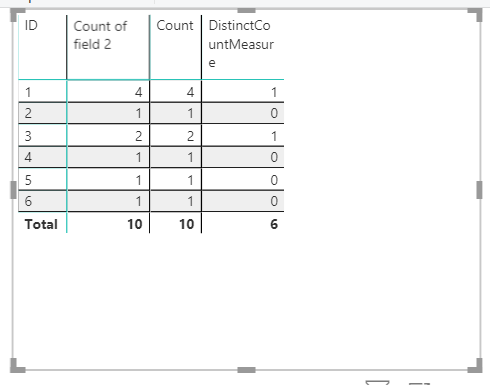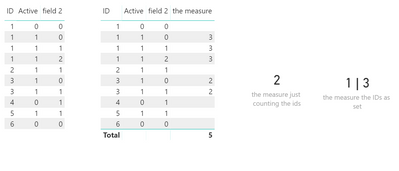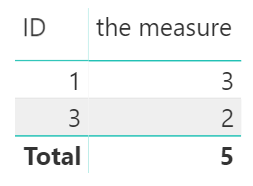Join us at the 2025 Microsoft Fabric Community Conference
Microsoft Fabric Community Conference 2025, March 31 - April 2, Las Vegas, Nevada. Use code MSCUST for a $150 discount.
Register now- Power BI forums
- Get Help with Power BI
- Desktop
- Service
- Report Server
- Power Query
- Mobile Apps
- Developer
- DAX Commands and Tips
- Custom Visuals Development Discussion
- Health and Life Sciences
- Power BI Spanish forums
- Translated Spanish Desktop
- Training and Consulting
- Instructor Led Training
- Dashboard in a Day for Women, by Women
- Galleries
- Webinars and Video Gallery
- Data Stories Gallery
- Themes Gallery
- Contests Gallery
- Quick Measures Gallery
- R Script Showcase
- COVID-19 Data Stories Gallery
- Community Connections & How-To Videos
- 2021 MSBizAppsSummit Gallery
- 2020 MSBizAppsSummit Gallery
- 2019 MSBizAppsSummit Gallery
- Events
- Ideas
- Custom Visuals Ideas
- Issues
- Issues
- Events
- Upcoming Events
The Power BI DataViz World Championships are on! With four chances to enter, you could win a spot in the LIVE Grand Finale in Las Vegas. Show off your skills.
- Power BI forums
- Forums
- Get Help with Power BI
- Desktop
- Re: Power Bi GroupBy count and Having
- Subscribe to RSS Feed
- Mark Topic as New
- Mark Topic as Read
- Float this Topic for Current User
- Bookmark
- Subscribe
- Printer Friendly Page
- Mark as New
- Bookmark
- Subscribe
- Mute
- Subscribe to RSS Feed
- Permalink
- Report Inappropriate Content
Power Bi GroupBy count and Having
Hi,
I am trying to do belwo in BI with measure :
SELECT DISTINCT ID FROM <table1>
WHERE <table1.active =1 and table1.id is not null >
GROUP BY ID
HAVING COUNT(DISTINCT <table.fieldx)>1
ORDER BY ID
I am trying to do the same using following but not able to add the filter which I am doing with Having in above sql statement :
Kinldy helpout.
Solved! Go to Solution.
- Mark as New
- Bookmark
- Subscribe
- Mute
- Subscribe to RSS Feed
- Permalink
- Report Inappropriate Content
Hey @vipul03 ,
with a slight variation of the "the measure" the IDs will just be counted:
the measure just counting the ids =
SUMX(
ADDCOLUMNS(
SUMMARIZE(
FILTER(
'Table2'
, 'Table2'[Active] = 1
)
, Table2[ID]
)
, "dc" , [Distinct Count field 2]
)
,
var _dc = [dc]
return
IF(_dc > 1 , 1 , BLANK())
)
Then it's possible to create something like this:
Regards,
Tom
Did I answer your question? Mark my post as a solution, this will help others!
Proud to be a Super User!
I accept Kudos 😉
Hamburg, Germany
- Mark as New
- Bookmark
- Subscribe
- Mute
- Subscribe to RSS Feed
- Permalink
- Report Inappropriate Content
@vipul03 can you please provide a sample data
- Mark as New
- Bookmark
- Subscribe
- Mute
- Subscribe to RSS Feed
- Permalink
- Report Inappropriate Content
Hi kentyler, here is the sample :
| ID | Active | field 2 |
| 1 | 0 | 0 |
| 1 | 1 | 0 |
| 1 | 1 | 1 |
| 2 | 1 | 1 |
| 1 | 1 | 2 |
| 3 | 1 | 1 |
| 4 | 0 | 1 |
| 3 | 1 | 0 |
| 5 | 1 | 1 |
| 6 | 0 | 0 |
Active is boolean. Field 2 is also boolean. We need to get distinct cout of ids where field 2 value count is more than 1
- Mark as New
- Bookmark
- Subscribe
- Mute
- Subscribe to RSS Feed
- Permalink
- Report Inappropriate Content
@vipul03 do you mean this
Count := CALCULATE(COUNT('Table 1'[ID]))
DistinctCountMeasure:= IF([Count]>1, CALCULATE(DISTINCTCOUNT('Table 1'[ID]),VALUES('Table 1'[ID])),0)
- Mark as New
- Bookmark
- Subscribe
- Mute
- Subscribe to RSS Feed
- Permalink
- Report Inappropriate Content
Hi @smpa01
basically, I need to get dictinct count of ID where Active is 1 and field2 value count is greater than 1
so for the given sample :
result must count :
ID1, will be counted , as active =1 and field 2 has three values 0 ,1 and 2
ID 2, wil not be counted as field 2 has only one value
ID 3 will be counted as actuive =1 and field two has two values 0 and 1
IDs 4 ,5 and 6 won't be counted as they have just one value for field 2
- Mark as New
- Bookmark
- Subscribe
- Mute
- Subscribe to RSS Feed
- Permalink
- Report Inappropriate Content
Hey @vipul03 ,
with a slight variation of the "the measure" the IDs will just be counted:
the measure just counting the ids =
SUMX(
ADDCOLUMNS(
SUMMARIZE(
FILTER(
'Table2'
, 'Table2'[Active] = 1
)
, Table2[ID]
)
, "dc" , [Distinct Count field 2]
)
,
var _dc = [dc]
return
IF(_dc > 1 , 1 , BLANK())
)
Then it's possible to create something like this:
Regards,
Tom
Did I answer your question? Mark my post as a solution, this will help others!
Proud to be a Super User!
I accept Kudos 😉
Hamburg, Germany
- Mark as New
- Bookmark
- Subscribe
- Mute
- Subscribe to RSS Feed
- Permalink
- Report Inappropriate Content
@TomMartens thanks for the solution. I have additional question on this, what if I want to return set of IDs instead of count and then apply more filters for counting Ids on top. Can this measure also retturn set of ids/records?
- Mark as New
- Bookmark
- Subscribe
- Mute
- Subscribe to RSS Feed
- Permalink
- Report Inappropriate Content
Hey @vipul03 ,
I have to admit that I do not understand what you are requesting, but nevertheless this measure returns the IDs as a concatenated string:
the measure the IDs as set =
CONCATENATEX(
FILTER(
ADDCOLUMNS(
SUMMARIZE(
FILTER(
'Table2'
, 'Table2'[Active] = 1
)
, Table2[ID]
)
, "dc" , CALCULATE([Distinct Count field 2] , ALL(Table2[field 2]))
)
, [dc] > 1
)
, [ID]
, " | "
)
This allows to create to something like this:
I guess the measures are quite generic and can adapted to your likings. Regarding your question about additional filters, I think it should work, but w/o detailed knowledge of your data model, there might be some intricacies that I can't currently oversee.
Please provide examples of your expected result.
Regards,
Tom
Did I answer your question? Mark my post as a solution, this will help others!
Proud to be a Super User!
I accept Kudos 😉
Hamburg, Germany
- Mark as New
- Bookmark
- Subscribe
- Mute
- Subscribe to RSS Feed
- Permalink
- Report Inappropriate Content
Thanks again @TomMartens . Let me try the sample:
| ID | Active | field 2 |
| 1 | 0 | 0 |
| 1 | 1 | 0 |
| 1 | 1 | 1 |
| 2 | 1 | 1 |
| 1 | 1 | 2 |
| 3 | 1 | 1 |
| 4 | 0 | 1 |
| 3 | 1 | 0 |
| 5 | 1 | 1 |
| 6 | 0 | 0 |
So measure 1 already priovide count based on the conditions.
Measure 2 is expected to return records that has field 2 as value 1 on top of the records that were counted in measure 1. Because, measure 1 alos counted teh records that has field value 0 and 2 as well.
- Mark as New
- Bookmark
- Subscribe
- Mute
- Subscribe to RSS Feed
- Permalink
- Report Inappropriate Content
- Mark as New
- Bookmark
- Subscribe
- Mute
- Subscribe to RSS Feed
- Permalink
- Report Inappropriate Content
Hey @vipul03 ,
I still do not understand what your expected result should look like, I will reread tonight, guess I need some sleep now.
Regards,
Tom
Did I answer your question? Mark my post as a solution, this will help others!
Proud to be a Super User!
I accept Kudos 😉
Hamburg, Germany
- Mark as New
- Bookmark
- Subscribe
- Mute
- Subscribe to RSS Feed
- Permalink
- Report Inappropriate Content
thanks for the response. I shall validate the results and will then mark this as solution.
- Mark as New
- Bookmark
- Subscribe
- Mute
- Subscribe to RSS Feed
- Permalink
- Report Inappropriate Content
- Mark as New
- Bookmark
- Subscribe
- Mute
- Subscribe to RSS Feed
- Permalink
- Report Inappropriate Content
Hey,
first I created this measure:
Distinct Count field 2 = DISTINCTCOUNT('Table2'[field 2])
then I created this measure, the final measure:
the measure =
SUMX(
ADDCOLUMNS(
SUMMARIZE(
FILTER(
'Table2'
, 'Table2'[Active] = 1
)
, Table2[ID]
)
, "dc" , [Distinct Count field 2]
)
,
var _dc = [dc]
return
IF(_dc > 1 , _dc , BLANK())
)
This allows to create a table visual like so:
Wondering if this provides the expected result.
Regards,
Tom
Did I answer your question? Mark my post as a solution, this will help others!
Proud to be a Super User!
I accept Kudos 😉
Hamburg, Germany
- Mark as New
- Bookmark
- Subscribe
- Mute
- Subscribe to RSS Feed
- Permalink
- Report Inappropriate Content
@vipul03 not sure if you are looking for this
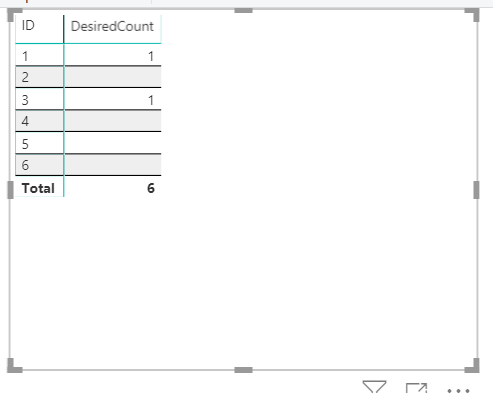 DesiredCount: =
IF (
CALCULATE (
COUNT ( 'Table 1'[field 2] ),
KEEPFILTERS ( FILTER ( ALL ( 'Table 1'[Active] ), 'Table 1'[Active] = 1 ) )
) > 1,
DISTINCTCOUNT ( 'Table 1'[ID] ),
BLANK ()
)
DesiredCount: =
IF (
CALCULATE (
COUNT ( 'Table 1'[field 2] ),
KEEPFILTERS ( FILTER ( ALL ( 'Table 1'[Active] ), 'Table 1'[Active] = 1 ) )
) > 1,
DISTINCTCOUNT ( 'Table 1'[ID] ),
BLANK ()
)- Mark as New
- Bookmark
- Subscribe
- Mute
- Subscribe to RSS Feed
- Permalink
- Report Inappropriate Content
Someone else also had this question: https://community.powerbi.com/t5/Desktop/Group-by-and-Having/td-p/448502 basically you can use the DAX function SUMMARIZE() to mimic the SQL Group by and Having clauses
Did this post answer your question? Mark it as a solution so others can find it!
Help when you know. Ask when you don't!
Join the conversation at We Talk BI find out more about me at Slow BI
- Mark as New
- Bookmark
- Subscribe
- Mute
- Subscribe to RSS Feed
- Permalink
- Report Inappropriate Content
sorry but this one doesn't work. Also, as called out I need filtered on second condition as well(whioch is mentioned in having, that's counting different value in the other field)
Helpful resources

Join us at the Microsoft Fabric Community Conference
March 31 - April 2, 2025, in Las Vegas, Nevada. Use code MSCUST for a $150 discount!

Join our Community Sticker Challenge 2025
If you love stickers, then you will definitely want to check out our Community Sticker Challenge!

| User | Count |
|---|---|
| 126 | |
| 78 | |
| 78 | |
| 59 | |
| 51 |
| User | Count |
|---|---|
| 165 | |
| 83 | |
| 68 | |
| 68 | |
| 59 |