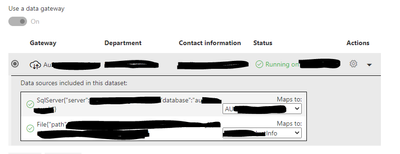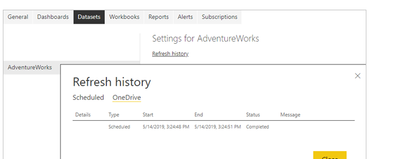Join us at the 2025 Microsoft Fabric Community Conference
Microsoft Fabric Community Conference 2025, March 31 - April 2, Las Vegas, Nevada. Use code MSCUST for a $150 discount.
Register now- Power BI forums
- Get Help with Power BI
- Desktop
- Service
- Report Server
- Power Query
- Mobile Apps
- Developer
- DAX Commands and Tips
- Custom Visuals Development Discussion
- Health and Life Sciences
- Power BI Spanish forums
- Translated Spanish Desktop
- Training and Consulting
- Instructor Led Training
- Dashboard in a Day for Women, by Women
- Galleries
- Community Connections & How-To Videos
- COVID-19 Data Stories Gallery
- Themes Gallery
- Data Stories Gallery
- R Script Showcase
- Webinars and Video Gallery
- Quick Measures Gallery
- 2021 MSBizAppsSummit Gallery
- 2020 MSBizAppsSummit Gallery
- 2019 MSBizAppsSummit Gallery
- Events
- Ideas
- Custom Visuals Ideas
- Issues
- Issues
- Events
- Upcoming Events
The Power BI DataViz World Championships are on! With four chances to enter, you could win a spot in the LIVE Grand Finale in Las Vegas. Show off your skills.
- Power BI forums
- Forums
- Get Help with Power BI
- Desktop
- Re: Power Bi Gateway
- Subscribe to RSS Feed
- Mark Topic as New
- Mark Topic as Read
- Float this Topic for Current User
- Bookmark
- Subscribe
- Printer Friendly Page
- Mark as New
- Bookmark
- Subscribe
- Mute
- Subscribe to RSS Feed
- Permalink
- Report Inappropriate Content
Power Bi Gateway
Hi All,
I have published a report to the service, scheduled refresh and everything seemed fine until I realised my excel file was not updating. I have added a column to my excel file, and noticed it is not appearing as part of my refreshed dataset.
I am now thinking I don't have my data gateway configured correctly. The excel file is on my local computer, where as the other data source is SQL, coming through enterprise gateway.
Does anyone have any suggestions to what I am doing wrong here?
Thanks.
Solved! Go to Solution.
- Mark as New
- Bookmark
- Subscribe
- Mute
- Subscribe to RSS Feed
- Permalink
- Report Inappropriate Content
The answer will be your ETL steps (Power Query). You need to modify the M code to accomodate any new inclusion of columns in the table.
Is it possible to share the sample data file?
Cheers!
Vivek
Blog: vivran.in/my-blog
Connect on LinkedIn
Follow on Twitter
- Mark as New
- Bookmark
- Subscribe
- Mute
- Subscribe to RSS Feed
- Permalink
- Report Inappropriate Content
Hi @V-pazhen-msft & @vivran22 ,
Thank you for your feedback. I think @vivran22 is correct, makes the most sense. I will just have to change the code on the table and then republish. I though it would automatically recognise the additional columns when passed through the gateway.
Thanks again for your help.
- Mark as New
- Bookmark
- Subscribe
- Mute
- Subscribe to RSS Feed
- Permalink
- Report Inappropriate Content
@Nurry90
Is there any error message when refresh dataset?
Check the refresh history see what is say after you add data in excel and refresh.
BTW, both SQL databased and local excel file should go through the gateway(normally enterprise gateway).
Paul Zheng _ Community Support Team
If this post helps, please Accept it as the solution to help the other members find it more quickly.
- Mark as New
- Bookmark
- Subscribe
- Mute
- Subscribe to RSS Feed
- Permalink
- Report Inappropriate Content
Hey @Nurry90 !
Adding a new column in an Excel table and it not reflecting in the Power BI report can be a result of steps applied on Power Query as well. Can you please check if you add/remove/modify rows in the excel table is relflecting in your report? This way you can validate if your gateway refresh is working properly.
Cheers!
Vivek
If it helps, please mark it as a solution. Kudos would be a cherry on the top 🙂
If it doesn't, then please share a sample data along with the expected results (preferably an excel file and not an image)
Blog: vivran.in/my-blog
Connect on LinkedIn
Follow on Twitter
- Mark as New
- Bookmark
- Subscribe
- Mute
- Subscribe to RSS Feed
- Permalink
- Report Inappropriate Content
HI @vivran22 ,
I have deleted one of the colums as a test in my excel file and tried to refresh my datasent, and received an error to say that the column was no longer there. So now at least I know the gateway is working. But why would the new data not be showing?
- Mark as New
- Bookmark
- Subscribe
- Mute
- Subscribe to RSS Feed
- Permalink
- Report Inappropriate Content
The answer will be your ETL steps (Power Query). You need to modify the M code to accomodate any new inclusion of columns in the table.
Is it possible to share the sample data file?
Cheers!
Vivek
Blog: vivran.in/my-blog
Connect on LinkedIn
Follow on Twitter
Helpful resources
| User | Count |
|---|---|
| 141 | |
| 70 | |
| 70 | |
| 53 | |
| 52 |
| User | Count |
|---|---|
| 208 | |
| 94 | |
| 64 | |
| 60 | |
| 57 |