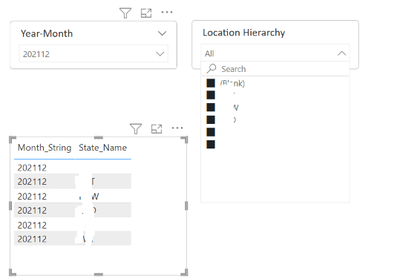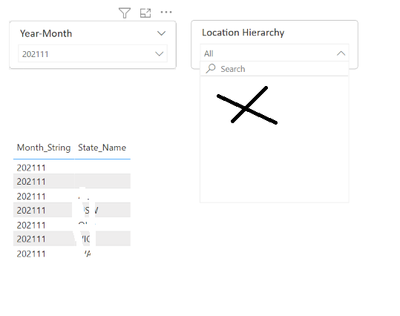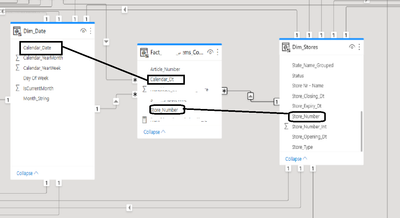FabCon is coming to Atlanta
Join us at FabCon Atlanta from March 16 - 20, 2026, for the ultimate Fabric, Power BI, AI and SQL community-led event. Save $200 with code FABCOMM.
Register now!- Power BI forums
- Get Help with Power BI
- Desktop
- Service
- Report Server
- Power Query
- Mobile Apps
- Developer
- DAX Commands and Tips
- Custom Visuals Development Discussion
- Health and Life Sciences
- Power BI Spanish forums
- Translated Spanish Desktop
- Training and Consulting
- Instructor Led Training
- Dashboard in a Day for Women, by Women
- Galleries
- Data Stories Gallery
- Themes Gallery
- Contests Gallery
- Quick Measures Gallery
- Notebook Gallery
- Translytical Task Flow Gallery
- TMDL Gallery
- R Script Showcase
- Webinars and Video Gallery
- Ideas
- Custom Visuals Ideas (read-only)
- Issues
- Issues
- Events
- Upcoming Events
To celebrate FabCon Vienna, we are offering 50% off select exams. Ends October 3rd. Request your discount now.
- Power BI forums
- Forums
- Get Help with Power BI
- Desktop
- Power BI slicer Values Issue ?
- Subscribe to RSS Feed
- Mark Topic as New
- Mark Topic as Read
- Float this Topic for Current User
- Bookmark
- Subscribe
- Printer Friendly Page
- Mark as New
- Bookmark
- Subscribe
- Mute
- Subscribe to RSS Feed
- Permalink
- Report Inappropriate Content
Power BI slicer Values Issue ?
Hi Experts,
I am facing starange issue in my report. I created a Dataset
and published it PBI service and used it as source for other reports.
When I select certain yearmonth (202112) values in both Date and Locations slicer values are showing as shown below.
but when I select different yearmonth (202111 ) values in Location slicers are not showing as highlighted below. I have data for this yearmonth(202111) in fact table, when I add this to list values are showing but its not should in slicers.
I have join path as below, Store Dim joined on Fact Store number and Date Dim Joined with Fact on Date Dim. I am able to see data when I add to list but in slicers its not showing.
i dont want to use bidirectional filter because of query performance. Is there anything I am missing or anything Can I do to fix this issue? Please suggest.
Thank you.
- Mark as New
- Bookmark
- Subscribe
- Mute
- Subscribe to RSS Feed
- Permalink
- Report Inappropriate Content
@itsmebvk , seem like you have saved the slicer with some selected location. if for month year those values are applicable then you are seeing them else you are not.
If this does not help
Can you share sample data and sample output in table format? Or a sample pbix after removing sensitive data.
- Mark as New
- Bookmark
- Subscribe
- Mute
- Subscribe to RSS Feed
- Permalink
- Report Inappropriate Content
@amitchandak Thanks for your reply.
As I mentioned before we have data for those periods.For example when select 202112 or 202201 or 202202 slicer values ahoing, but when I select 202111 location is not showing values. But When you add it to table its showing data for 202111 as well. Sorry I am unable yo share it as it was live connection.
- Mark as New
- Bookmark
- Subscribe
- Mute
- Subscribe to RSS Feed
- Permalink
- Report Inappropriate Content
Apologies for late reply. I have identified the issue. The issue causing because of one fact table where it has bidirectional relationship. I connected Dataset through SSMS and checked partitions and realized partitions were not processed properly. I had to do a work around to disable bidirectional and then proceeded partitions. It started working as expected.
Thanks again, as usual your inputs always helpful. It gives some light.