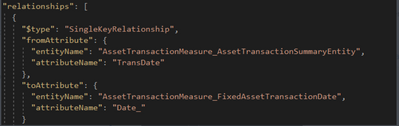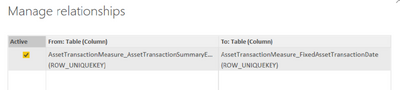Join us at FabCon Vienna from September 15-18, 2025
The ultimate Fabric, Power BI, SQL, and AI community-led learning event. Save €200 with code FABCOMM.
Get registered- Power BI forums
- Get Help with Power BI
- Desktop
- Service
- Report Server
- Power Query
- Mobile Apps
- Developer
- DAX Commands and Tips
- Custom Visuals Development Discussion
- Health and Life Sciences
- Power BI Spanish forums
- Translated Spanish Desktop
- Training and Consulting
- Instructor Led Training
- Dashboard in a Day for Women, by Women
- Galleries
- Data Stories Gallery
- Themes Gallery
- Contests Gallery
- Quick Measures Gallery
- Notebook Gallery
- Translytical Task Flow Gallery
- TMDL Gallery
- R Script Showcase
- Webinars and Video Gallery
- Ideas
- Custom Visuals Ideas (read-only)
- Issues
- Issues
- Events
- Upcoming Events
Compete to become Power BI Data Viz World Champion! First round ends August 18th. Get started.
- Power BI forums
- Forums
- Get Help with Power BI
- Desktop
- Power BI relationships dataflow CDM
- Subscribe to RSS Feed
- Mark Topic as New
- Mark Topic as Read
- Float this Topic for Current User
- Bookmark
- Subscribe
- Printer Friendly Page
- Mark as New
- Bookmark
- Subscribe
- Mute
- Subscribe to RSS Feed
- Permalink
- Report Inappropriate Content
Power BI relationships dataflow CDM
Hi all,
I've some issues with working with the CDM, dataflows and the relationships defined in the model.json.
The first step is getting the data from Dynamics to my Azure Data Lake gen 2 in the CDM folders:
Then I create a dataflow in the Power BI service on this folder:
Afther this step I connect to my dataflow in Power BI desktop:
https://docs.microsoft.com/en-us/power-bi/transform-model/service-dataflows-create-use
But the relationships defined in the model.json are not correct handled in Power BI desktop. Does someone know how I can fix this?
The model.json relationships are generated well by Dynamics. (See: https://docs.microsoft.com/en-us/common-data-model/model-json#relationships)
Model.json relationships:
Power BI desktop relationships:
- Mark as New
- Bookmark
- Subscribe
- Mute
- Subscribe to RSS Feed
- Permalink
- Report Inappropriate Content
Any news here? I have the exact same problem.
Thanks in advance
- Mark as New
- Bookmark
- Subscribe
- Mute
- Subscribe to RSS Feed
- Permalink
- Report Inappropriate Content
Still no movement 3 years later?
- Mark as New
- Bookmark
- Subscribe
- Mute
- Subscribe to RSS Feed
- Permalink
- Report Inappropriate Content
Hi @haassiej ,
Sorry, I couldn't find where "the relationships defined in the model.json are not correct handled in Power BI desktop", can you give me a hint?
Best Regards,
Jay
- Mark as New
- Bookmark
- Subscribe
- Mute
- Subscribe to RSS Feed
- Permalink
- Report Inappropriate Content
In the model.json file, relationships are written between certain entities from Dynamics (the Common Data Model (CDM)). So you would expect that if you connect Power BI to your "model.json" file, the relationships will be included in Power BI.
That does not happen now, so you have to manually establish all relationships yourself. In my case more then 60 relations.
In the example of the relationships in model.json you see a relationship of:
AssetTransactionSummaryEntity: TransDate
to
FixedAssetTransactionDate: Date_
Power BI does not recognize this relationship described in the JSON. Power BI itself searches for relationships and comes up with the relationship "ROW_UniqueKey" to "Row_UniqueKey"
So it doesn't read the relationships from the generated model.json