FabCon is coming to Atlanta
Join us at FabCon Atlanta from March 16 - 20, 2026, for the ultimate Fabric, Power BI, AI and SQL community-led event. Save $200 with code FABCOMM.
Register now!- Power BI forums
- Get Help with Power BI
- Desktop
- Service
- Report Server
- Power Query
- Mobile Apps
- Developer
- DAX Commands and Tips
- Custom Visuals Development Discussion
- Health and Life Sciences
- Power BI Spanish forums
- Translated Spanish Desktop
- Training and Consulting
- Instructor Led Training
- Dashboard in a Day for Women, by Women
- Galleries
- Data Stories Gallery
- Themes Gallery
- Contests Gallery
- QuickViz Gallery
- Quick Measures Gallery
- Visual Calculations Gallery
- Notebook Gallery
- Translytical Task Flow Gallery
- TMDL Gallery
- R Script Showcase
- Webinars and Video Gallery
- Ideas
- Custom Visuals Ideas (read-only)
- Issues
- Issues
- Events
- Upcoming Events
The Power BI Data Visualization World Championships is back! Get ahead of the game and start preparing now! Learn more
- Power BI forums
- Forums
- Get Help with Power BI
- Desktop
- Power BI odbc mongodb connection error
- Subscribe to RSS Feed
- Mark Topic as New
- Mark Topic as Read
- Float this Topic for Current User
- Bookmark
- Subscribe
- Printer Friendly Page
- Mark as New
- Bookmark
- Subscribe
- Mute
- Subscribe to RSS Feed
- Permalink
- Report Inappropriate Content
Power BI odbc mongodb connection error
Hello everyone,
I am making an attempt to connect my mongodb with Power BI by using the ODBC connector. I followed the steps that were specified here: https://docs.mongodb.com/bi-connector/master/connect/powerbi/
To summarize my steps:
1. i installed mongodb and connect with it through compass
2. i installed the visual C++ and the mongodb odbc for BI
3. Created a DSN by following the steps on the site. When i press "test" it will freeze/ become unresponsive.
4. When i try to use the DSN within power BI without testing it, it gives the following error: Details: "ODBC: ERROR [08S01] [MySQL][ODBC 1.2(a) Driver]Lost connection to MySQL server at 'waiting for initial communication packet', system error: 10060"
I am not sure what I am doing wrong or maybe missed a step, I am not very familliar with the working of mongoDB so all help is appreciated!
Best regards,
LMeijdam.
(PS does someone know where I can change my mail adres since the one I have been using for this forum will get deactivated in a month and I dont want to lose my account)
- Mark as New
- Bookmark
- Subscribe
- Mute
- Subscribe to RSS Feed
- Permalink
- Report Inappropriate Content
How many years trying to resolve this and nothing, i'm stuck there in the same situation and nothing works. Thanks
- Mark as New
- Bookmark
- Subscribe
- Mute
- Subscribe to RSS Feed
- Permalink
- Report Inappropriate Content
Hello Juangui!
The problem continues today. I will try to open a ticket to solve it, to see if you can give me a clue, but I have tried the video and I can't find the DB.
It is desperate that since 2019 this error continues.
Regards,
- Mark as New
- Bookmark
- Subscribe
- Mute
- Subscribe to RSS Feed
- Permalink
- Report Inappropriate Content
I found this video, Solved!-> https://www.youtube.com/watch?v=arKg5j9Uucg
Must start connector for bi before ...... Odbc connection runs but it's really really slooooooooowww
please vote https://ideas.powerbi.com/forums/265200-power-bi-ideas/suggestions/7017782-mongodb
I've the same problem. No connection problems from other clients like dbeaver. Not user and password configured, default port 27017


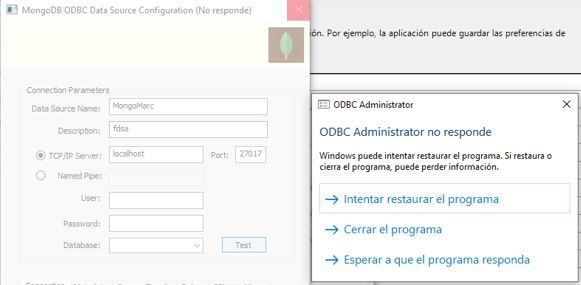
When freezes mongod shows connection accepted. Please, any idea ?
Thank's
- Mark as New
- Bookmark
- Subscribe
- Mute
- Subscribe to RSS Feed
- Permalink
- Report Inappropriate Content
Hi @Anonymous
Do you create a System DSN or a User DSN?
If your user is defined on the "admin" DB,
Please create a System DSN to points to your data source in ODBC administrator(run ODBC as administrator)
Connecting Power BI and Mongo dB
Best Regards
Maggie
Community Support Team _ Maggie Li
If this post helps, then please consider Accept it as the solution to help the other members find it more quickly.
- Mark as New
- Bookmark
- Subscribe
- Mute
- Subscribe to RSS Feed
- Permalink
- Report Inappropriate Content
Hi @v-juanli-msft,
I tried both a System DSN and a User DSN. While setting up MongoDB I never specified a user or account so I leave those fields blank. Even when I try to run ODBC in admin mode it still freezes/ becomes unresponsive when I try to test the connection.
(PS do you know at what page I can change my user mailadress? Or who I can contact for this?)
Best regards,
Lieuwe Meijdam
Helpful resources

Power BI Monthly Update - November 2025
Check out the November 2025 Power BI update to learn about new features.

Fabric Data Days
Advance your Data & AI career with 50 days of live learning, contests, hands-on challenges, study groups & certifications and more!

| User | Count |
|---|---|
| 57 | |
| 44 | |
| 40 | |
| 21 | |
| 18 |
