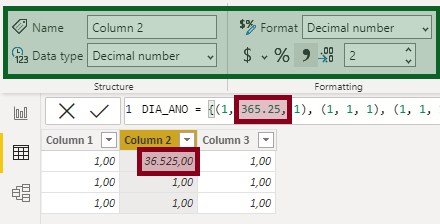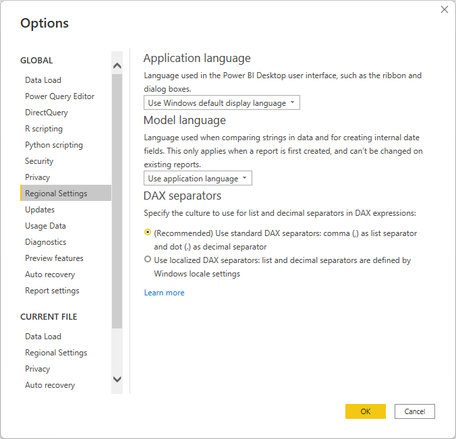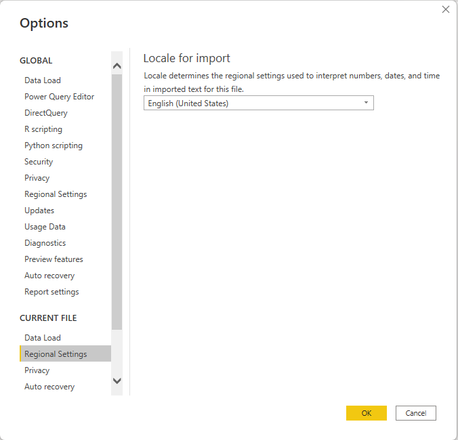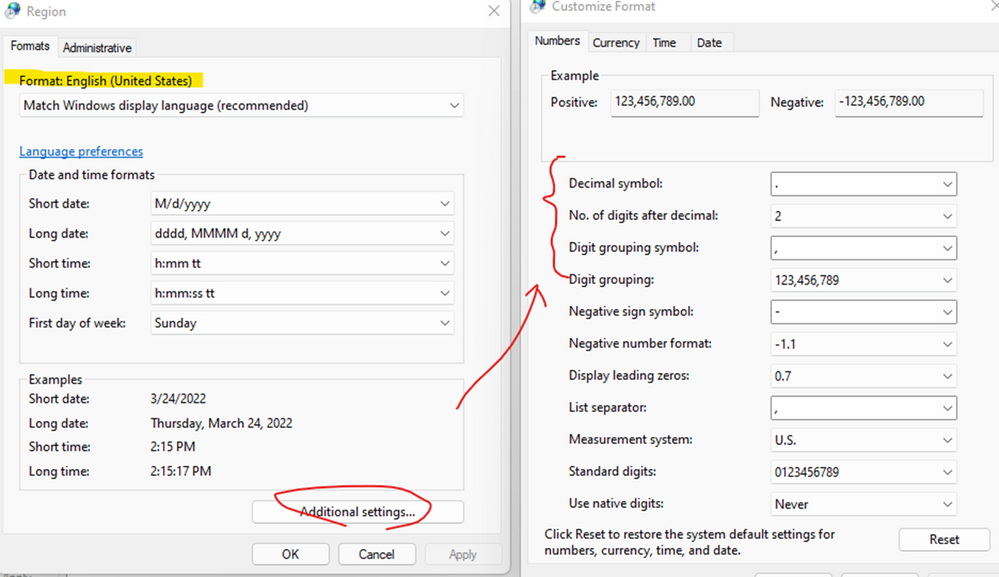- Power BI forums
- Updates
- News & Announcements
- Get Help with Power BI
- Desktop
- Service
- Report Server
- Power Query
- Mobile Apps
- Developer
- DAX Commands and Tips
- Custom Visuals Development Discussion
- Health and Life Sciences
- Power BI Spanish forums
- Translated Spanish Desktop
- Power Platform Integration - Better Together!
- Power Platform Integrations (Read-only)
- Power Platform and Dynamics 365 Integrations (Read-only)
- Training and Consulting
- Instructor Led Training
- Dashboard in a Day for Women, by Women
- Galleries
- Community Connections & How-To Videos
- COVID-19 Data Stories Gallery
- Themes Gallery
- Data Stories Gallery
- R Script Showcase
- Webinars and Video Gallery
- Quick Measures Gallery
- 2021 MSBizAppsSummit Gallery
- 2020 MSBizAppsSummit Gallery
- 2019 MSBizAppsSummit Gallery
- Events
- Ideas
- Custom Visuals Ideas
- Issues
- Issues
- Events
- Upcoming Events
- Community Blog
- Power BI Community Blog
- Custom Visuals Community Blog
- Community Support
- Community Accounts & Registration
- Using the Community
- Community Feedback
Register now to learn Fabric in free live sessions led by the best Microsoft experts. From Apr 16 to May 9, in English and Spanish.
- Power BI forums
- Forums
- Get Help with Power BI
- Desktop
- Re: Power BI not taking manually inputted decimal ...
- Subscribe to RSS Feed
- Mark Topic as New
- Mark Topic as Read
- Float this Topic for Current User
- Bookmark
- Subscribe
- Printer Friendly Page
- Mark as New
- Bookmark
- Subscribe
- Mute
- Subscribe to RSS Feed
- Permalink
- Report Inappropriate Content
Power BI not taking manually inputted decimal places
I was trying to create a new calculated column using DAX, and when I tried to use a hardcoded number in this calculation, I realized that Power BI will simply ignore the "dot" decimals separator and treat the number as a whole integer.
To illustrate what I mean, I manually created the table below. Please note that all columns are formatted as decimal numbers with 2 decimal places as highlighted in green, but the only number with decimal places (365.25) gets treated by Power BI as an integer (36.525,00) as highlighted in red.
I'm pretty sure this has something to do with some sort of regional settings conflict between my Windows 11 and Power BI Desktop, since I'm from Brazil and here dots are used to separate thousands and commas to separate decimals, the opposite from English US settings, and I have my whole Windows 11 setup for English, except the regional settings for numbers, dates, etc. since I mostly deal with local conventions on a daily basis.
However knowing that, I've tried all possible ways I can think of to fix that - changed regional settings on Power BI Desktop options, used comma instead of dot as decimal separator which PBI returns with an error as commas are also used to separate DAX functions, but to no avail.
Can someone please shed a light on this one?
Below I share some screenshots of my regional setting for both Windows 11 and Power BI Desktop (Global and Current File):
Thanks in advance,
Leonardo
P.S.: This issue has no relation whatsoever with "changing number type with locale" under Power Query as I'm referring to numbers hardcoded on the Power BI tables environment, thus outside of Power Query.
Solved! Go to Solution.
- Mark as New
- Bookmark
- Subscribe
- Mute
- Subscribe to RSS Feed
- Permalink
- Report Inappropriate Content
Hi @leolapa ,
On my side, windows region and region settings in Power BI Desktop are United States:
So you may go to the Additional settings to manually change the format as the first screenshot shown, or change the region settings in PBI from "Windows default" to United States:
Best Regards,
Eyelyn Qin
If this post helps, then please consider Accept it as the solution to help the other members find it more quickly.
- Mark as New
- Bookmark
- Subscribe
- Mute
- Subscribe to RSS Feed
- Permalink
- Report Inappropriate Content
Hi @leolapa ,
On my side, windows region and region settings in Power BI Desktop are United States:
So you may go to the Additional settings to manually change the format as the first screenshot shown, or change the region settings in PBI from "Windows default" to United States:
Best Regards,
Eyelyn Qin
If this post helps, then please consider Accept it as the solution to help the other members find it more quickly.
Helpful resources

Microsoft Fabric Learn Together
Covering the world! 9:00-10:30 AM Sydney, 4:00-5:30 PM CET (Paris/Berlin), 7:00-8:30 PM Mexico City

Power BI Monthly Update - April 2024
Check out the April 2024 Power BI update to learn about new features.

| User | Count |
|---|---|
| 111 | |
| 100 | |
| 80 | |
| 64 | |
| 58 |
| User | Count |
|---|---|
| 146 | |
| 110 | |
| 93 | |
| 84 | |
| 67 |