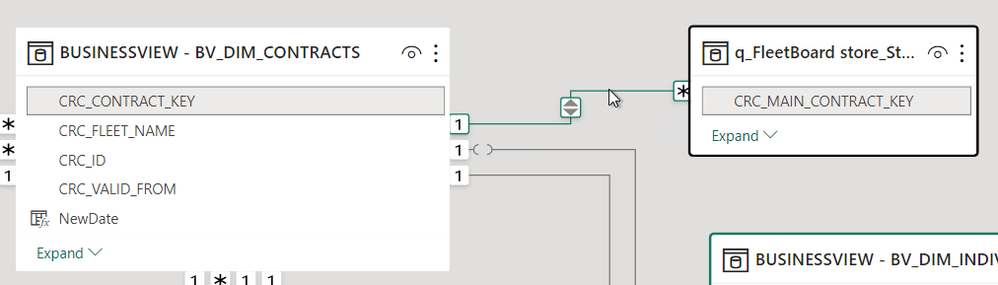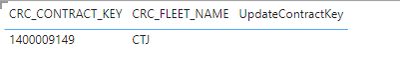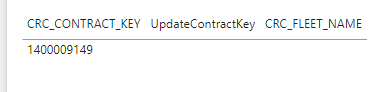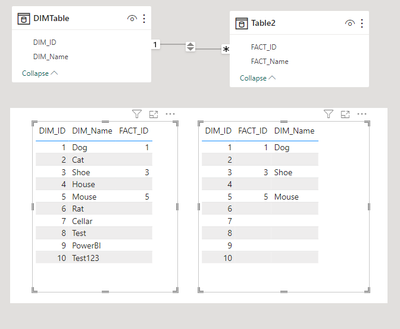- Power BI forums
- Updates
- News & Announcements
- Get Help with Power BI
- Desktop
- Service
- Report Server
- Power Query
- Mobile Apps
- Developer
- DAX Commands and Tips
- Custom Visuals Development Discussion
- Health and Life Sciences
- Power BI Spanish forums
- Translated Spanish Desktop
- Power Platform Integration - Better Together!
- Power Platform Integrations (Read-only)
- Power Platform and Dynamics 365 Integrations (Read-only)
- Training and Consulting
- Instructor Led Training
- Dashboard in a Day for Women, by Women
- Galleries
- Community Connections & How-To Videos
- COVID-19 Data Stories Gallery
- Themes Gallery
- Data Stories Gallery
- R Script Showcase
- Webinars and Video Gallery
- Quick Measures Gallery
- 2021 MSBizAppsSummit Gallery
- 2020 MSBizAppsSummit Gallery
- 2019 MSBizAppsSummit Gallery
- Events
- Ideas
- Custom Visuals Ideas
- Issues
- Issues
- Events
- Upcoming Events
- Community Blog
- Power BI Community Blog
- Custom Visuals Community Blog
- Community Support
- Community Accounts & Registration
- Using the Community
- Community Feedback
Register now to learn Fabric in free live sessions led by the best Microsoft experts. From Apr 16 to May 9, in English and Spanish.
- Power BI forums
- Forums
- Get Help with Power BI
- Desktop
- Re: Power BI hiding values in table visual dependi...
- Subscribe to RSS Feed
- Mark Topic as New
- Mark Topic as Read
- Float this Topic for Current User
- Bookmark
- Subscribe
- Printer Friendly Page
- Mark as New
- Bookmark
- Subscribe
- Mute
- Subscribe to RSS Feed
- Permalink
- Report Inappropriate Content
Power BI hiding values in table visual depending on field order
Hi everyone,
i stumbled upon a very strange behaviour in Power BI yesterday and I can`t get my head around it...
I have a table visual containing values from two different tables.
The tables have a one to many relationship with the cross filtering set to both (this one is important as I need to keep it that way. The data model consists of more tables but as we all know Power BI gets a stroke whenever you try to use fields from different dimension tables in the same visual without having the cross filter direction set to both)
Now when I use fields from these two tables I get the following result. I activated "show results without data" to get the required result in the table.
Contract Key --> Table DIM_CONTRACTS
Update ContractKey --> Table q_FleetBoard
As you see here, we have a Fleetname available. However, when I switch the UpdateContractKey and Fleetname column, the following happens
Now to the question:
Is this a known Bug in Power BI or am I not seeing why Power BI does not show me the Fleetname in the second screenshot?
Best regards and thanks as always!
Timo
Solved! Go to Solution.
- Mark as New
- Bookmark
- Subscribe
- Mute
- Subscribe to RSS Feed
- Permalink
- Report Inappropriate Content
I just found this Blogpost after another search, sorry about not finding this before posting my question here...
The article explains that this works as designed but should be changed / checked since 2019 @v-cgao-msft do you know any updates on this?
- Mark as New
- Bookmark
- Subscribe
- Mute
- Subscribe to RSS Feed
- Permalink
- Report Inappropriate Content
I just found this Blogpost after another search, sorry about not finding this before posting my question here...
The article explains that this works as designed but should be changed / checked since 2019 @v-cgao-msft do you know any updates on this?
- Mark as New
- Bookmark
- Subscribe
- Mute
- Subscribe to RSS Feed
- Permalink
- Report Inappropriate Content
Hi @v-cgao-msft thank you very much for your response! I didn't know that the filter context is also determined by the order of columns in a table visual 🙂
Im still wondering about the technical side of this effect: Why does the order of columns in the visual influence what data is presented? Does the filter context apply in columns from left to right? Is there a way to change this behaviour?
I appended an example to make it a bit clearer:
This is the basic example in the file, switching the columns "removes" the DIM_Name content present in the column
- Mark as New
- Bookmark
- Subscribe
- Mute
- Subscribe to RSS Feed
- Permalink
- Report Inappropriate Content
@v-cgao-msft the same logic applies when the cross filter relationship is set to single. I forgot to mention that just now.
- Mark as New
- Bookmark
- Subscribe
- Mute
- Subscribe to RSS Feed
- Permalink
- Report Inappropriate Content
Hi @Wienforth ,
Please check if data exists in the filter context.
I recommend checking out Microsoft’s guidance on troubleshooting relationships in Power BI. It provides a comprehensive checklist and guide for common issues and their possible solutions. I hope this helps! 😊
Relationship troubleshooting guidance - Power BI | Microsoft Learn
If you’re still having trouble, please upload a sample file without private information. That would be helpful.
How to provide sample data in the Power BI Forum - Microsoft Fabric Community
Best Regards,
Gao
Community Support Team
If there is any post helps, then please consider Accept it as the solution to help the other members find it more quickly.
If I misunderstand your needs or you still have problems on it, please feel free to let us know. Thanks a lot!
How to get your questions answered quickly -- How to provide sample data in the Power BI Forum
Helpful resources

Microsoft Fabric Learn Together
Covering the world! 9:00-10:30 AM Sydney, 4:00-5:30 PM CET (Paris/Berlin), 7:00-8:30 PM Mexico City

Power BI Monthly Update - April 2024
Check out the April 2024 Power BI update to learn about new features.

| User | Count |
|---|---|
| 106 | |
| 105 | |
| 79 | |
| 69 | |
| 62 |
| User | Count |
|---|---|
| 142 | |
| 105 | |
| 103 | |
| 84 | |
| 70 |