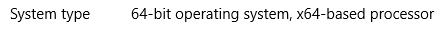Join us at the 2025 Microsoft Fabric Community Conference
Microsoft Fabric Community Conference 2025, March 31 - April 2, Las Vegas, Nevada. Use code MSCUST for a $150 discount.
Register now- Power BI forums
- Get Help with Power BI
- Desktop
- Service
- Report Server
- Power Query
- Mobile Apps
- Developer
- DAX Commands and Tips
- Custom Visuals Development Discussion
- Health and Life Sciences
- Power BI Spanish forums
- Translated Spanish Desktop
- Training and Consulting
- Instructor Led Training
- Dashboard in a Day for Women, by Women
- Galleries
- Webinars and Video Gallery
- Data Stories Gallery
- Themes Gallery
- Power BI DataViz World Championships Gallery
- Quick Measures Gallery
- R Script Showcase
- COVID-19 Data Stories Gallery
- Community Connections & How-To Videos
- 2021 MSBizAppsSummit Gallery
- 2020 MSBizAppsSummit Gallery
- 2019 MSBizAppsSummit Gallery
- Events
- Ideas
- Custom Visuals Ideas
- Issues
- Issues
- Events
- Upcoming Events
The Power BI DataViz World Championships are on! With four chances to enter, you could win a spot in the LIVE Grand Finale in Las Vegas. Show off your skills.
- Power BI forums
- Forums
- Get Help with Power BI
- Desktop
- Power BI does not support 32 bit Access DB
- Subscribe to RSS Feed
- Mark Topic as New
- Mark Topic as Read
- Float this Topic for Current User
- Bookmark
- Subscribe
- Printer Friendly Page
- Mark as New
- Bookmark
- Subscribe
- Mute
- Subscribe to RSS Feed
- Permalink
- Report Inappropriate Content
Power BI does not support 32 bit Access DB
Tried to import some Access DataBase queries into Power BI dataset but got reminded it does not support 32 bit Access.
Is this an attention to work this way or it is a bug can be fixed?
Solved! Go to Solution.
- Mark as New
- Bookmark
- Subscribe
- Mute
- Subscribe to RSS Feed
- Permalink
- Report Inappropriate Content
Hi all,
Both 32-bit and 64-bit are supported when it comes to importing Access files. The only requirement is to have the ACE OLEDB provider installed on your machine, in a bit-ness that matches the one of your Power BI Desktop installation.
If you have Office installed in your machine, the ACE OLEDB provider comes with it and it matches the bitness of Office. This might be an issue if you're running 32-bit Office in a 64-bit environment as there is no way to overwrite the version of the ACE OLEDB provider and, by default, Power BI Desktop will be installed in 64-bit.
Your options are either to install 64-bit Office (not likely, I assume, due to other dependencies), or to install Power BI Desktop 32-bit. You can pick the exact bitness and language that you want from our Advanced Download page:
https://www.microsoft.com/en-us/download/details.aspx?id=45331
We're currently looking at other solutions that don't require a change to your installation, but don't have a timeline to share at this stage.
Hope this helps.
M.
- Mark as New
- Bookmark
- Subscribe
- Mute
- Subscribe to RSS Feed
- Permalink
- Report Inappropriate Content
I realize this is an old post - but I didn't see a suggestion that I think is important:
* the 32 bit install of Office is widely recommended and still most common
* the 64 bit install of Power BI is most common
I think the idea of altering either to not be the most practical approach to this dilemma.
An alternative, if it is at all feasible, is to export the Access tables out to excel. They can then be brought into Power BI without a problem.
A side benefit to this is that, if one knows the Access data, a simple query can define which data gets exported - and so you can perform the first step of Power BI work as part of this as well by not exporting unneeded fields and also delimiting the range of records.
- Mark as New
- Bookmark
- Subscribe
- Mute
- Subscribe to RSS Feed
- Permalink
- Report Inappropriate Content
Hi,
Are you using 32k/64k version of power BI?
I had a problem similar to you (I think) - I have 32K oracle db and when tried to connect to power bi 64K got the same err msg you have/
Try to download the 32k version of power BI hope it will help you like it helped me.
- Mark as New
- Bookmark
- Subscribe
- Mute
- Subscribe to RSS Feed
- Permalink
- Report Inappropriate Content
@nirrobi thanks for the advice. I think this is prossibly the reason. When I downloaded it, it is defaulted to 64 bit. Do you know if there is any 32 bit available? Cheers.
- Mark as New
- Bookmark
- Subscribe
- Mute
- Subscribe to RSS Feed
- Permalink
- Report Inappropriate Content
Are you doing this through the Service or Designer?
Follow on LinkedIn
@ me in replies or I'll lose your thread!!!
Instead of a Kudo, please vote for this idea
Become an expert!: Enterprise DNA
External Tools: MSHGQM
YouTube Channel!: Microsoft Hates Greg
Latest book!: Power BI Cookbook Third Edition (Color)
DAX is easy, CALCULATE makes DAX hard...
- Mark as New
- Bookmark
- Subscribe
- Mute
- Subscribe to RSS Feed
- Permalink
- Report Inappropriate Content
I am talking about the Power BI desktop. So i assume it is the designer in your word?
- Mark as New
- Bookmark
- Subscribe
- Mute
- Subscribe to RSS Feed
- Permalink
- Report Inappropriate Content
Yes.
- Mark as New
- Bookmark
- Subscribe
- Mute
- Subscribe to RSS Feed
- Permalink
- Report Inappropriate Content
Hi all,
Both 32-bit and 64-bit are supported when it comes to importing Access files. The only requirement is to have the ACE OLEDB provider installed on your machine, in a bit-ness that matches the one of your Power BI Desktop installation.
If you have Office installed in your machine, the ACE OLEDB provider comes with it and it matches the bitness of Office. This might be an issue if you're running 32-bit Office in a 64-bit environment as there is no way to overwrite the version of the ACE OLEDB provider and, by default, Power BI Desktop will be installed in 64-bit.
Your options are either to install 64-bit Office (not likely, I assume, due to other dependencies), or to install Power BI Desktop 32-bit. You can pick the exact bitness and language that you want from our Advanced Download page:
https://www.microsoft.com/en-us/download/details.aspx?id=45331
We're currently looking at other solutions that don't require a change to your installation, but don't have a timeline to share at this stage.
Hope this helps.
M.
- Mark as New
- Bookmark
- Subscribe
- Mute
- Subscribe to RSS Feed
- Permalink
- Report Inappropriate Content
Hi mllopis,
I tried your solution, and it worked perfectly.
But now I have a problem using 32 bits Power BI, is the problem of the memory !
I saw on the Internet that 32bits power BI can have this kind of problem, with a massive database, but how to solve it ?
I can't change my 32bits Access base, and power 32 bits is not powerful enougth, and power 64bits doesn't match with 32bits Access database !
How can I solve my problem ? 😮
- Mark as New
- Bookmark
- Subscribe
- Mute
- Subscribe to RSS Feed
- Permalink
- Report Inappropriate Content
Hi,
I had the same issue (see error message below)... so I uninstalled my 32-bit version of office... and installed 64-bit version... restarted 2X... and am still getting the same error... i.e., unable to Load the Access database tables into Power BI. Hope to can help. Thanks.
Version of Access on my machine:
- Mark as New
- Bookmark
- Subscribe
- Mute
- Subscribe to RSS Feed
- Permalink
- Report Inappropriate Content
Did you delete the prior connections and make brand new ones? Also sanity check your new Access install by opening it and looking at the tables. You might copy a duplicate of the Access file and change its name slightly....and then attempt to import the tables of this new file.
- Mark as New
- Bookmark
- Subscribe
- Mute
- Subscribe to RSS Feed
- Permalink
- Report Inappropriate Content
Thanks for your reply. I deleted the prior connections, backed up the database, restored it... and still get the 64-bit error message.
- Mark as New
- Bookmark
- Subscribe
- Mute
- Subscribe to RSS Feed
- Permalink
- Report Inappropriate Content
I guess I didn't ask - - you did do what the message says to do right? ....downloaded the ODBC connector....
- Mark as New
- Bookmark
- Subscribe
- Mute
- Subscribe to RSS Feed
- Permalink
- Report Inappropriate Content
I'm not sure that I did. Could you supply best link for that? Thanks!
- Mark as New
- Bookmark
- Subscribe
- Mute
- Subscribe to RSS Feed
- Permalink
- Report Inappropriate Content
actually - please check and confirm your operating system - whether it is 32 or 64
- Mark as New
- Bookmark
- Subscribe
- Mute
- Subscribe to RSS Feed
- Permalink
- Report Inappropriate Content
- Mark as New
- Bookmark
- Subscribe
- Mute
- Subscribe to RSS Feed
- Permalink
- Report Inappropriate Content
For those of us who have a 64bit Windows install and mostly 32bit Drivers, what link do we use to get the 32bit version of PowerBI Desktop?
- Mark as New
- Bookmark
- Subscribe
- Mute
- Subscribe to RSS Feed
- Permalink
- Report Inappropriate Content
@Anonymous https://www.microsoft.com/en-us/download/details.aspx?id=45331
Click download and you can select the x86 version "PBIDesktop.msi"
Looking for more Power BI tips, tricks & tools? Check out PowerBI.tips the site I co-own with Mike Carlo. Also, if you are near SE WI? Join our PUG Milwaukee Brew City PUG
- Mark as New
- Bookmark
- Subscribe
- Mute
- Subscribe to RSS Feed
- Permalink
- Report Inappropriate Content
any update on this ,. I see this post is verey old. I cant install as IT governs the system. So need anoterh solution to connect MS access databse to power bi
- Mark as New
- Bookmark
- Subscribe
- Mute
- Subscribe to RSS Feed
- Permalink
- Report Inappropriate Content
Hi mllopis,
Do you have the solution at this time? (not need to change the installation of ACCESS?)
I have the same problem with:
-Oracle: the provider used is deprecated: "systeme.data.oracleclient requires software client Oracle version 8.1.7 or higher"
-Access : The Microsoft.ACE.OLEDB.12.0 provider is not registered on the local computer. The OLEDB provider for the 64-bit version of Access 2010 Access Database Engine database engine is needed to connect and read this type of file
@all: if you guys have some document on the prerequired system for data connection to: Access,DB2, ORACLE please send mail at dunganhl@exakis.fr
thanks in advance,
Helpful resources

Join us at the Microsoft Fabric Community Conference
March 31 - April 2, 2025, in Las Vegas, Nevada. Use code MSCUST for a $150 discount!

Join our Community Sticker Challenge 2025
If you love stickers, then you will definitely want to check out our Community Sticker Challenge!

| User | Count |
|---|---|
| 104 | |
| 69 | |
| 66 | |
| 55 | |
| 43 |
| User | Count |
|---|---|
| 157 | |
| 82 | |
| 65 | |
| 64 | |
| 61 |