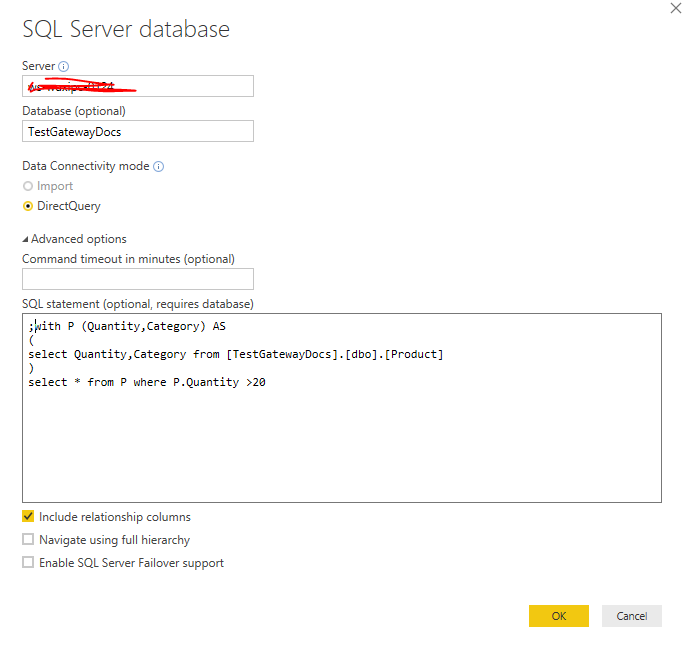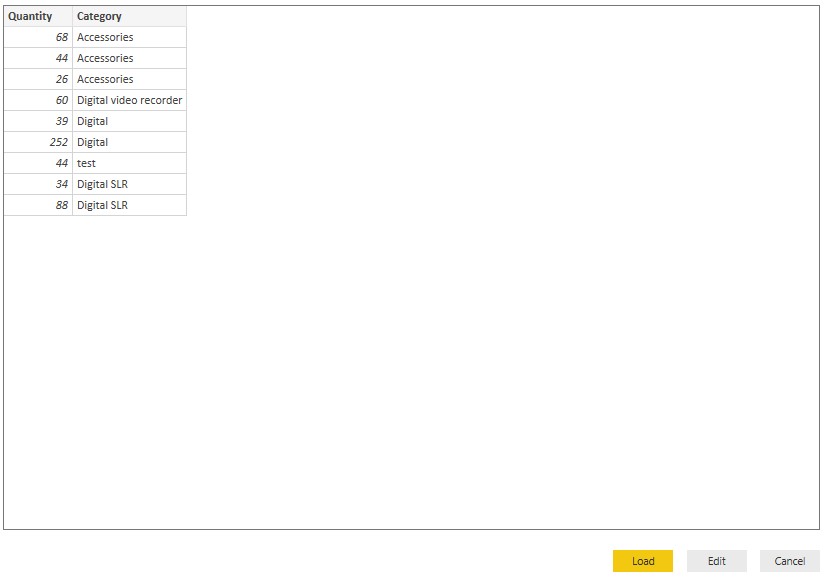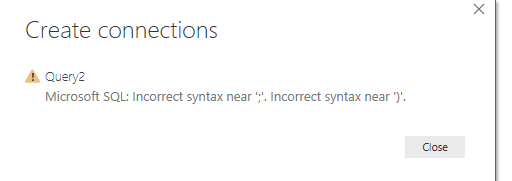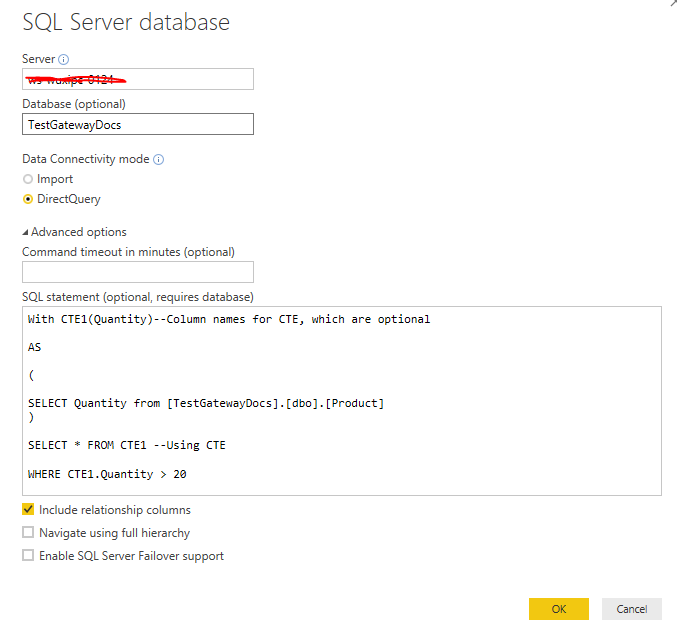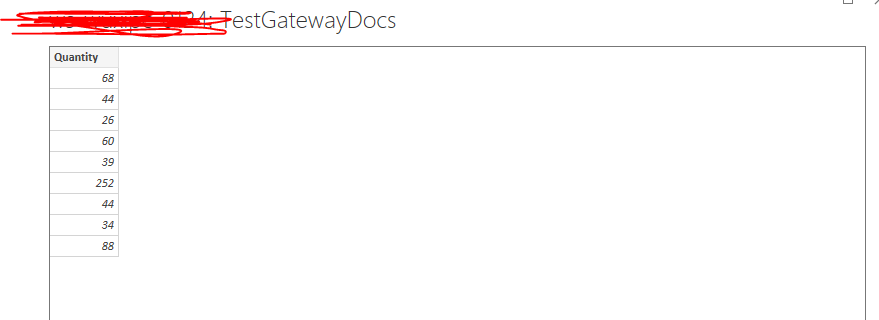European Microsoft Fabric Community Conference
The ultimate Microsoft Fabric, Power BI, Azure AI, and SQL learning event! Join us in Stockholm, Sweden from September 24-27, 2024.
2-for-1 sale on June 20 only!
- Power BI forums
- Updates
- News & Announcements
- Get Help with Power BI
- Desktop
- Service
- Report Server
- Power Query
- Mobile Apps
- Developer
- DAX Commands and Tips
- Custom Visuals Development Discussion
- Health and Life Sciences
- Power BI Spanish forums
- Translated Spanish Desktop
- Training and Consulting
- Instructor Led Training
- Dashboard in a Day for Women, by Women
- Galleries
- Community Connections & How-To Videos
- COVID-19 Data Stories Gallery
- Themes Gallery
- Data Stories Gallery
- R Script Showcase
- Webinars and Video Gallery
- Quick Measures Gallery
- 2021 MSBizAppsSummit Gallery
- 2020 MSBizAppsSummit Gallery
- 2019 MSBizAppsSummit Gallery
- Events
- Ideas
- Custom Visuals Ideas
- Issues
- Issues
- Events
- Upcoming Events
- Community Blog
- Power BI Community Blog
- Custom Visuals Community Blog
- Community Support
- Community Accounts & Registration
- Using the Community
- Community Feedback
Find everything you need to get certified on Fabric—skills challenges, live sessions, exam prep, role guidance, and more. Get started
- Power BI forums
- Forums
- Get Help with Power BI
- Desktop
- Re: Power BI direct query
- Subscribe to RSS Feed
- Mark Topic as New
- Mark Topic as Read
- Float this Topic for Current User
- Bookmark
- Subscribe
- Printer Friendly Page
- Mark as New
- Bookmark
- Subscribe
- Mute
- Subscribe to RSS Feed
- Permalink
- Report Inappropriate Content
Power BI direct query
Hello,
I have a query that I added a CTE to and I get the following message: Incorrect syntax near ';' and incorrect syntax near ')'.
If I take the CTE out, it works fine. The query runs fine on the SQL console.
Any ideas?
Thank you!
Solved! Go to Solution.
- Mark as New
- Bookmark
- Subscribe
- Mute
- Subscribe to RSS Feed
- Permalink
- Report Inappropriate Content
Hi @Anonymous,
Based on my research, this should be a known issue. And I have reproduced the issue in DirectMode.
In addition, there is an idea about adding this function, you can vote it up.
Regards,
Frank
If this post helps, then please consider Accept it as the solution to help the others find it more quickly.
- Mark as New
- Bookmark
- Subscribe
- Mute
- Subscribe to RSS Feed
- Permalink
- Report Inappropriate Content
Hi Frank,
Thanks for the info. I voted the issue up. Hopefully this will be addressed. CTEs are essential for the queries we write.
Thank you!
- Mark as New
- Bookmark
- Subscribe
- Mute
- Subscribe to RSS Feed
- Permalink
- Report Inappropriate Content
Hi @Anonymous,
I cannot reproduce the issue in DirectMode when I tried to connect to SQL Server database. Here everything works well.
Could you please share your SQL code to me? Thanks in advance!
Regards,
Frank
If this post helps, then please consider Accept it as the solution to help the others find it more quickly.
- Mark as New
- Bookmark
- Subscribe
- Mute
- Subscribe to RSS Feed
- Permalink
- Report Inappropriate Content
Hi Frank,
Sure, here is my query. I don't really need the CTE in this instance but I would still like to know what the issue is on my end as I will be developing templates using direct query.
Thank you for your help!
;with orders as (
select
OrderDate.todate [OrderDate]
,oh.OCusNo [CusNo]
,oh.O_Billto [BillToCusNo]
--,oh.OCusNm [Name]
,case
when oh.oflag = 0 then 'Unselected'
when oh.oflag = 1 then 'Selected'
when oh.oflag = 2 then 'Intermediate'
when oh.oflag = 3 then 'Completed'
when oh.oflag = 4 then 'Aborted'
when oh.oflag = 5 then'Intermediate' else cast(oh.oflag as varchar) end [Order Status]
,oh.oordno [Order No.]
,oh.obakno [Order Seq.]
,ol.linenuma [Order Line]
,case when oh.oquote = 0 then 'No' else 'Yes' end [Quote]
,ol.lprcat [Prod. Cat.]
,ol.LITMNO_SUP [SUP]
,ol.LITMNO_ITEM [Part]
,ol.LITMNO_LOC [LOC]
--,ltrim(rtrim(ol.LDESCR1)) + ', ' + ltrim(rtrim(ol.ldescr2)) [Item Description]
,(ol.lprice * ol.lqtysh) * (1 - ol.ldisc) [ExtPrice]
,ol.lcost * ol.lqtysh [Ext. Cost]
,((ol.lprice * ol.lqtysh) * (1 - ol.ldisc)) - (ol.lcost * ol.lqtysh) [Margin]
,(((ol.lprice * ol.lqtysh) * (1 - ol.ldisc)) - (ol.lcost * ol.lqtysh)) / (case when ((ol.lprice * ol.lqtysh) * (1-ol.ldisc)) <> 0 then abs((ol.lprice * ol.lqtysh) * (1-ol.ldisc)) else 1 end ) [Margin %]
,oh.O_Username [Last_User]
,oh.O_Orig_User [Orig_User]
from dbo.ordlin ol (nolock)
join dbo.ordhdr oh (nolock) on ol.lordno = oh.oordno and ol.lseqno = oh.obakno
cross apply timsdata.dbo.tlgetdate(oh.OORDDT) [OrderDate]
where ol.lware = ''
and ol.lkit <> 2
)
select
*,
o.[Margin]/case when o.[ExtPrice] <> 0 then abs(o.[ExtPrice])/100 else 1 end [Margin%]
from orders o
- Mark as New
- Bookmark
- Subscribe
- Mute
- Subscribe to RSS Feed
- Permalink
- Report Inappropriate Content
Hello Again,
I am using this version of Power BI.
Version: 2.59.5135.601 64-bit (June, 2018)
- Mark as New
- Bookmark
- Subscribe
- Mute
- Subscribe to RSS Feed
- Permalink
- Report Inappropriate Content
Hi @Anonymous,
Based on my research, this should be a known issue. And I have reproduced the issue in DirectMode.
In addition, there is an idea about adding this function, you can vote it up.
Regards,
Frank
If this post helps, then please consider Accept it as the solution to help the others find it more quickly.
Helpful resources

Europe’s largest Microsoft Fabric Community Conference
Join the community in Stockholm for expert Microsoft Fabric learning including a very exciting keynote from Arun Ulag, Corporate Vice President, Azure Data.

Power BI Monthly Update - June 2024
Check out the June 2024 Power BI update to learn about new features.

| User | Count |
|---|---|
| 101 | |
| 97 | |
| 80 | |
| 62 | |
| 57 |
| User | Count |
|---|---|
| 264 | |
| 120 | |
| 115 | |
| 83 | |
| 70 |