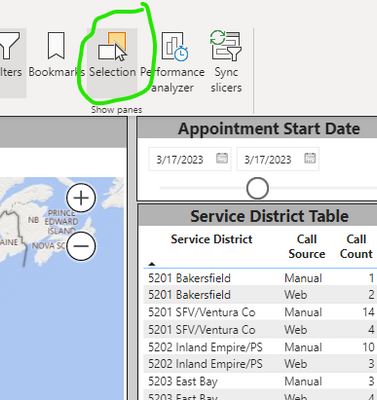Join us at the 2025 Microsoft Fabric Community Conference
Microsoft Fabric Community Conference 2025, March 31 - April 2, Las Vegas, Nevada. Use code FABINSIDER for a $400 discount.
Register now- Power BI forums
- Get Help with Power BI
- Desktop
- Service
- Report Server
- Power Query
- Mobile Apps
- Developer
- DAX Commands and Tips
- Custom Visuals Development Discussion
- Health and Life Sciences
- Power BI Spanish forums
- Translated Spanish Desktop
- Training and Consulting
- Instructor Led Training
- Dashboard in a Day for Women, by Women
- Galleries
- Webinars and Video Gallery
- Data Stories Gallery
- Themes Gallery
- Power BI DataViz World Championships Gallery
- Quick Measures Gallery
- R Script Showcase
- COVID-19 Data Stories Gallery
- Community Connections & How-To Videos
- 2021 MSBizAppsSummit Gallery
- 2020 MSBizAppsSummit Gallery
- 2019 MSBizAppsSummit Gallery
- Events
- Ideas
- Custom Visuals Ideas
- Issues
- Issues
- Events
- Upcoming Events
The Power BI DataViz World Championships are on! With four chances to enter, you could win a spot in the LIVE Grand Finale in Las Vegas. Show off your skills.
- Power BI forums
- Forums
- Get Help with Power BI
- Desktop
- Power BI desktop can't find what is filtering the ...
- Subscribe to RSS Feed
- Mark Topic as New
- Mark Topic as Read
- Float this Topic for Current User
- Bookmark
- Subscribe
- Printer Friendly Page
- Mark as New
- Bookmark
- Subscribe
- Mute
- Subscribe to RSS Feed
- Permalink
- Report Inappropriate Content
Power BI desktop can't find what is filtering the page
I have a simple dashboard with 4 visuals.
I am new to this and was playing around and somehow filtered on year, and want to cancel this filter, but it's nowhere found.
i do not see it in page filters, and neither can i find how to cancel all filters on a page.
==== edit ===
there were 2 pages in the book.
i have added a new page 3 with the same visuals. then i deleted page1 that had 2 visuals.
Looked at the troubled page2, and suddently all years are displayed. i did not touch or use any filtering at all. Confused more than ever ))
Solved! Go to Solution.
- Mark as New
- Bookmark
- Subscribe
- Mute
- Subscribe to RSS Feed
- Permalink
- Report Inappropriate Content
You may check Sync and use slicers on other pages and Use drillthrough.
If this post helps, then please consider Accept it as the solution to help the other members find it more quickly.
- Mark as New
- Bookmark
- Subscribe
- Mute
- Subscribe to RSS Feed
- Permalink
- Report Inappropriate Content
You may check Sync and use slicers on other pages and Use drillthrough.
If this post helps, then please consider Accept it as the solution to help the other members find it more quickly.
- Mark as New
- Bookmark
- Subscribe
- Mute
- Subscribe to RSS Feed
- Permalink
- Report Inappropriate Content
Open the Visualizations and Filters pane and the Fields pane (if they're not already open). From the Fields pane, select the field you want to add as a new page-level filter and drag it into the Page level filters area. Select the values you want to filter and set either Basic or Advanced filtering controls.
To reset Filter:
Now select your image, and in the Format Image pane, slide the Link to on, select Bookmark as the type, and choose Reset as the bookmark. You now have an on-page button to reset all Power BI filters on your report tab.
Hope this helps!
Regards,
Lewis
- Mark as New
- Bookmark
- Subscribe
- Mute
- Subscribe to RSS Feed
- Permalink
- Report Inappropriate Content
@Anonymous thank you for your response. I know how to add filters to page and remove them, the issue i have is none of the 2 filters on the page were filtering on anything, I had the Year filter set to "All", but the page was still filtered somehow. I guess it is difficult to solve this problem without seeing stuff.
It would be helpful to learn how to reset all filters. I have found the button, but there is no Link option in the pane.
I have found Action, and in it, I found Bookmark. But there is only "none" available as the bookmark type, there ain't any "reset" there. Any further tips?
- Mark as New
- Bookmark
- Subscribe
- Mute
- Subscribe to RSS Feed
- Permalink
- Report Inappropriate Content
I had a similar issue. Drove me nuts. A table was missing data and the chart next to it had all the data.
Worked out eventually that it was because one of the fields in the table did not have the "Show items with no data" ticked/checked
- Mark as New
- Bookmark
- Subscribe
- Mute
- Subscribe to RSS Feed
- Permalink
- Report Inappropriate Content
I had the same issue. Root was some careless syncing of slicers.
I was able to find the filter by:
1. Go to View and then Selection:
The rogue filter showed up in the list:
I selected show and then deleted it.
- Mark as New
- Bookmark
- Subscribe
- Mute
- Subscribe to RSS Feed
- Permalink
- Report Inappropriate Content
yeees, it's working also for me!
thank you very much!
- Mark as New
- Bookmark
- Subscribe
- Mute
- Subscribe to RSS Feed
- Permalink
- Report Inappropriate Content
That was my problem!
Helpful resources

Join us at the Microsoft Fabric Community Conference
March 31 - April 2, 2025, in Las Vegas, Nevada. Use code MSCUST for a $150 discount!

Power BI Monthly Update - February 2025
Check out the February 2025 Power BI update to learn about new features.

Join our Community Sticker Challenge 2025
If you love stickers, then you will definitely want to check out our Community Sticker Challenge!

| User | Count |
|---|---|
| 84 | |
| 69 | |
| 68 | |
| 39 | |
| 37 |