Party with Power BI’s own Guy in a Cube
Power BI is turning 10! Tune in for a special live episode on July 24 with behind-the-scenes stories, product evolution highlights, and a sneak peek at what’s in store for the future.
Save the date- Power BI forums
- Get Help with Power BI
- Desktop
- Service
- Report Server
- Power Query
- Mobile Apps
- Developer
- DAX Commands and Tips
- Custom Visuals Development Discussion
- Health and Life Sciences
- Power BI Spanish forums
- Translated Spanish Desktop
- Training and Consulting
- Instructor Led Training
- Dashboard in a Day for Women, by Women
- Galleries
- Webinars and Video Gallery
- Data Stories Gallery
- Themes Gallery
- Contests Gallery
- Quick Measures Gallery
- Notebook Gallery
- Translytical Task Flow Gallery
- R Script Showcase
- Ideas
- Custom Visuals Ideas (read-only)
- Issues
- Issues
- Events
- Upcoming Events
Enhance your career with this limited time 50% discount on Fabric and Power BI exams. Ends August 31st. Request your voucher.
- Power BI forums
- Forums
- Get Help with Power BI
- Desktop
- Power BI Service-option missing from the Data Sour...
- Subscribe to RSS Feed
- Mark Topic as New
- Mark Topic as Read
- Float this Topic for Current User
- Bookmark
- Subscribe
- Printer Friendly Page
- Mark as New
- Bookmark
- Subscribe
- Mute
- Subscribe to RSS Feed
- Permalink
- Report Inappropriate Content
Power BI Service-option missing from the Data Sources menu in PBI Desktop
Hey,
I have succesfully created and published a report for our HR department which has a rather long and complex ETL process where it calculates personnel changes through the last few years. The report updates automatically on the PBI service and appears to be fully functional in all aspects. I'm currently working on a P&L report and I'd like to add the headcount figures to calculate revenue per person. I figured I might simply connect to the existing HR report and pull the data I need to avoid making the P&L's reload more complex than it needs to be. However, when I tried to access the HR report through the data sources I found out that the Power BI Service is not available in the data sources menu. It simply isn't there. The closest one I get is the Power BI Dataflows beta which apparently cannot use a Power BI report as a datasource or at least no such option was available when I tried creating a dataflow to bypass my problem.
I tried following this tutorial Step-by-step for using the Power BI service live connectio... but the Power BI Service option shown here simply isn't visible anywhere in the menus. All the other options seem to be there.
Any ideas? Do I need to enable it somewhere? I am running February 2019 release of the PBI Desktop and I suppose our tenant ought to keep itself updated automatically. Below are the options I get when searching the available data sources for 'power'. I browsed through the available options and nothing similar to Power BI Service was available.
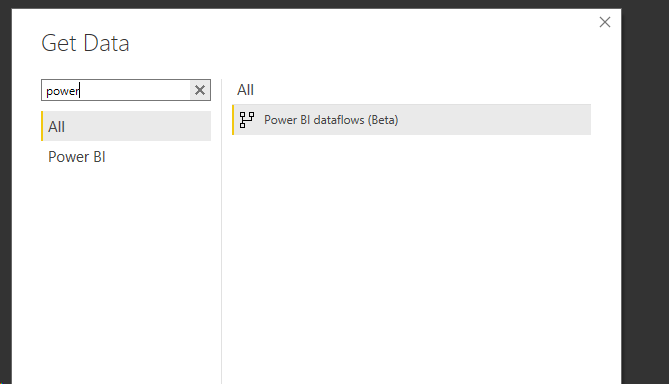
Solved! Go to Solution.
- Mark as New
- Bookmark
- Subscribe
- Mute
- Subscribe to RSS Feed
- Permalink
- Report Inappropriate Content
Hi @v-jiascu-msft , @Anonymous
As we know , Power BI dataset acts as a Live Connection, Anyways, We can't perform any transformation using Power Query Editor.
Becasue of this , they have removed this from Edit Queries-> Get Data-> Power BI.
Any idea?
Regards,
Amit
- Mark as New
- Bookmark
- Subscribe
- Mute
- Subscribe to RSS Feed
- Permalink
- Report Inappropriate Content
- Mark as New
- Bookmark
- Subscribe
- Mute
- Subscribe to RSS Feed
- Permalink
- Report Inappropriate Content
Hey Dale,
I'm using the February 2019 update (2.66.5376.1681 64-bit (February 2019)) on the desktop and our Service is 13.0.8383.201. I have no recollection of whether the option was there or not prior to updating to Feb19 release as I've only attempted to connect to datasets after updating my PBI Desktop to Feb19.
Br,
Jussi
- Mark as New
- Bookmark
- Subscribe
- Mute
- Subscribe to RSS Feed
- Permalink
- Report Inappropriate Content
Hi Jussi,
I found it disappeared in the list if we open it from the Query Editor. So you can open it in the report view as a workaround for now. I will look into for more details. Please refer to the snapshot below.
Best Regards,
If this post helps, then please consider Accept it as the solution to help the other members find it more quickly.
- Mark as New
- Bookmark
- Subscribe
- Mute
- Subscribe to RSS Feed
- Permalink
- Report Inappropriate Content
I have reported it to the Product Team: CRI 105940057.
Best Regards,
If this post helps, then please consider Accept it as the solution to help the other members find it more quickly.
- Mark as New
- Bookmark
- Subscribe
- Mute
- Subscribe to RSS Feed
- Permalink
- Report Inappropriate Content
Hi @v-jiascu-msft , @Anonymous
As we know , Power BI dataset acts as a Live Connection, Anyways, We can't perform any transformation using Power Query Editor.
Becasue of this , they have removed this from Edit Queries-> Get Data-> Power BI.
Any idea?
Regards,
Amit
- Mark as New
- Bookmark
- Subscribe
- Mute
- Subscribe to RSS Feed
- Permalink
- Report Inappropriate Content
Ah well, I suppose it makes sense. Thanks Amit!
So let me get this straight - there is no way to use data from one dataset in another report in the ETL process? To get the resulting table of a few thousand rows I need to replicate the query that runs for a good 15 minutes and processes millions of rows for each report I want to use the table in?
- Mark as New
- Bookmark
- Subscribe
- Mute
- Subscribe to RSS Feed
- Permalink
- Report Inappropriate Content
Hi @Anonymous ,
Maybe you can download the pbix file from the Service and use it directly?
Best Regards,
If this post helps, then please consider Accept it as the solution to help the other members find it more quickly.
- Mark as New
- Bookmark
- Subscribe
- Mute
- Subscribe to RSS Feed
- Permalink
- Report Inappropriate Content
Hey Dale,
Unfortunately I need the reporting environment to run at least weekly refreshes so any kind of manual steps are out of the question. I'll need to see what I can come up with, this is not a critical issue yet. I just assumed that this kind of capability to use existing datasets in other reports would be amongs the first things implemented with any kind of online BI system.
- Mark as New
- Bookmark
- Subscribe
- Mute
- Subscribe to RSS Feed
- Permalink
- Report Inappropriate Content
Thank you, Amit. That makes sense.
Best Regards,
If this post helps, then please consider Accept it as the solution to help the other members find it more quickly.
- Mark as New
- Bookmark
- Subscribe
- Mute
- Subscribe to RSS Feed
- Permalink
- Report Inappropriate Content
Hi @Anonymous ,
Can you Please check your access setting. I think you are you are read only member in taht workspace. Because of that you can't see Power BI dataset.
Thanks,
Amit
Helpful resources

Power BI Monthly Update - July 2025
Check out the July 2025 Power BI update to learn about new features.

Join our Fabric User Panel
This is your chance to engage directly with the engineering team behind Fabric and Power BI. Share your experiences and shape the future.

| User | Count |
|---|---|
| 72 | |
| 70 | |
| 37 | |
| 29 | |
| 26 |
| User | Count |
|---|---|
| 91 | |
| 49 | |
| 44 | |
| 38 | |
| 37 |

